Losing your AirPods is never a good idea. If you find yourself in this situation, you can use the Find My app on your iPhone, iPad, Mac, Apple Watch, or go to iCloud.com/find to locate your AirPods.
However, users will first need to pair their AirPods with their iPhone or Apple device and turn on Find My on the paired device before the headphones go missing.

Users can locate lost AirPods on iPhone. ( Photo: HowToGeek)
Pair AirPods with iPhone or iPad
Make sure your iPhone or iPad has the latest version of iOS installed. When pairing, your devices must be connected to a Wi-Fi or cellular network.
On your device, go to Settings > Bluetooth, turn on Bluetooth . Then, do the following:

Make sure your iPhone or iPad has the latest version of iOS installed.
With AirPods or AirPods Pro: Open the case with AirPods inside, then hold the case near your device.
With AirPods Max: Take AirPods Max out of the Smart Case and, within 60 seconds, hold them next to the device you want to pair with until the setup animation appears.
If you don't see the animation, you can pair AirPods Max with your device manually. Go to Settings > Bluetooth, then select your AirPods. Press and hold the noise control button on AirPods Max for about 5 seconds, or until the status light flashes white.
If you have AirPods Max (USB-C), you can also pair your AirPods with your device by connecting the two devices using a USB-C to USB-C cable.
Follow the on-screen instructions, then tap Done .
How to find lost AirPods on iPhone, iPad
You can see the current or last known location of your AirPods in the Find My app on your iPhone or iPad by going to Find My > Devices > Your AirPods . With iCloud, go to iCloud.com/find in a browser, sign in to your Apple Account, and select All Devices > Your AirPods .

If you have AirPods Pro 2 or AirPods 4 with Active Noise Cancellation, you'll see the location of each AirPods and the charging case on a map.
Once you've located your AirPods, you can use the sound feature on the headphones to know exactly where they are.
On iPhone, iPad: Open Find My app > Devices > your AirPods name > Play Sound .
On iCloud.com: Sign in to your Apple account, select All Devices, select AirPods, then click Play Sound.
Your AirPods play a sound for a few minutes to help you locate them, or until you stop playing.
Get alerts if you leave your AirPods behind
If you're forgetful, you can turn on alerts to let you know if you leave your AirPods in unfamiliar places. On your iPhone or iPad, go to Find My > Devices > the name of your AirPods . Under Notifications, tap Notify When Left Behind. Turn on Notify When Left Behind, then follow the onscreen instructions.
To add a trusted location, select a suggested location or tap New Location, select a location on the map, then tap Done .
Note, enable notifications in the Find app if you want to receive alerts.
Mark AirPods as Lost
If you can't find your AirPods, you can mark them as lost and create a message with your contact information. On your iPhone or iPad, go to Find My > Devices > AirPods name > Mark as Lost > Activate.
When marked as lost, the person who finds your AirPods will see a “Not Your AirPods” message if they want to pair with an Apple device. You can also customize the message to add your contact information.
Source: https://vtcnews.vn/cach-tim-tai-nghe-airpods-nhanh-nhat-khi-da-co-dinh-vi-tren-iphone-ar945231.html








![[INFOGRAPHIC] Open-back headphones, look like a... pill](https://vphoto.vietnam.vn/thumb/1200x675/vietnam/resource/IMAGE/2025/7/16/cd63f007ad404018aa504c1009ce19ba)











































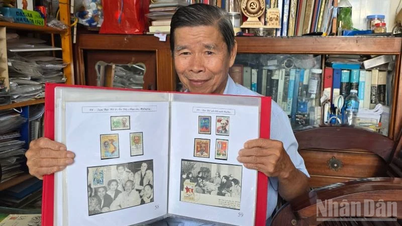
















































Comment (0)