Using the VNeTraffic application to look up traffic fines is a feature that many people are interested in. Today's article will guide you in detail on how to look up traffic fines on VNeTraffic conveniently and quickly.
 |
The VNeTraffic application was developed by the Ministry of Public Security , which is a modern communication channel between citizens and the Traffic Police force, aiming to increase the efficiency of traffic management. This application allows people to report vehicle situations, report violations, and send suggestions more conveniently.
In addition, VNeTraffic also supports users to check fines through information such as license plate number, time or location of violation. This helps people easily track violation history and update notifications related to road safety and order. Checking fines on VNeTraffic has become more transparent and simpler than ever.
Using VNeTraffic to look up traffic fines is very simple, you just need to follow these simple steps:
Step 1: Open the VNeTraffic application you downloaded earlier and log in or register for an account to access the app.
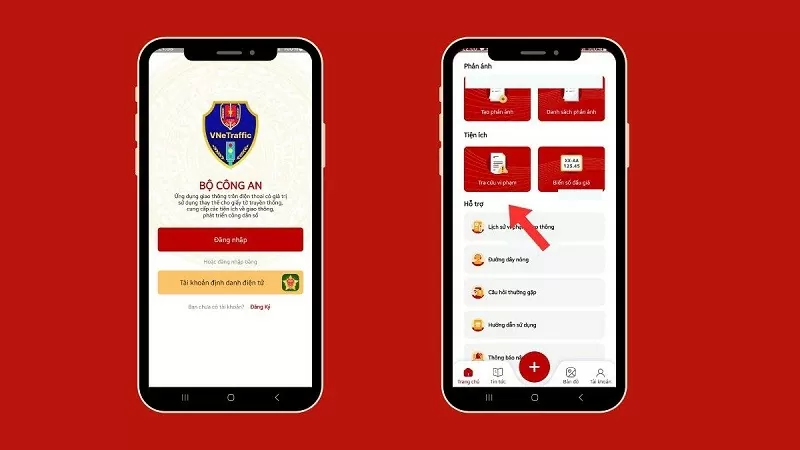 |
Step 2: Right on the main interface of the application, click on "Search for violations".
Step 3: Next, enter the license plate number you want to look up the fine for and click the "Check" button.
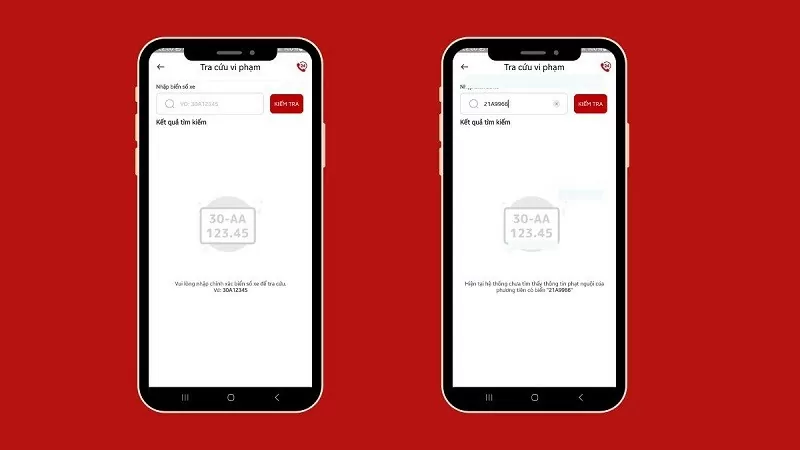 |
Step 4: The system will display full details of the vehicle violation. If no notification appears on the screen, this means your vehicle has not violated or the error has not been updated to the system.
Above is how to look up and check fines on VNeTraffic easily and quickly. Thank you for following.
Source






![[Photo] General Secretary To Lam attends the opening of the 1st Government Party Congress](https://vphoto.vietnam.vn/thumb/1200x675/vietnam/resource/IMAGE/2025/10/13/1760321055249_ndo_br_cover-9284-jpg.webp)
![[Photo] Solemn opening of the 1st Government Party Congress](https://vphoto.vietnam.vn/thumb/1200x675/vietnam/resource/IMAGE/2025/10/13/1760337945186_ndo_br_img-0787-jpg.webp)


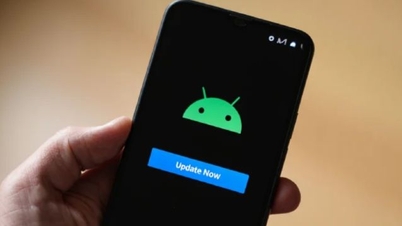































































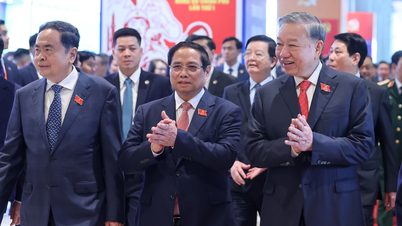































Comment (0)