Want to update Facebook on your computer, iPhone, and Android? This article will show you how to update Facebook, making sure you don't miss out on any new features!
 |
Instructions on how to update the latest Facebook on Android
Updating Facebook on your Android device is just a few simple steps. Here's a guide to help you easily install the latest version of Facebook to enjoy new features and improvements.
How to update manually
To update Facebook on your Android phone, you can do it manually to make sure you're always using the latest version. Here's how:
Step 1: First, open the CH Play app on your phone.
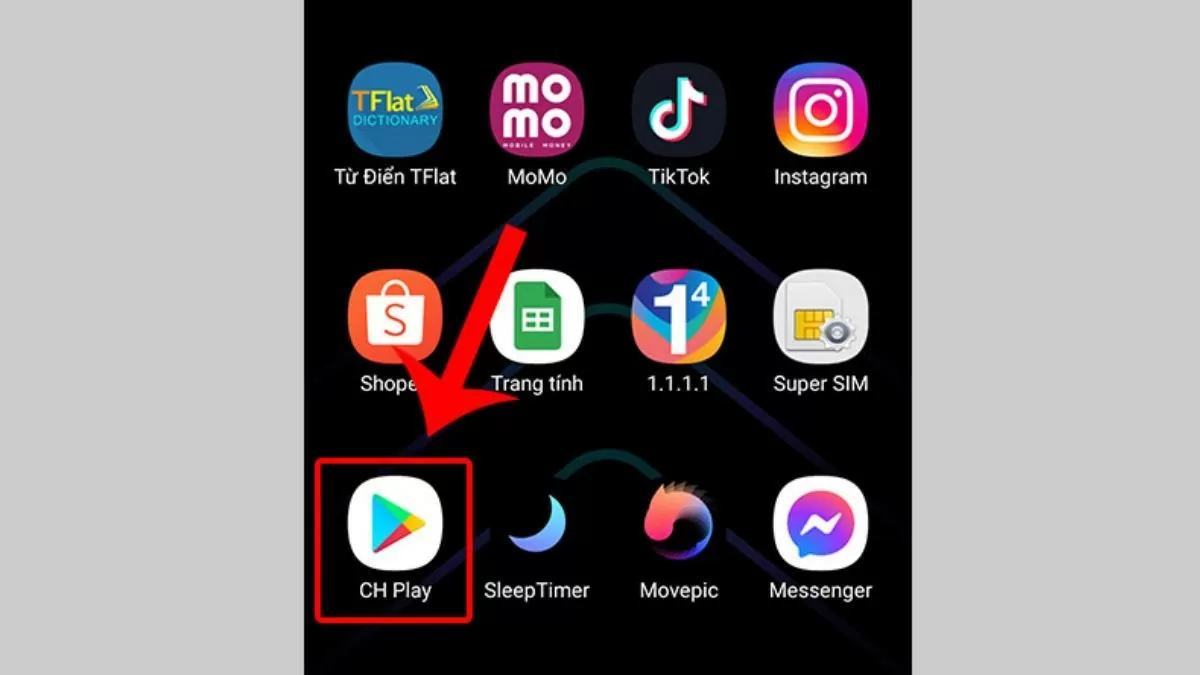 |
Step 2: Next, search for "Facebook" in the search bar.
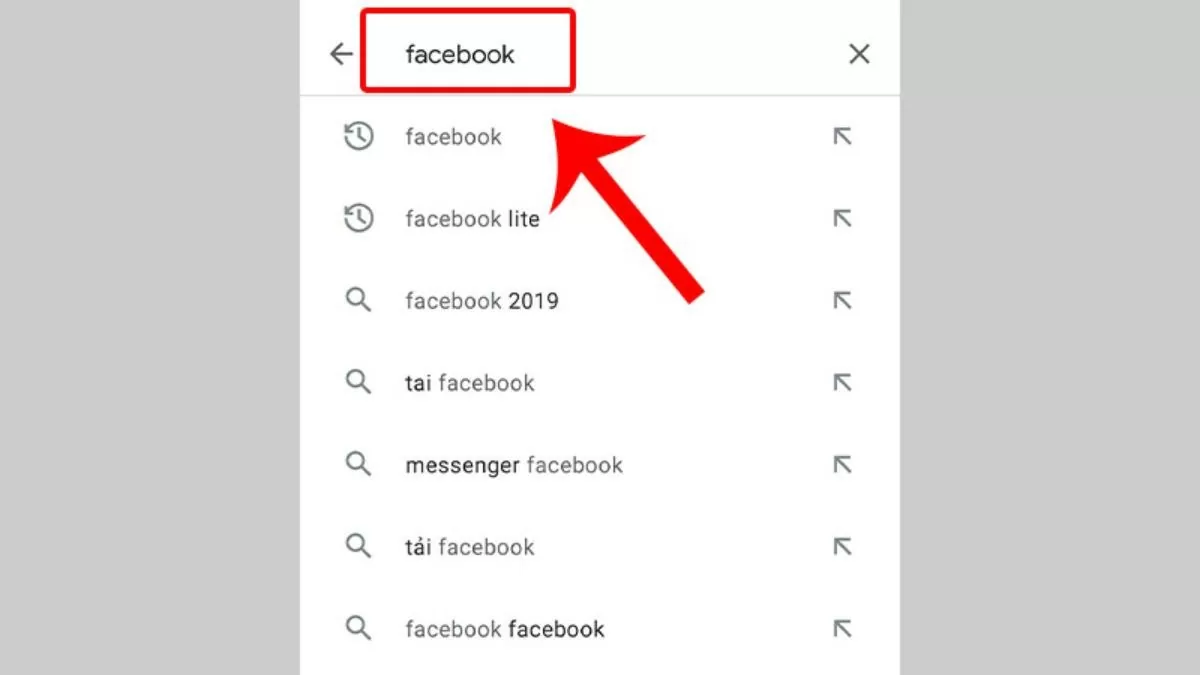 |
Step 3: When the Facebook app page appears, if there is a new update, you will see an "Update" button. Just tap the button and wait for the app to update automatically.
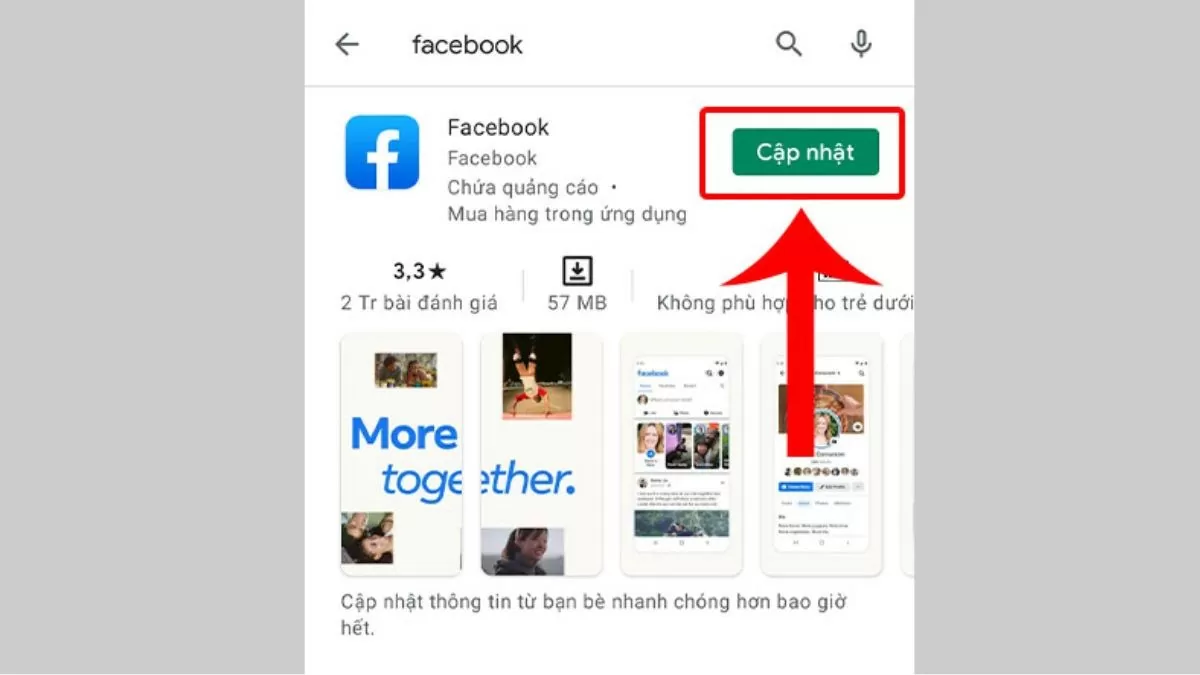 |
How to update automatically
If you want to automatically update Facebook whenever a new version is available, follow these steps to turn on automatic updates:
Step 1: Open the CH Play app and tap the account icon in the top right corner.
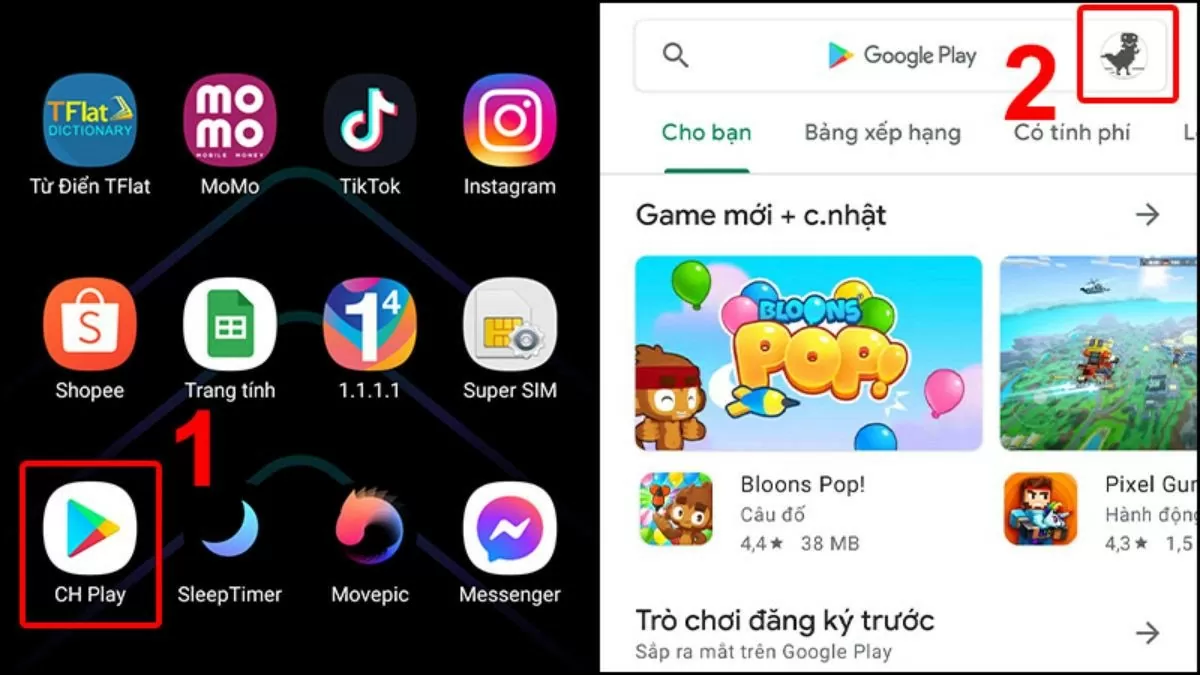 |
Step 2: Select "Settings" and then go to "Network Options".
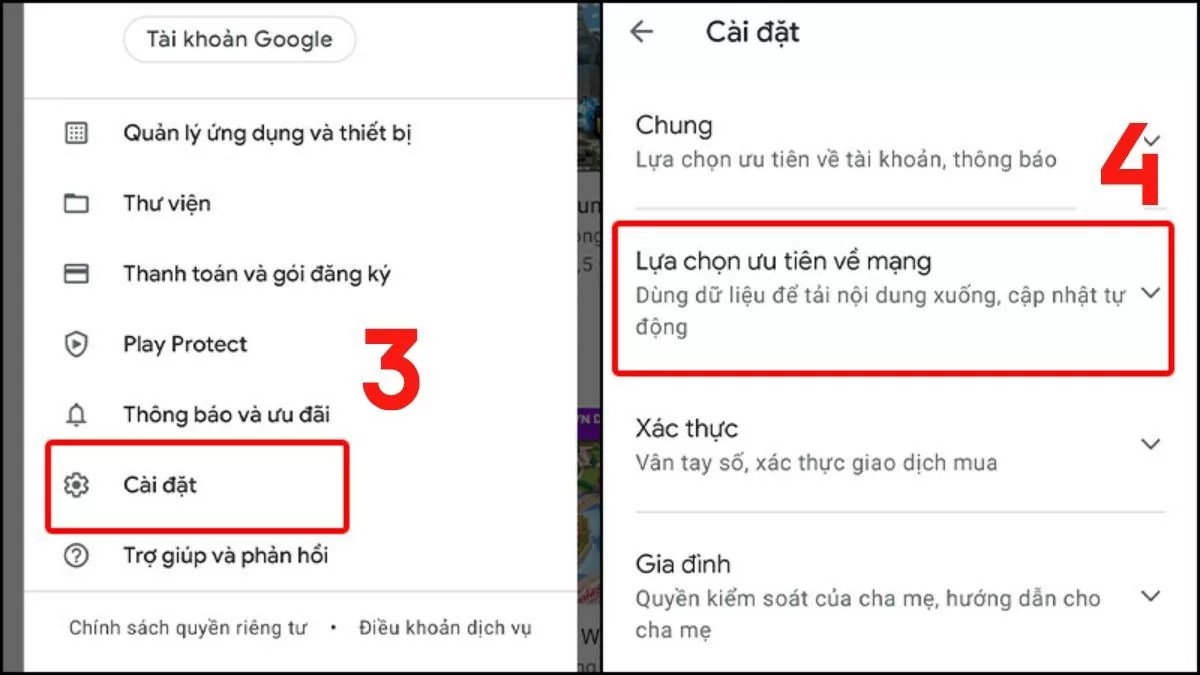 |
Step 3: Select "Automatically update apps" and decide on the update method (via Wifi or mobile network). Finally, tap "Done" to save the changes.
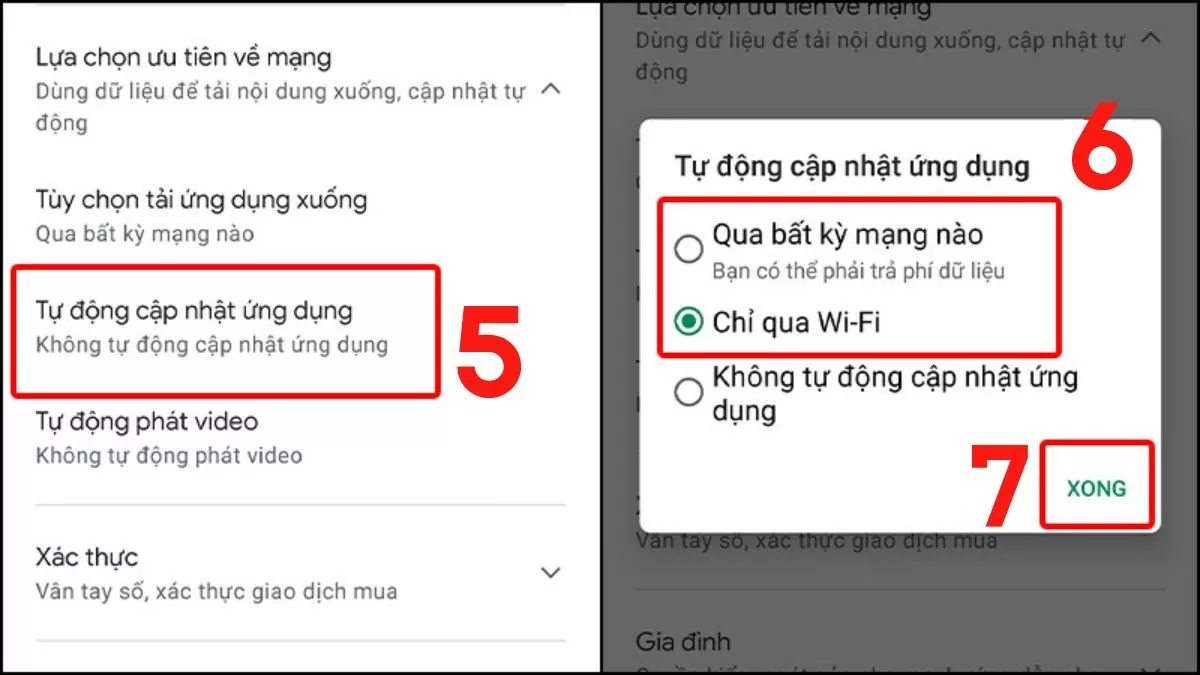 |
Instructions on how to update Facebook on iPhone
On iPhone, you can update the Facebook app in two ways: manually or automatically. Here are detailed instructions for each method, so you can choose the update method that best suits your needs.
How to update manually
If you want to take control of the update process yourself, follow these steps to update Facebook on iPhone:
Step 1: First, open the App Store on your iPhone.
 |
Step 2 : Then, click on the account icon in the upper right corner.
 |
Step 3 : Scroll down to find "Facebook" in the list of apps.
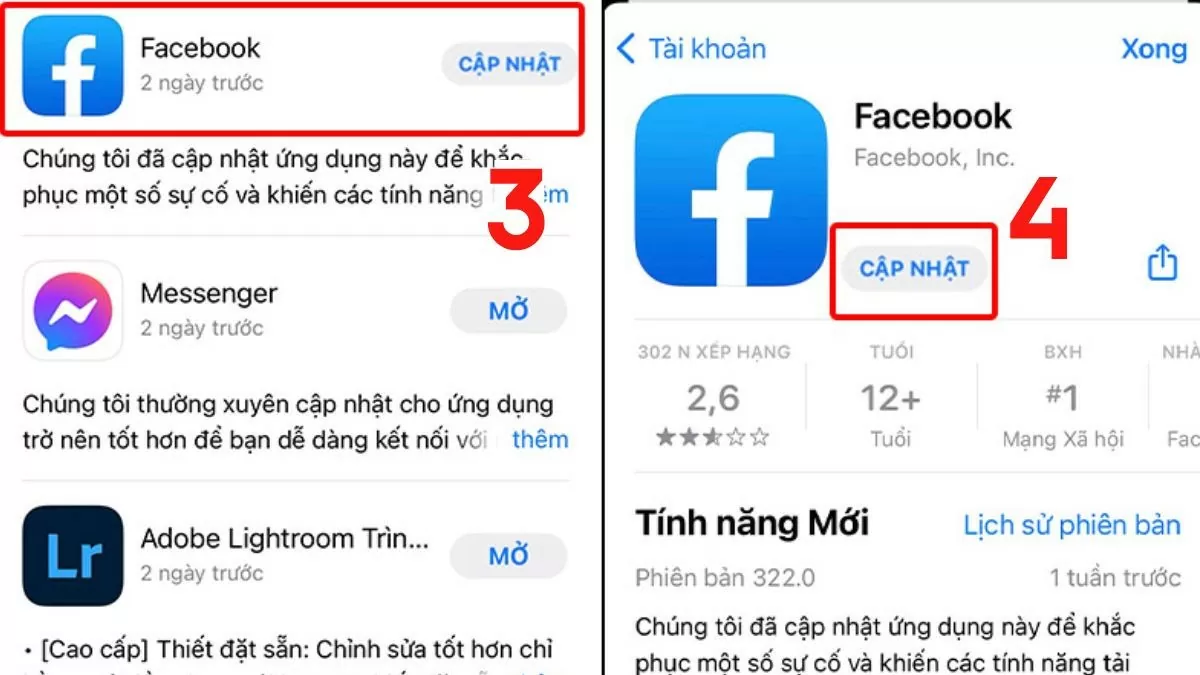 |
If there is a new update, please click "Update". If it shows "Open", it means you are already using the latest version. Manual update helps you control the update time according to your needs.
How to update automatically
Automatic updates keep your iPhone up to date without manual action:
Step 1: First, open "Settings" on your iPhone.
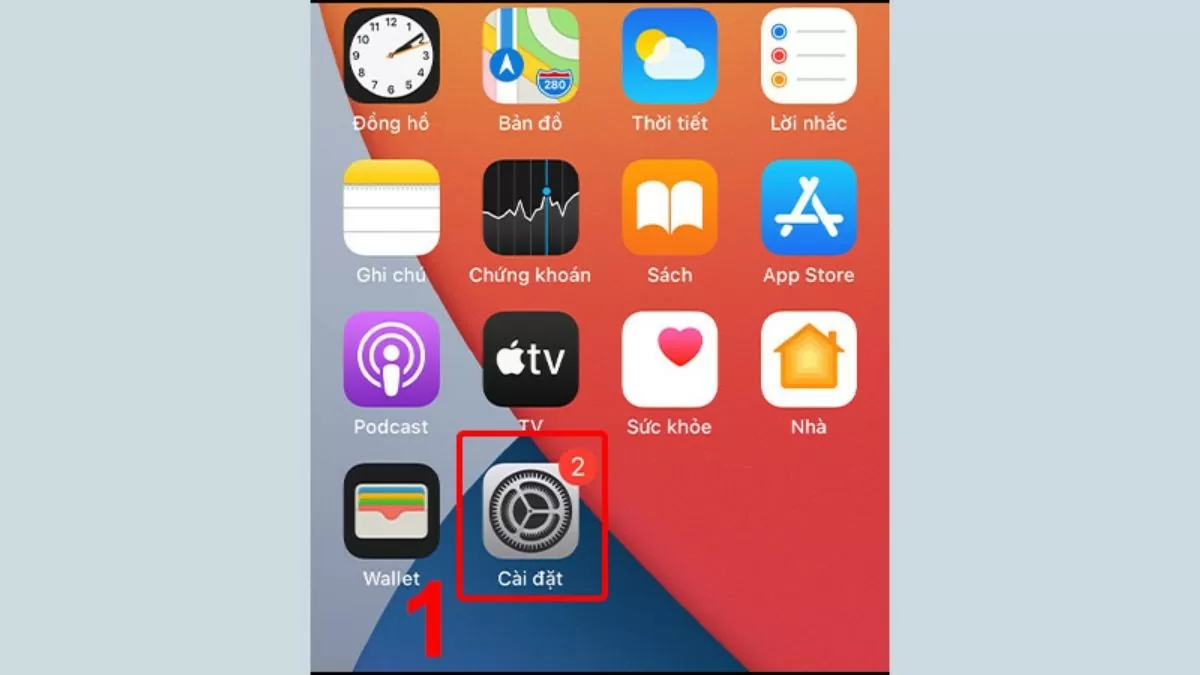 |
Step 2: Go to "App Store" and turn on the "Automatic App Updates" option so that iPhone automatically downloads and installs new updates.
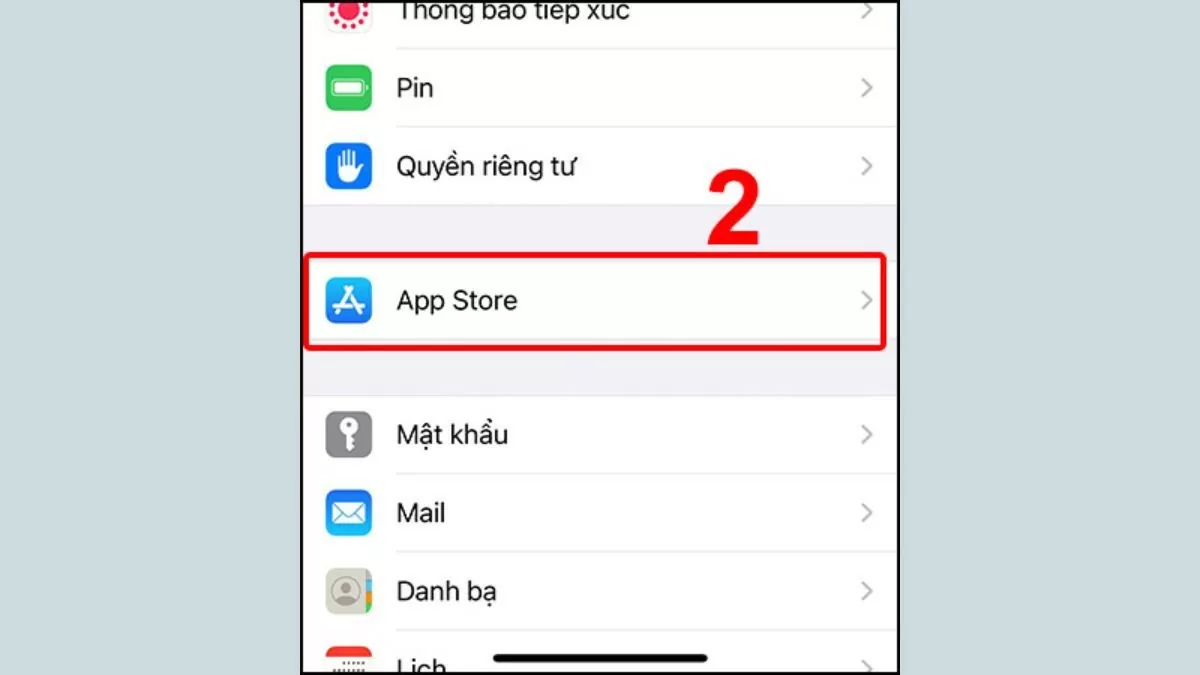 |
Step 3 : In the "Automatic Downloads" section, enable "App Updates" to ensure Facebook is always automatically updated when a new version is available.
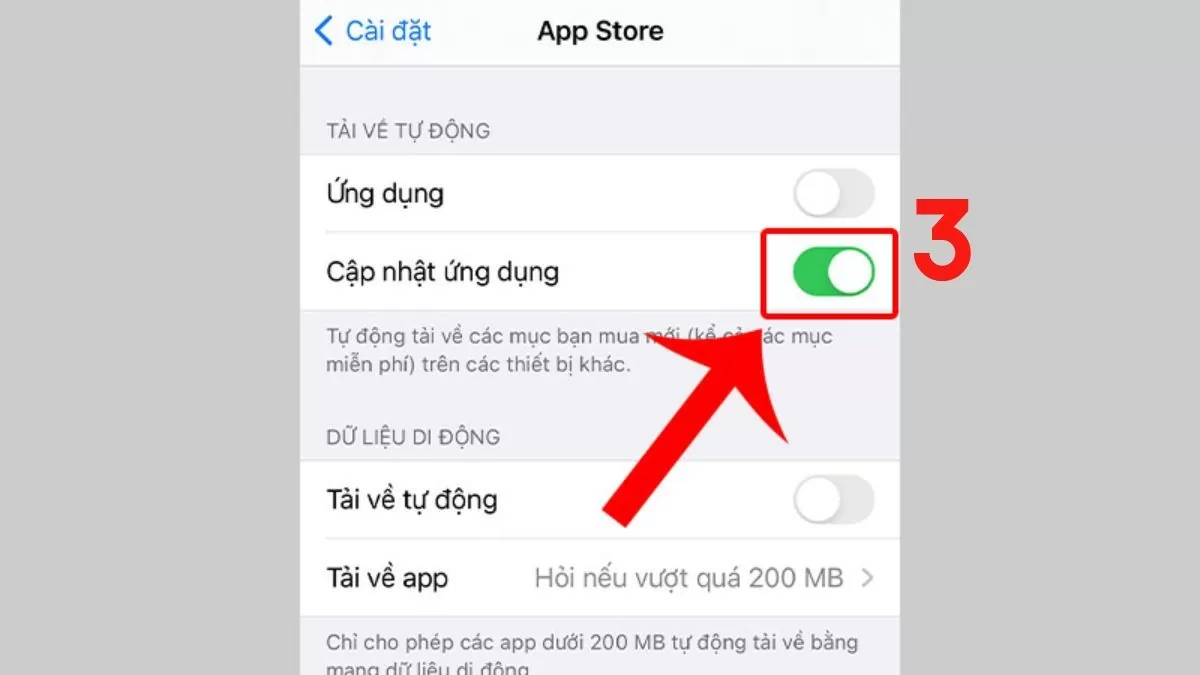 |
This way you won't have to worry about missing out on new features and save time for other tasks.
Updating Facebook to the latest version helps you avoid unwanted errors and enjoy new features, improving your user experience. The above instructions will help you easily update Facebook on your computer, iPhone and Android quickly and conveniently.
Source



















































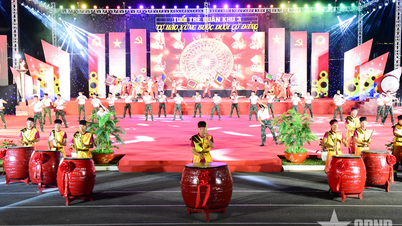



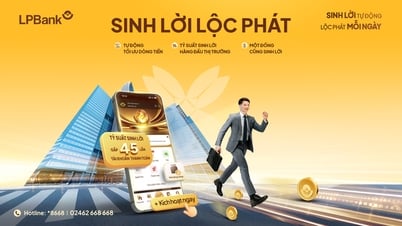
















































Comment (0)