 |
To rename photos or videos on iPhone, just follow these instructions:
Step 1: First, open the photo app on your iPhone. Select the photo or video you want to rename. Next, select the share icon in the lower left corner of the screen. Now, swipe down and select Save to File.
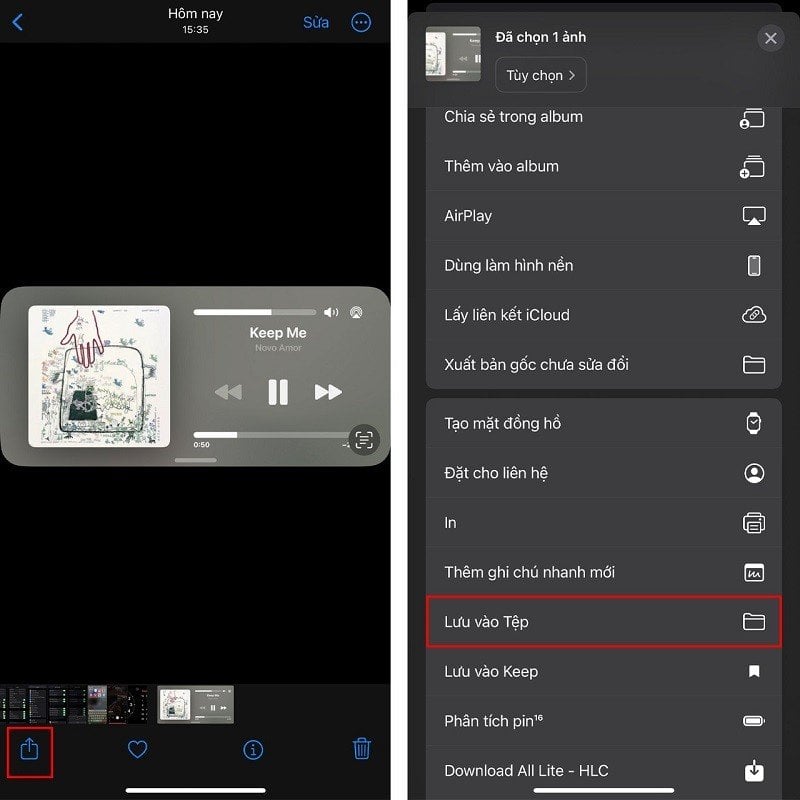 |
Step 2: Here, you will see the original name of the photo. You can completely change the name of the photo according to your wishes and then click the Save button.
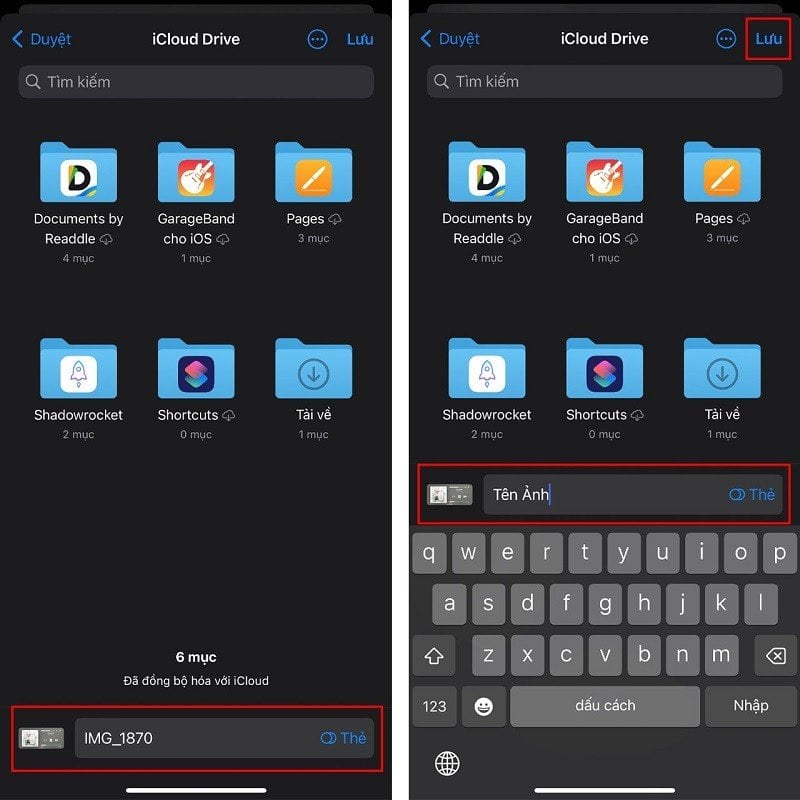 |
Step 3: Finally, after you have completed renaming and saving, go to the Files application. Now, you will see the photo you just renamed.
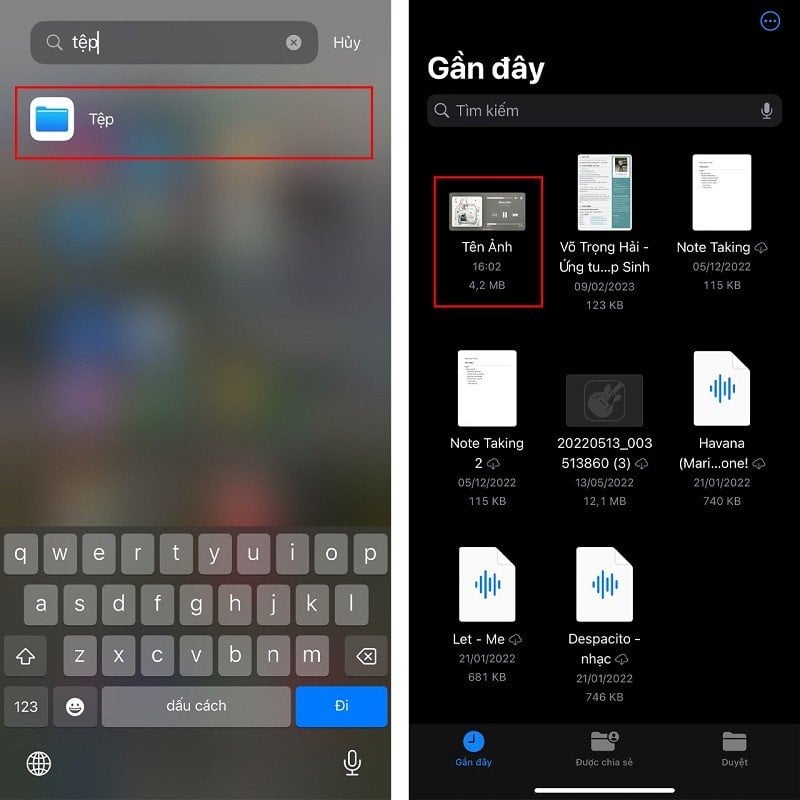 |
Above are instructions on how to rename photos and videos on iPhone. Hopefully the article has shared useful information to everyone.
Source




![[Photo] International military delegation participates in rehearsal at Ba Dinh Square](https://vphoto.vietnam.vn/thumb/1200x675/vietnam/resource/IMAGE/2025/8/30/1fe13d6df1534ce8a798fa91962ed487)


![[Photo] Hanoians stay up all night waiting for the parade rehearsal on the occasion of the Great Festival](https://vphoto.vietnam.vn/thumb/1200x675/vietnam/resource/IMAGE/2025/8/30/d14625501aee42e28bbd5227a1ff2b11)
![[Photo] Snail noodle dish makes Liuzhou city, China famous](https://vphoto.vietnam.vn/thumb/1200x675/vietnam/resource/IMAGE/2025/8/30/56e738ed891c40cda33e4b85524e30d3)





















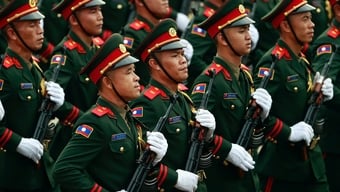























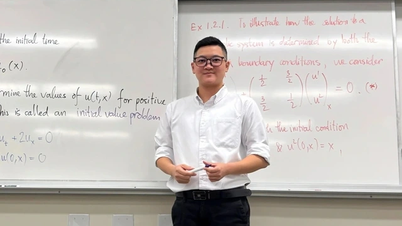













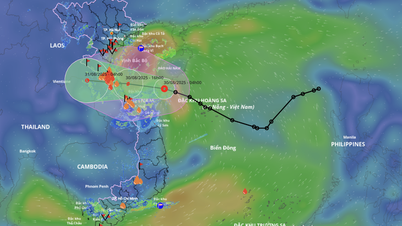














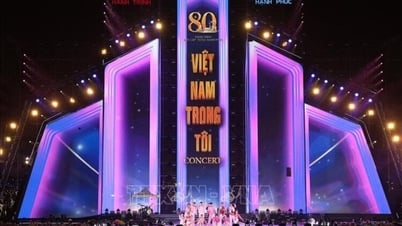


















Comment (0)