If you want to view videos or photos with a wider angle, you need to rotate the device and the screen will rotate accordingly. Since this feature is so important to the smartphone experience, it can be confusing and frustrating when your iPhone suddenly cannot rotate.
Before taking your iPhone to a service center, try some of the following fixes:
Check Rotation Lock feature
Rotation Lock is a default feature on iPhone that prevents the screen from rotating no matter how you rotate the device. This feature is for people who don't want to accidentally rotate their screen.
Rotation Lock is a feature that can be found in Control Center.
It is set to off by default but if you accidentally turn it on, you can easily turn it back off with the following steps:
Swipe down from the top-right corner of your iPhone's home screen to open Control Center. Note that if your iPhone model still has a physical Home button, the above action will be replaced by swiping up from the bottom-right corner of the screen.
In Control Center, look for the icon with a lock and a clockwise rotating arrow, if it's on, turn it off to disable Rotation Lock.
Restart App and iPhone
The screen not rotating could be the result of an App or iPhone freezing.
Screen rotation lock may fail while using Apps.
Try restarting the App and if nothing happens, try uninstalling and reinstalling the app. If you have tried the above 2 methods and your iPhone still cannot rotate, restart your phone to refresh the settings.
Reset iPhone
If you have tried all of the above methods and your iPhone is still "unresponsive", there are still 2 things you can try.
The first is to reset all iPhone settings to their defaults. Compared to a factory reset, this will keep any files or login information you have saved on your iPhone safe. However, you will need to reset some options like alarms or Wi-Fi.
Could a reset be the solution?
To do that, go to Settings > General > Reset > Reset All Settings. You will need to enter your iPhone PIN to confirm. Your iPhone will restart and then all settings including screen rotation will be returned to default.
If that doesn't work, you may need to factory reset your iPhone. Follow the same steps, but tap Erase All Content instead of Reset All Settings in Reset.
And if this still doesn't work, going to an Apple warranty center or a certified facility is something you should consider.

Source: https://www.baogiaothong.vn/dung-boi-roi-khi-man-hinh-iphone-khong-xoa-vi-day-la-cach-khac-phuc-192598282.htm






















































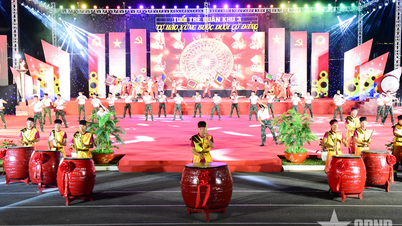



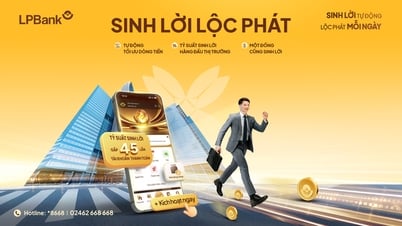
















































Comment (0)