According to Neowin, Microsoft has recently confirmed new problems related to the Google Chrome browser on both Windows 10 and 11. The cause was determined to originate from Family Safety - a feature designed to support parents in controlling the content and time of device usage of young children.
Many users have reported that Family Safety randomly blocks Chrome for no apparent reason, causing frustration during use. Notably, Microsoft has also acknowledged two other bugs: one that causes Family Safety to not work at all, and another that causes Chrome to repeatedly crash when launched.
Microsoft has not yet announced a specific timeframe for a fix. In the meantime, users experiencing the issue can temporarily disable Family Safety or use an alternative browser to ensure uninterrupted work.
Microsoft's Family Safety feature, designed to help parents monitor their children's online activity, is currently experiencing a serious bug with Google Chrome. Specifically, the system cannot enforce the browser block command as set, making the monitoring tool less effective.
According to Microsoft, the reason lies in the list of blocked applications (blocklist) on their server is outdated. Because it was not updated in time to recognize the latest version of Chrome, the system is no longer able to block this browser according to the request from parents.
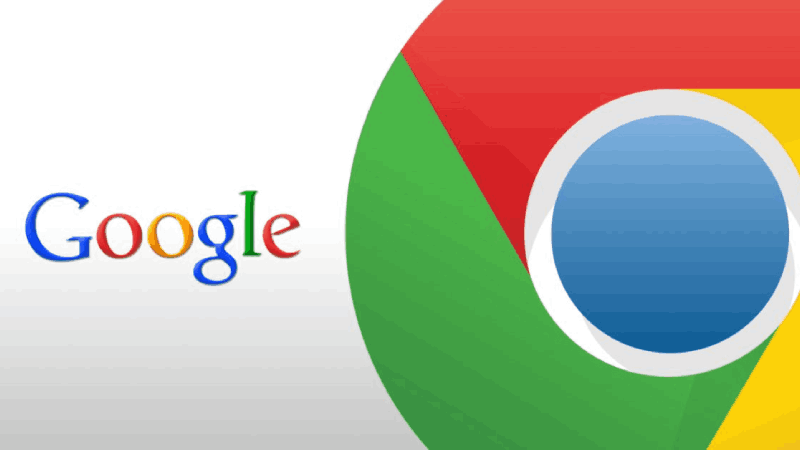 |
| Chrome keeps crashing from Microsoft. |
This means that even though the controls are set up, children can still open and use Chrome without any barriers. Microsoft said they have noted the problem and are updating the list to fix this as soon as possible.
An annoying bug is affecting Windows users with Family Safety enabled: instead of blocking Chrome as intended, the browser crashes upon startup. This causes serious disruption, especially for families using child monitoring features on their computers.
Normally, when a user tries to open a restricted application, Windows will display a notification asking for access with the content "You'll need to ask to use this app". However, in this case, Chrome did not display any warning but was suddenly shut down, causing confusion and annoyance to the user.
After investigating, Microsoft determined that the cause was due to the "Activity reporting" option being disabled in the Family Safety settings. When this option was disabled, the system did not process the block command properly, resulting in the browser crashing and immediately exiting. Microsoft said they were working on a fix and would soon release an update to address this issue.
While waiting for the official update, Microsoft has proposed a temporary solution to fix the Chrome crash error. Accordingly, users – especially parents – need to access the Family Safety settings and re-enable the “Activity reporting” option. Re-enabling this feature helps the browser operate normally, avoiding sudden exits when starting up.
A Microsoft representative said the company is actively investigating and will soon release a comprehensive patch for both related bugs. They also committed to updating more information in the future so that users can continue to use the Family Safety system without any problems.
This incident is a reminder that even tools designed to enhance safety and control can have unintended conflicts. Ensuring compatibility between operating system features is essential to avoid impacting the user experience.
Source: https://baoquocte.vn/hai-loi-moi-tu-windows-khien-chrome-hoat-dong-khong-on-dinh-319423.html




![[Photo] Prime Minister Pham Minh Chinh attends the World Congress of the International Federation of Freight Forwarders and Transport Associations - FIATA](https://vphoto.vietnam.vn/thumb/1200x675/vietnam/resource/IMAGE/2025/10/08/1759936077106_dsc-0434-jpg.webp)


![[Photo] Prime Minister Pham Minh Chinh inspects and directs the work of overcoming the consequences of floods after the storm in Thai Nguyen](https://vphoto.vietnam.vn/thumb/1200x675/vietnam/resource/IMAGE/2025/10/08/1759930075451_dsc-9441-jpg.webp)















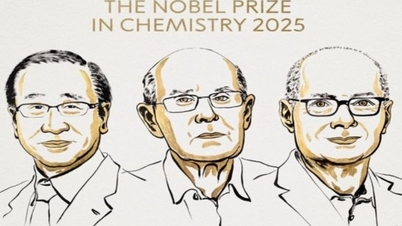














































































Comment (0)