Your phone's speaker volume is too low, not good enough quality, affecting the actual experience such as: watching movies, listening to music, playing games... However, with modern technology today, overcoming the above situation by increasing the volume of Samsung, OPPO or Android phones is no longer complicated.
Each different smartphone will have different volume and power levels. To ensure longevity, manufacturers often limit the sound output to be lower than the actual power.
The instructions below will help your smartphone's external speaker reach its maximum capacity. However, experts recommend not to overuse it (only prioritize in some cases where loud sound is required such as in crowds, on the street...) because that will affect the speaker's lifespan.
How to double the volume on Android using Speaker Booster app
To increase the volume of an Android phone, we will need:
Step 1: Download and install the Speaker Booster application - Volume amplifier for Android devices

Download Speaker Booster – Volume Amplifier app
Step 2: After installation, launch the Speaker Booster application then at the main interface of the application, you will see 2 sliders including the volume bar and the amplifier bar as shown below.
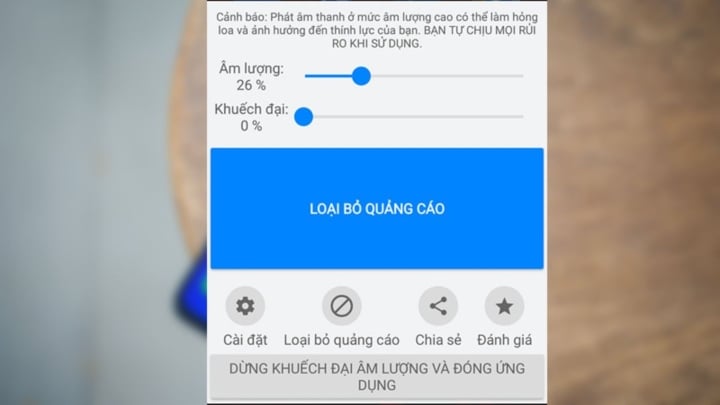
Launch the application
Step 3: To increase the phone volume, the implementation is extremely simple. You just need to drag the slider to the right to increase the volume , pay attention to drag the "Amplify" bar to increase the speaker volume.
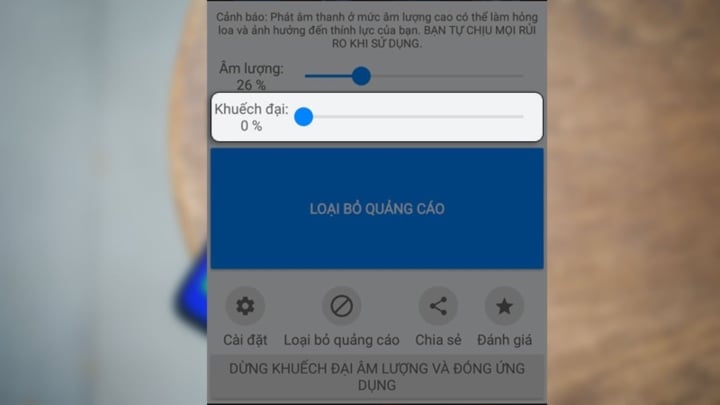
Drag audio track
It is recommended that you only increase the amplification to 10-60% and do not overuse this feature to ensure the longevity of the portable speaker.
Step 4: After experiencing, you should turn off the volume boost mode by going to " Stop volume boost and close the application" .
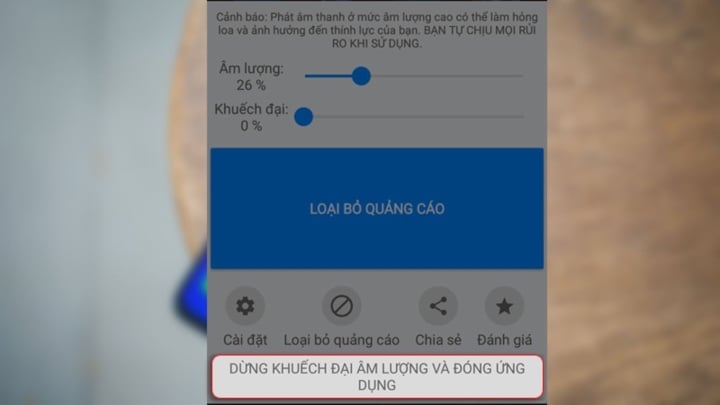
Note: To ensure safety when using the application as well as avoid damaging the mobile speaker, you can go to Settings > Check the box in the "Inconsistent sound amplification" section.
This feature will help to balance low and high frequency sound stimulation as well as help improve voice quality while reducing the risks that can damage your portable speaker.
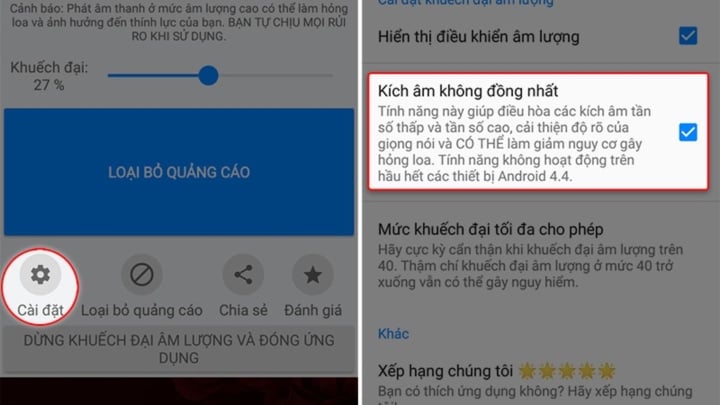
How to increase or decrease volume without using hardware keys on Android phones
- Using system settings
The easiest way to change the volume without using hardware keys is through the system settings. Here are the steps:
Open the Settings app on your Android phone. Navigate to the Sounds & Vibration section. Here, you'll see sliders to adjust the volume of notifications, ringtones, alarms, and media. Swipe the slider to the right to increase the volume to your liking.
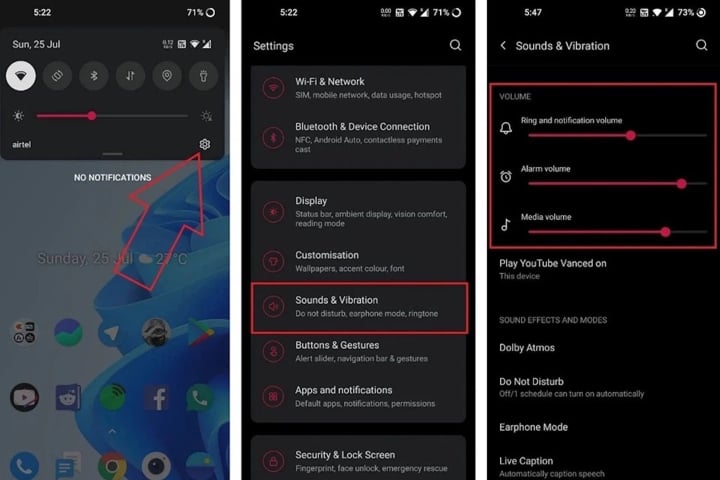
You can create a direct shortcut to these settings via the sound widget. Press and hold on your home screen and tap Widgets > Settings > Sound.
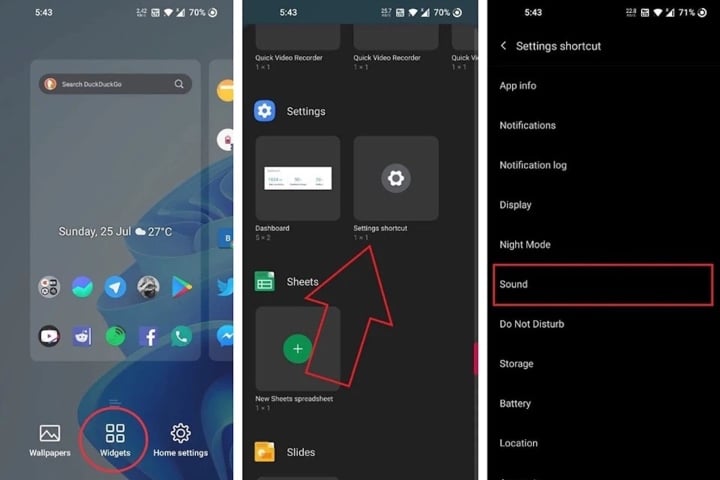
Drag and drop the sound widget onto your home screen. Now you can tap it at any time to go directly to the sound settings to adjust your phone's volume without having to go through each step like before.
- Use the accessibility menu
Android's Accessibility Menu provides a quick-access panel with shortcuts to Google Assistant, Volume, Power, Brightness, Lock, and other controls. If your phone's volume buttons are broken or not working properly, you can use the Accessibility Menu. Here's how:
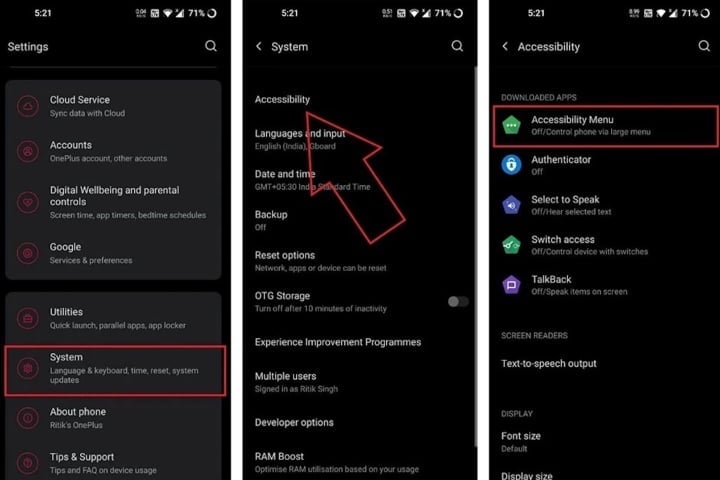
Open the Settings app on your Android phone. Go to Accessibility. Here, tap on Accessibility Menu, then enable the feature by sliding the button to the right.
Now swipe up from the bottom of the screen with two fingers. This will open the accessibility menu with shortcuts for you to use. In it, you'll find shortcuts to increase or decrease the volume.
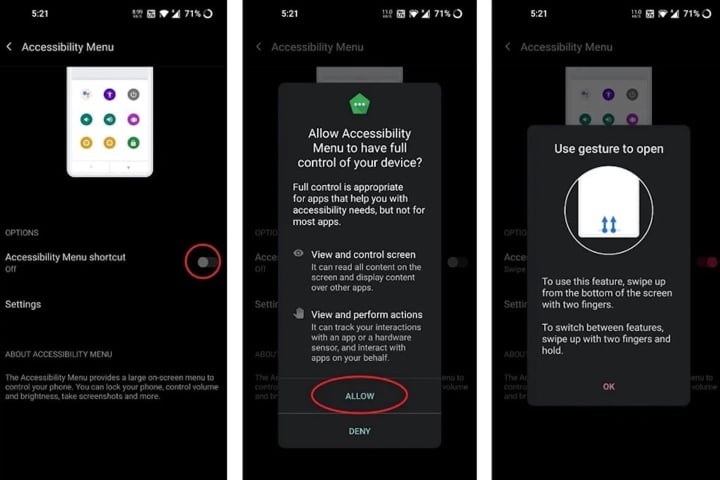
Tap on volume control shortcuts to control volume for your Android phone when physical volume buttons don't work.
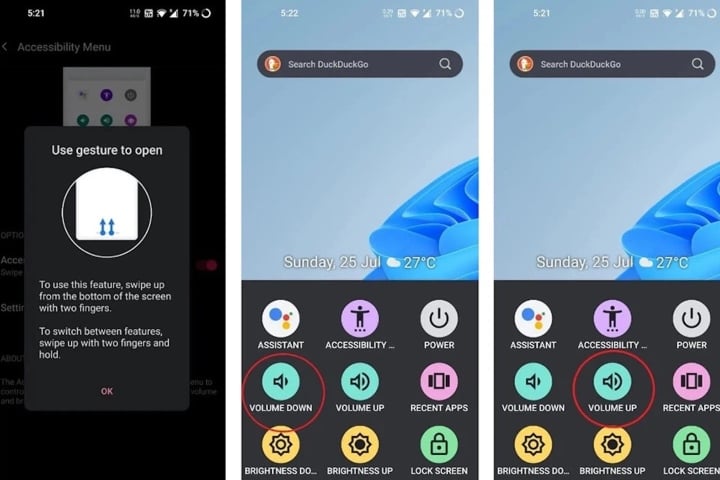
With just the above methods, you can easily increase the volume of your phone, enhancing the listening experience on your smartphone. However, you should also note that you should not abuse doubling the volume of the speaker to avoid reducing its lifespan and causing damage to the speaker.
Thanh Hoa (synthesis)
Useful
Emotion
Creative
Unique
Wrath
Source






















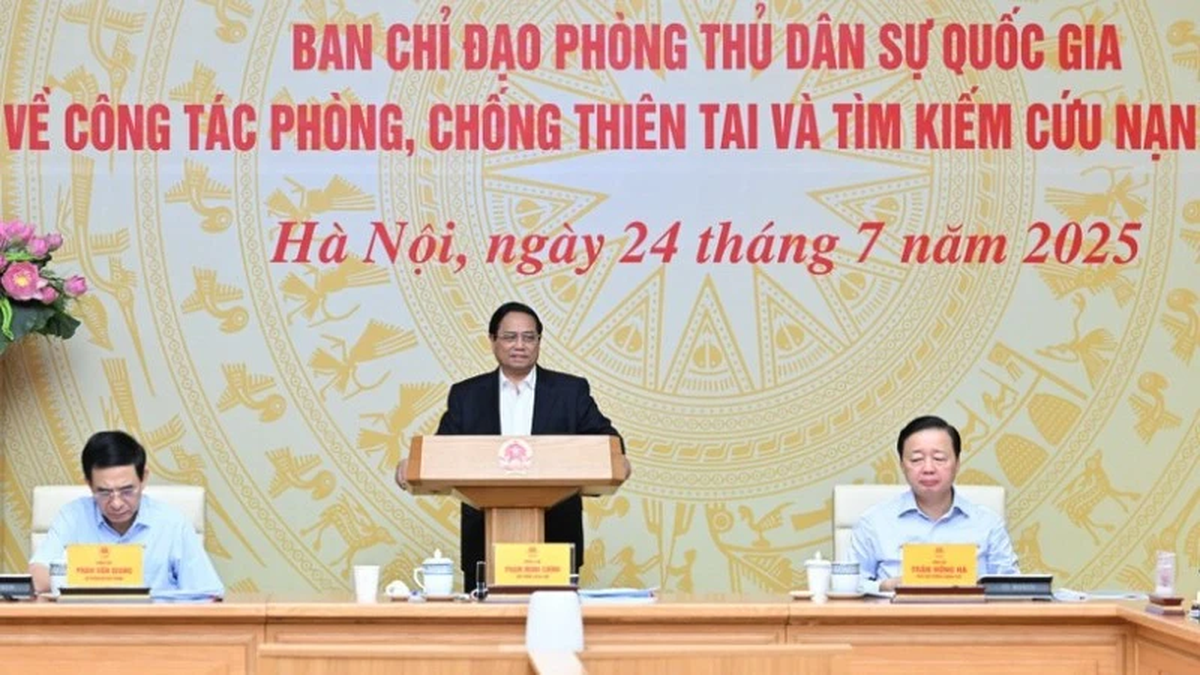





































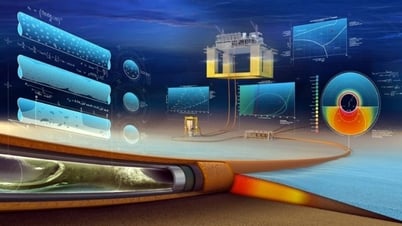







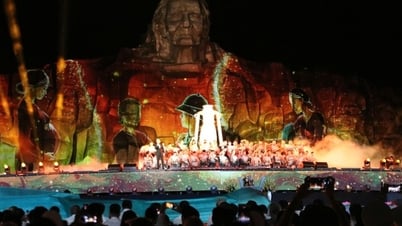






























Comment (0)