Apple has just officially introduced iOS 18 at the WWDC 2024 developer conference. The operating system will include many new features to customize the home screen, update the photo application... Below are the new features on the iPhone running iOS 18.
Customizable lock screen and home screen
While iPhone users can currently customize the lock screen and home screen with different widgets and wallpapers, iOS 18 will allow for changes to both apps and their layouts, as well as lock screen functions.
At WWDC 2024, Senior Vice President of Software Engineering Craig Federighi showed off how iOS 18 will organize apps and widgets on the home screen. Previously, icons filled the screen from top to bottom, sometimes covering up your favorite wallpaper. But with iOS 18, you can arrange icons around your wallpaper or any layout you want, something Android has long offered. For icons, you can add a dark filter or colorize them to match your wallpaper.

Upgraded Control Center
Apple also announced new updates to Control Center. With iOS 18, you can control more things like the music you're listening to or specific apps. You can also change the camera and flashlight shortcuts on the lock screen.
Lock and hide apps
Lending your iPhone to someone else can be awkward, especially if you don't want them to see or access certain apps. iOS 18 helps alleviate this by allowing you to lock or hide apps.
If you lock an app, it needs to be unlocked with a passcode or Face ID. If you don't want anyone to know what apps you've installed, you can move them to the Hidden folder in the App Library.
Photos app redesign
iOS 18 redesigned the Photos app to make it easier to search for specific images and organize photos in more ways. Photos are also organized by subject to make finding them faster. It also filters screenshots and receipts to keep your photo library from getting cluttered.
New Password Manager App
Apple is introducing a new Passwords app to securely store all of your login information in one place. It syncs passwords across Apple devices. The app also alerts users if their passwords are weak or duplicated.
Apple Intelligence
Apple will be rolling out Apple Intelligence in iOS 18, but only on the iPhone 15 Pro and 15 Pro Max. Apple Intelligence is a new set of artificial intelligence features that will bring improvements to Siri to make the virtual assistant smarter and more capable. There will also be a Genmojis image creation tool and Writings support for iPhone.
AirPods and hands-free Siri interaction
With iOS 18, if you have second-generation AirPods Pro, you can interact with Siri just by nodding or shaking your head. So if you're in a quiet space, you can keep Siri active without saying a word.
Upgrade Messages
With the Messages app in iOS 18, you can schedule messages to be sent later, interact with messages, and format text with new effects. For example, if you want to emphasize something in a message, you can bold it, underline it, or use effects to get the other person's attention.
Apple also brought the RCS messaging standard to Messages in iOS 18 to make messaging back and forth with Android devices smoother.
Game mode
Mobile gaming is an industry that will continue to grow strongly until 2030. Apple seems to be aware of this when it introduced Game Mode in iOS 18. Game Mode will minimize background activity on the iPhone to improve game performance.
Tap to Cash
With iOS 18, you can easily transfer money to friends and family with the Tap to Cash feature. Just bring your iPhones close together, similar to AirDrop photos or NameDrop contacts, to transfer money directly to others.
Safari
Safari will detect important information on a page and highlight it. For example, it will highlight directions and quick links to people or movies. Readers will also be provided with a table of contents and article summary in Safari.
(According to Cnet)
Source: https://vietnamnet.vn/nhung-diem-moi-tren-iphone-chay-he-dieu-hanh-ios-18-2290372.html



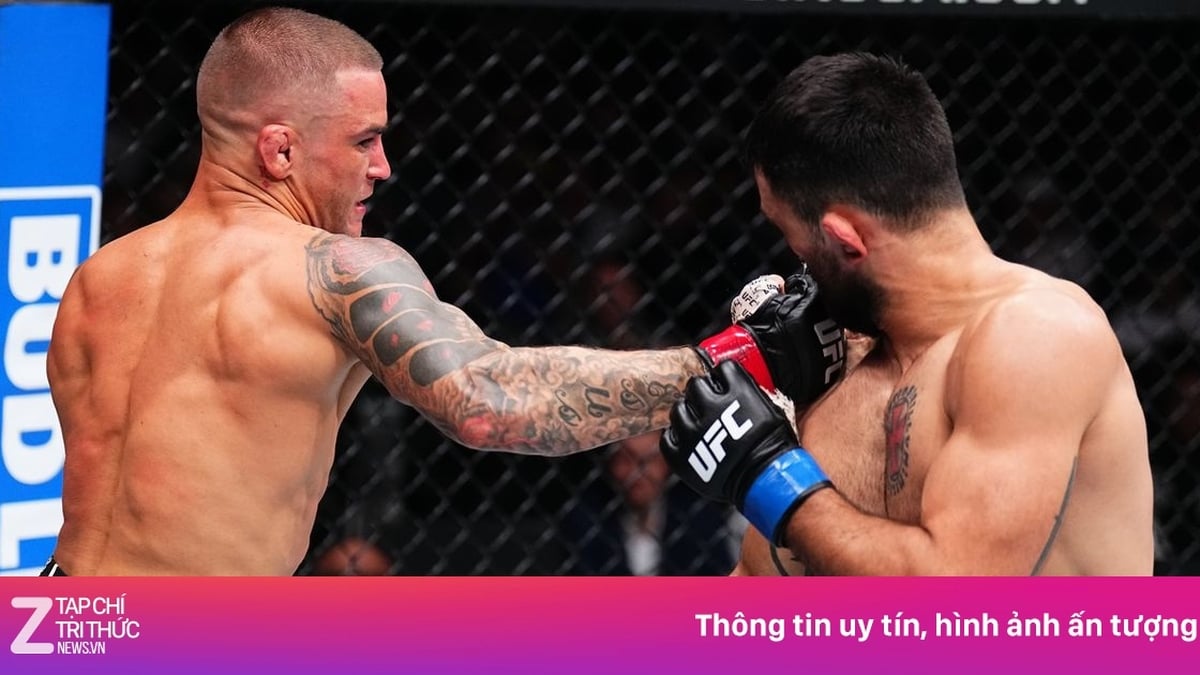






































































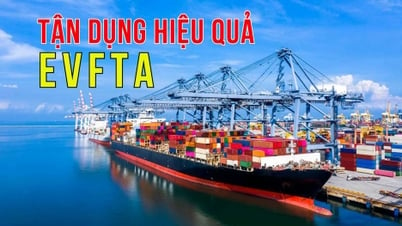

























Comment (0)