Just by turning the phone upside down, users can take more unique photos right on their iPhone.
This little tip helps users improve their photography skills without the need for third-party software. Photo: iGeekBlog .
The iPhone is one of the most used devices for taking photos today thanks to its huge user base.
However, iPhone users often only focus on third-party photo shooting and editing software and sometimes forget to optimize photos right from the native shooting application, with just a few simple steps.
Recently, the content creator channel jdthecameraguy on TikTok posted a video instructing people on how to take photos on iPhone with surprising results.
Specifically, the TikToker used the example of taking a photo of a drink placed on the table and illustrated it with two ways of taking photos that give completely different results. The secret lies in flipping the iPhone upside down so that the camera is facing down instead of up like we usually do.
With just one simple operation, the photo looks much more professional. Photo: jdthecameraguy.
Typically, users will hold their iPhone up and shoot from a top-down angle, which makes the photo look less appealing. In the video, jdthecameraguy turns the camera down, switches to portrait mode, and reduces the exposure to -1. The end result, after a few color correction steps, is a very professional-looking photo with impressive colors.
This trick involves changing the angle of the shot. First, switching to portrait mode changes the camera’s focal length and helps to focus the frame more on the subject. Turning the camera down allows the user to shoot the subject from a horizontal position or from below, making the composition of the photo tighter.
Normally, we can also lower the camera to take pictures of objects at the same position as the camera. However, when they are drinks or food placed on the table, lowering the camera to the same level as the subject can be more difficult, so flipping the camera upside down is the easiest way.
If you want to take a photo of food or drink, a flat object, or a large landscape, flipping your iPhone upside down can be a great way to do it. This trick can also be used to take photos of people, giving the illusion of longer legs and a slimmer figure.
Not only available with iPhone, other phone models that support portrait mode can also apply.
According to Zing
Source




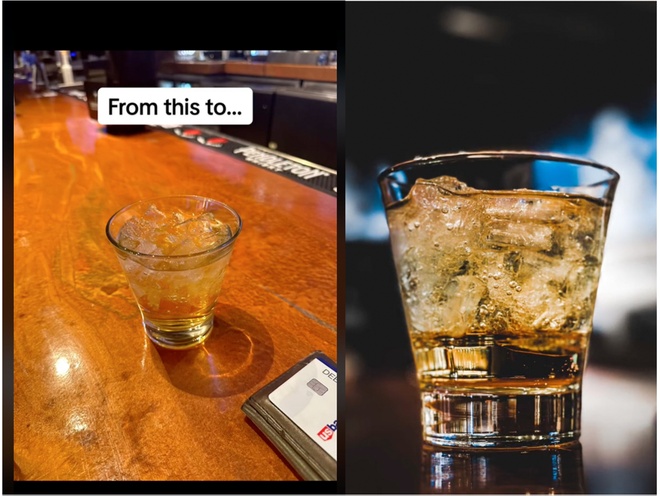


![[Photo] General Secretary To Lam attends the opening ceremony of the National Achievements Exhibition](https://vphoto.vietnam.vn/thumb/1200x675/vietnam/resource/IMAGE/2025/8/28/d371751d37634474bb3d91c6f701be7f)
![[Photo] National Assembly Chairman Tran Thanh Man holds talks with New Zealand Parliament Chairman](https://vphoto.vietnam.vn/thumb/1200x675/vietnam/resource/IMAGE/2025/8/28/c90fcbe09a1d4a028b7623ae366b741d)














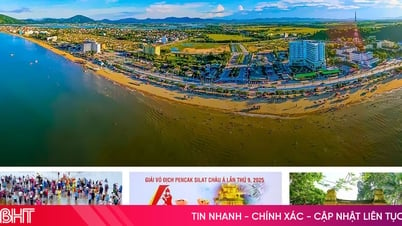














































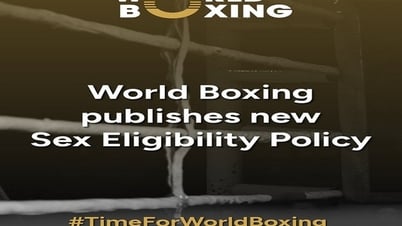

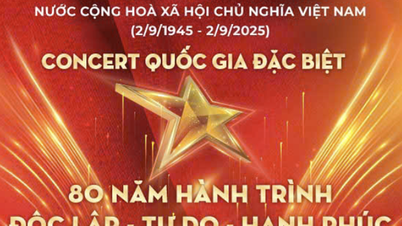

























Comment (0)