According to iMore , the problem of converting measurement units is often quite troublesome for cooking enthusiasts, especially when using online recipes. However, with the latest iOS 17 update, Apple has introduced a secret menu that helps iPhone users easily convert units right in the content without the help of third-party websites.
This secret menu allows users to select the unit to convert (any unit in any app) and expand the menu to reveal a list of corresponding units of measurement. For example, if a recipe calls for 300 ml of milk, you can quickly convert it to cups or liters without opening third-party conversion sites.

Menu showing converted measurement units on iPhone
To use this hidden menu, do the following:
- On a web page that displays a recipe, or content that needs to be converted, tap and hold the text that displays the units (such as 45 ml, 100 g).
- Next, you will see a menu appear, containing features such as Copy, Find Selection… At the bottom of the menu there is an arrow, click on it, you will see the converted unit displayed as a faint print.
This feature is not only useful for online recipes but can also be applied to many other cases such as converting length and volume units... you can easily look up information from foreign websites or documents without having difficulty with measurement units.
Source link



![[Photo] Prime Minister Pham Minh Chinh chairs the meeting of the Government Party Committee Standing Committee](https://vphoto.vietnam.vn/thumb/1200x675/vietnam/resource/IMAGE/2025/8/23/8e94aa3d26424d1ab1528c3e4bbacc45)

![[Photo] General Secretary To Lam attends the 80th Anniversary of the Cultural Sector's Traditional Day](https://vphoto.vietnam.vn/thumb/1200x675/vietnam/resource/IMAGE/2025/8/23/7a88e6b58502490aa153adf8f0eec2b2)
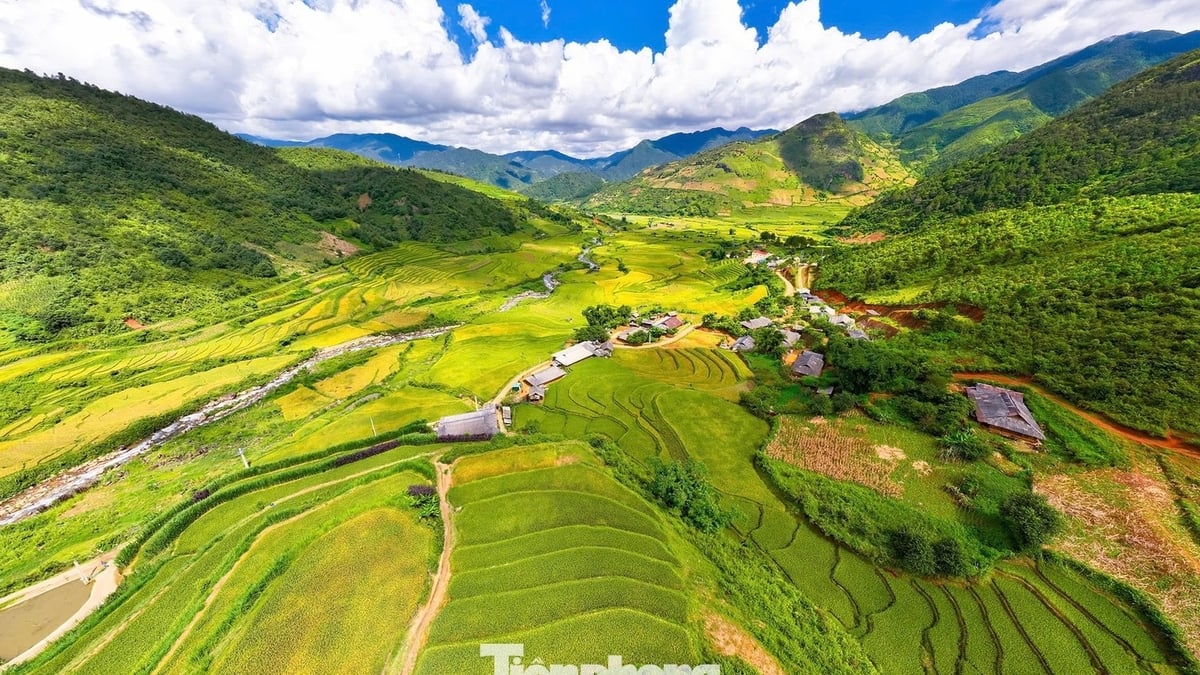
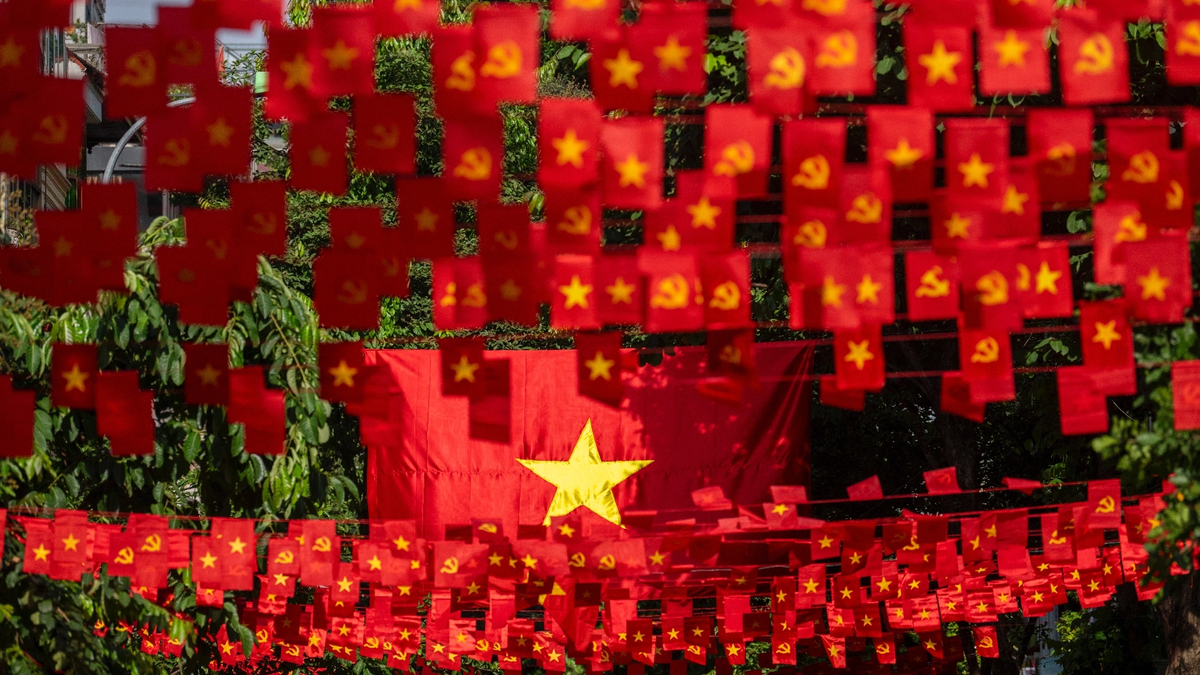




















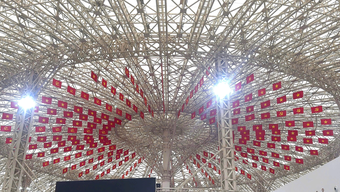


























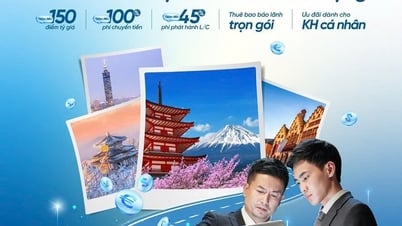

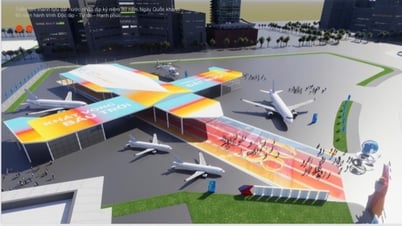







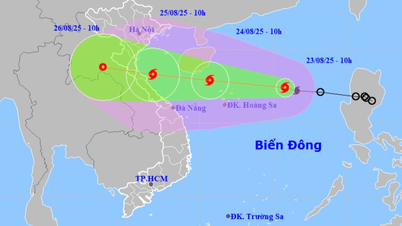





















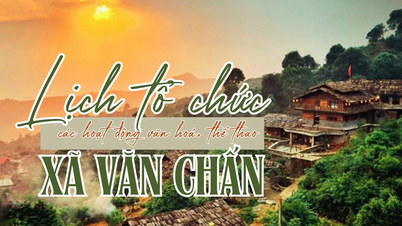









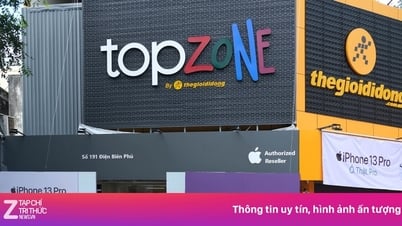





Comment (0)