Security researchers at Lookout have discovered four malicious apps on Google Play that target Android users who want to use a virtual private network (VPN). These apps include Comodo VPN, Earth VPN, Hazrat Eshq, and Hide VPN.
 |
| Google quickly removed these malicious apps from the Google Play store. |
The DCHSpy malware is believed to have been developed by the MuddyWater hacker group, which originated from Iran. Once installed on a device, the malware operates in the background, deeply penetrating the system and silently collecting a variety of sensitive data. Among them are SMS messages, contacts, call history, GPS location, audio recordings, camera images, screenshots, as well as keylogging.
All collected data will be encrypted before being transmitted to a remote control server, serving espionage activities, tracking targets or exploiting sensitive information such as bank accounts, social networks, personal emails and many other online services.
After receiving the warning from Lookout, Google quickly removed these malicious apps from the Google Play store. However, for users who have accidentally installed one of the four malicious apps above, proactively removing them from their devices is necessary to avoid the risk of personal information leakage.
According to experts, Android is often the top target of hackers due to its open source nature and high level of fragmentation. Each device manufacturer customizes the operating system in its own way, leading to inconsistent security patch updates. This inadvertently creates defense gaps, becoming weak points for malware to exploit.
Although Google has increased its app screening measures on Google Play, some malware still manages to slip through the screening system. This is especially true when malicious apps are disguised as useful tools like VPNs, making them less likely to be suspicious and easier to install.
To protect yourself, users should be cautious before installing any application. Take the time to carefully read the reviews and comments on Google Play, especially wary of comments that are unrealistic, repeated many times or unrelated to the application's function. In addition, absolutely do not download installation files (.apk) from unknown sources or strange websites, as these may be fake software containing dangerous malware.
Source: https://baoquocte.vn/go-bo-ngay-4-ung-dung-doc-hai-nay-khoi-smartphone-cua-ban-322927.html










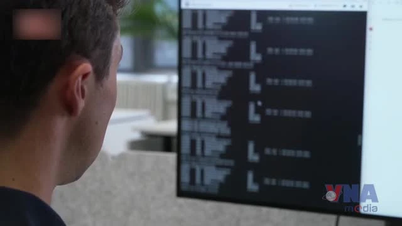













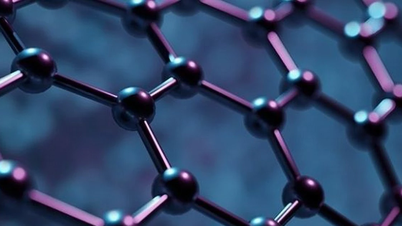










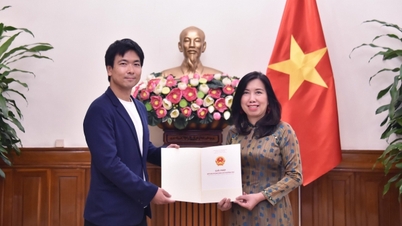





![[Photo] General Secretary To Lam and National Assembly Chairman Tran Thanh Man attend the 80th Anniversary of the Traditional Day of the Vietnamese Inspection Sector](https://vphoto.vietnam.vn/thumb/1200x675/vietnam/resource/IMAGE/2025/11/17/1763356362984_a2-bnd-7940-3561-jpg.webp)








































































Comment (0)