Phone echo occurs when the recipient hears an echo from the conversation even when they are not using the speakerphone. This Messenger call echo issue affects call quality and prevents users from focusing on the conversation. Many people find this annoying and complain about it. Try the following solutions:
Turn off the speakerphone.
There are many reasons why Messenger calls might have echo. One of them could be the call volume. If you turn the volume up high and also use the speakerphone, it can easily lead to sound echo.
What you need to do now is adjust the volume of your Messenger call down, and also try turning off the speakerphone on both devices—yours and the person you're calling—to see if that helps.
Check your internet connection and network speed.
Weak signal, unstable internet connection, or unreliable network connection are the main reasons for echoing and unpleasant audio during Messenger calls. Therefore, to avoid echoing, check your internet connection and ensure it is stable and strong enough to make calls.
Try opening other browsers like Google Chrome, YouTube, etc., to see if the pages refresh. If not, it means your network is experiencing connection problems.
Delete and reinstall the app.
One effective way to fix this is to uninstall the Messenger app. It's very likely that the echo issue originates from the Messenger system; deleting and reinstalling it should resolve the problem.
Additionally, during installation, you need to ensure you grant full permissions when the application requests them. Then, log in again as usual to see if the error has been resolved.
Make sure your microphone is turned on for Messenger.
If the microphone isn't enabled for the app, you might experience echo issues during calls.
For Android phones
Step 1: Go to Settings, select "Applications", then select "Messenger".
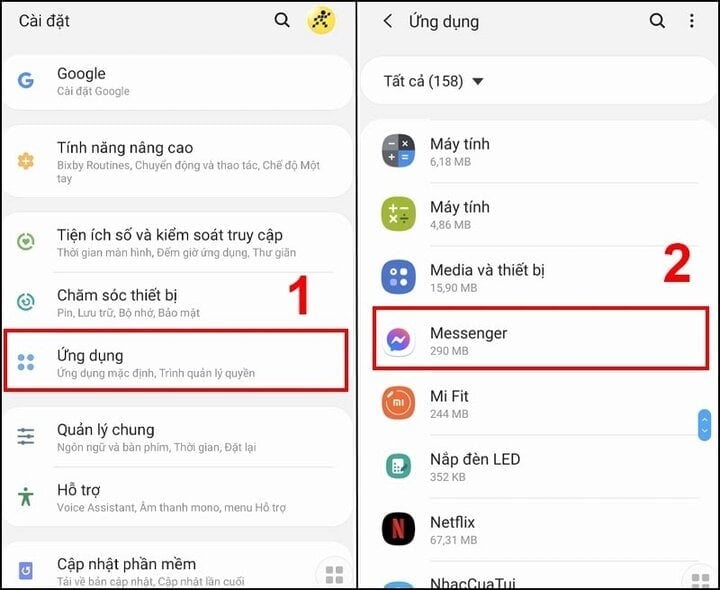
Step 2: Click on "Permissions", select "Microphone", and click "Allow".
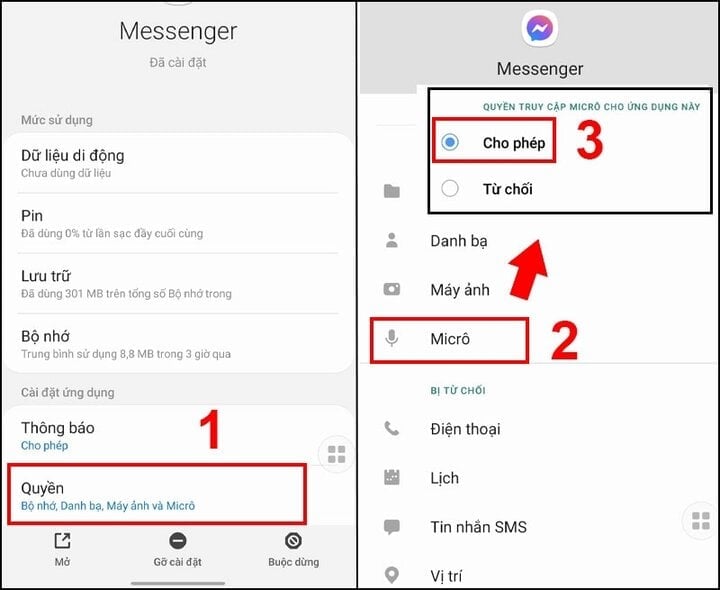
For iPhone phones
Go to "Settings" and scroll down to select the Messenger app, then tap the Micro toggle button.
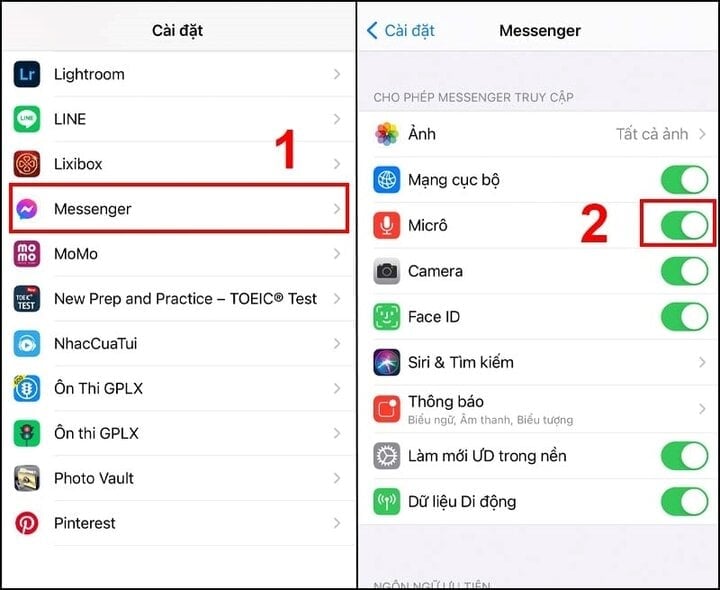
Activate noise cancellation (iPhone)
On iPhones, the echo issue during Messenger calls can be fixed with the built-in noise cancellation feature. To activate the feature, follow these steps:
Step 1: Go to Settings, select Accessibility, then select Audio/Video.
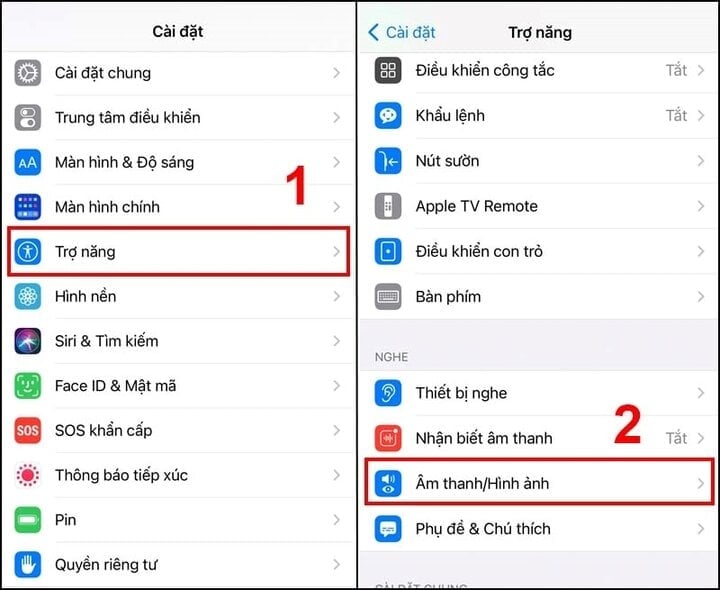
Step 2: Press the button next to "Phone Noise Cancellation" to turn it on.
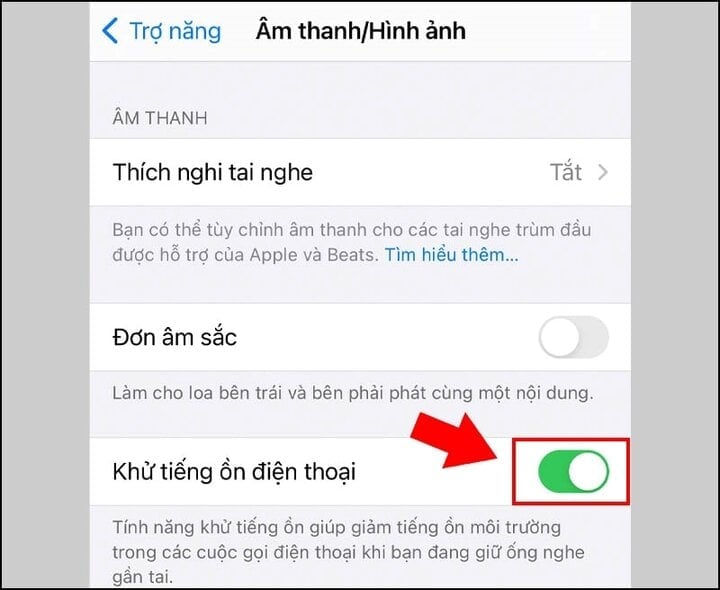
Restart your phone.
Restarting your phone is a familiar, simple method, but it's especially effective in this situation. Whenever your phone malfunctions, restarting it is a very effective solution.
Source





![[Photo] Prime Minister Pham Minh Chinh presides over a meeting on private sector economic development.](/_next/image?url=https%3A%2F%2Fvphoto.vietnam.vn%2Fthumb%2F1200x675%2Fvietnam%2Fresource%2FIMAGE%2F2025%2F12%2F20%2F1766237501876_thiet-ke-chua-co-ten-40-png.webp&w=3840&q=75)



































































































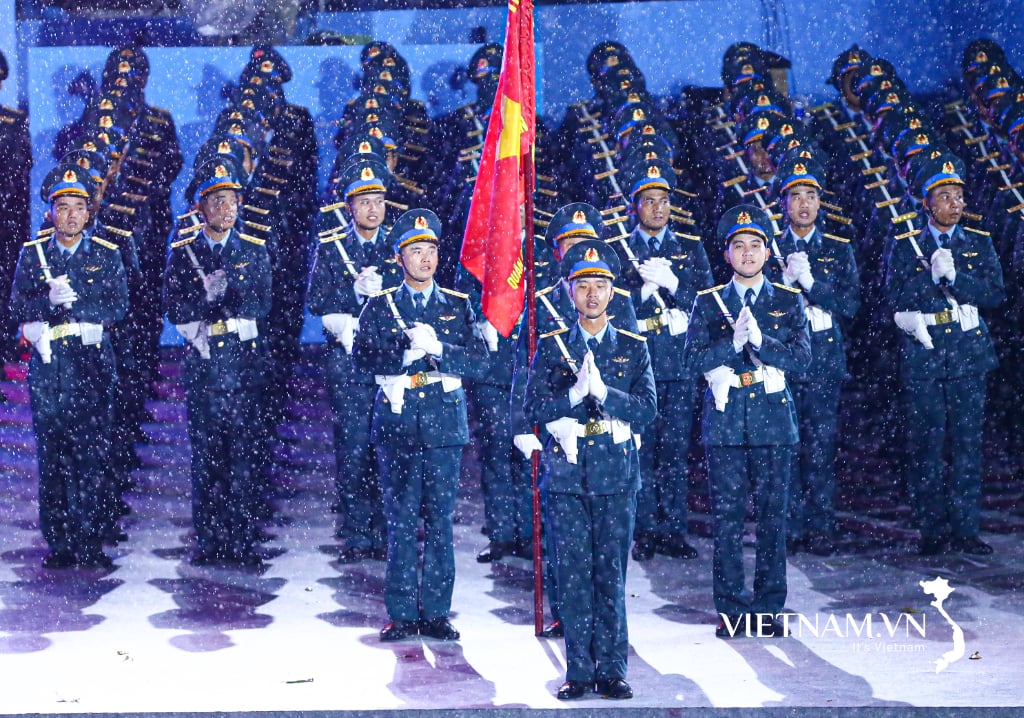

Comment (0)