This article will guide you on how to create illustrations for your articles using Napkin AI with just a few simple steps, making your articles more lively and engaging.
 |
Napkin AI makes it easy to create unique and impressive illustrations on your computer with just a few simple steps.
Step 1: First, go to the Napkin AI homepage at https://app.napkin.ai/. Then, click on the "Try Free" option.
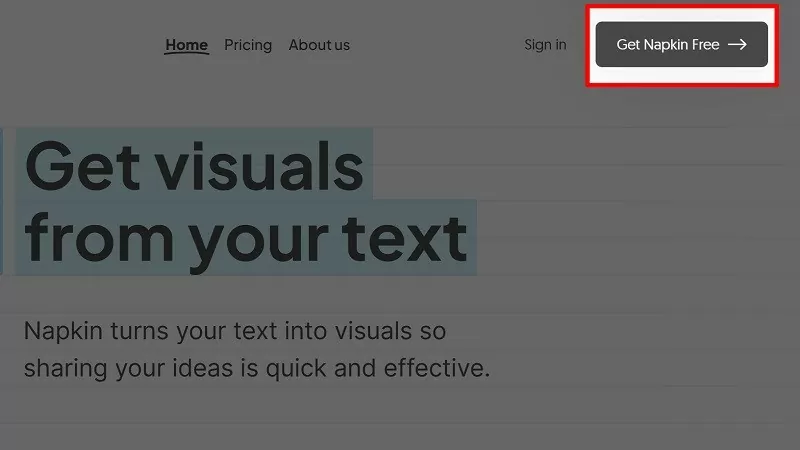 |
Step 2: Next, log in to your account to access Napkin AI. Confirm your login information to complete the process.
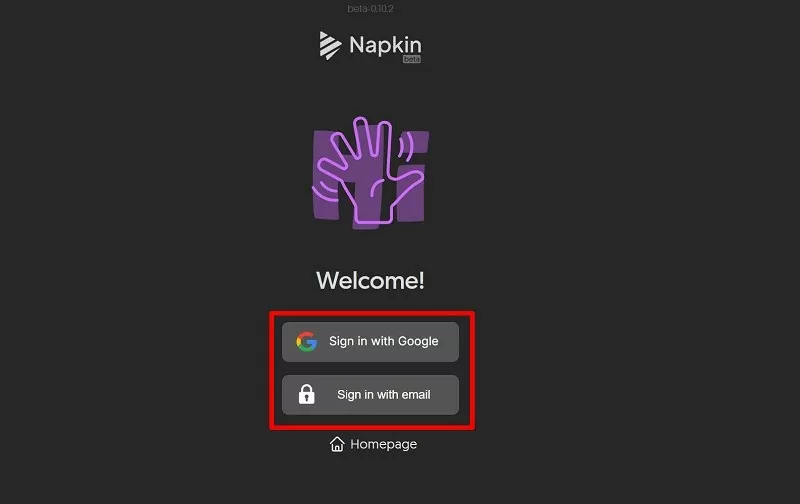 |
Step 3: Select "Create my first Nakin" to begin creating illustrations for your post using AI.
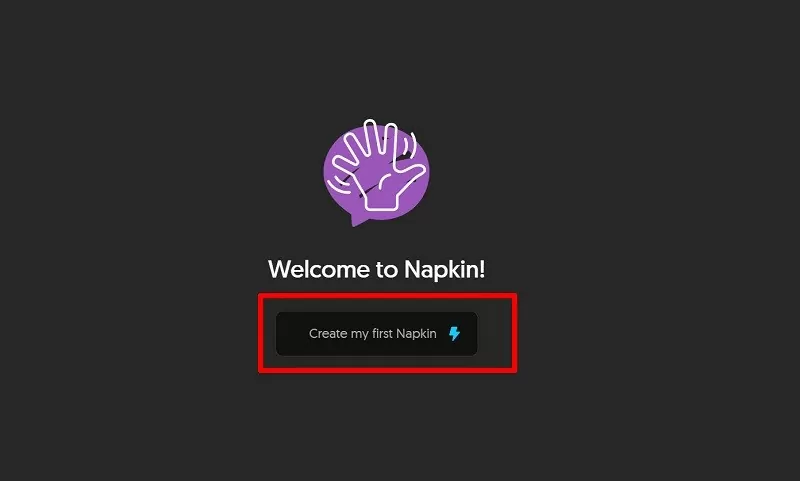 |
Step 4: Select "By pasting my text content" to paste the text or article you want to use as an illustration.
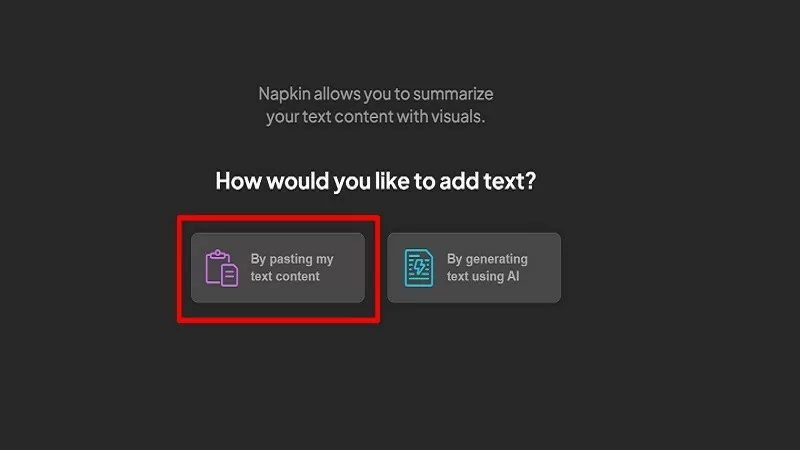 |
Step 5: Now, paste the text into Napkin AI to create an illustration.
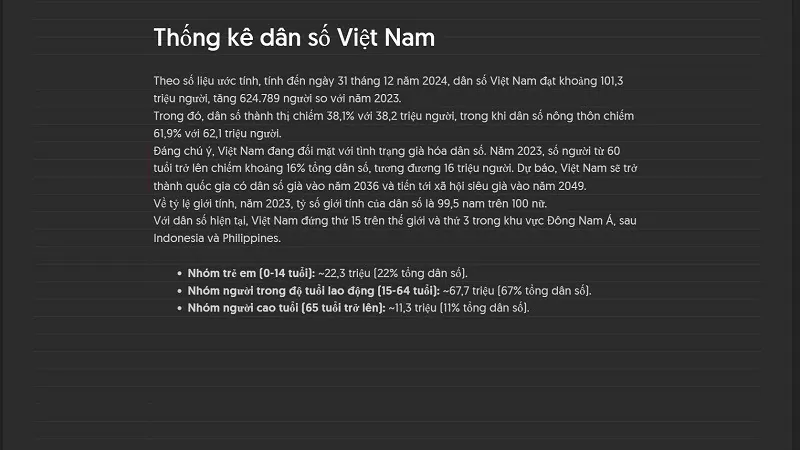 |
Step 6: Move your mouse to the beginning of the text. You will then see an icon like the one shown; click on it to start Napkin AI.
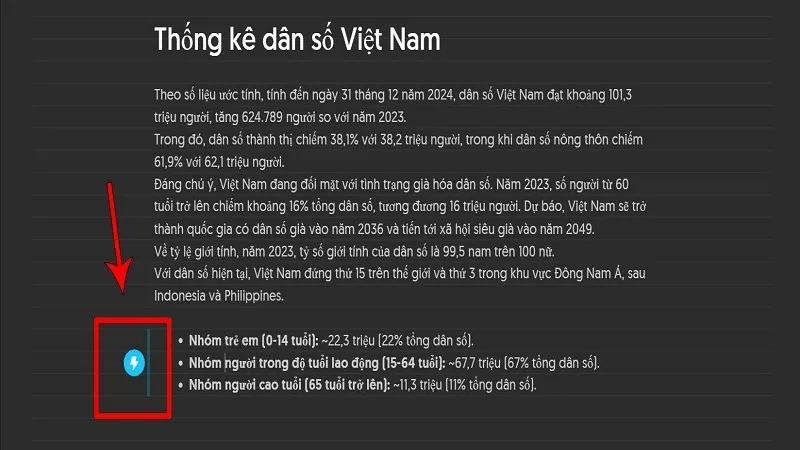 |
Step 7: Napkin AI will analyze and generate suitable illustrative chart images for you; you can change them in the toolbar on the left.
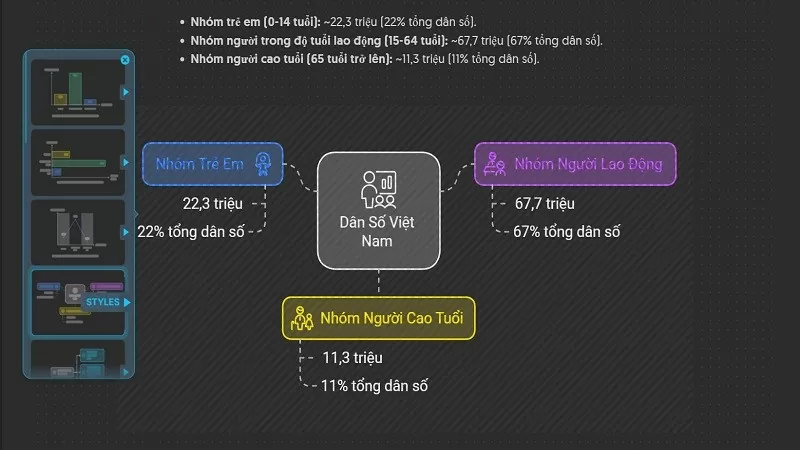 |
Step 8: After you have edited the image to your liking, click the arrow icon to download the illustration to your computer.
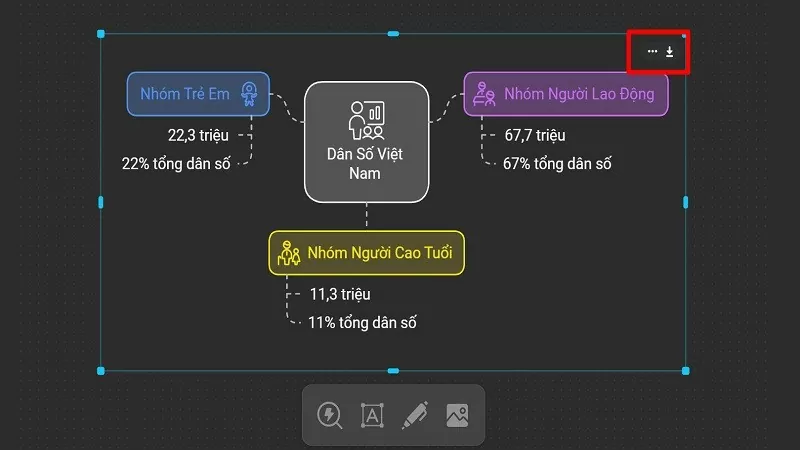 |
Step 9: Finally, simply choose the format of the illustration and download it.
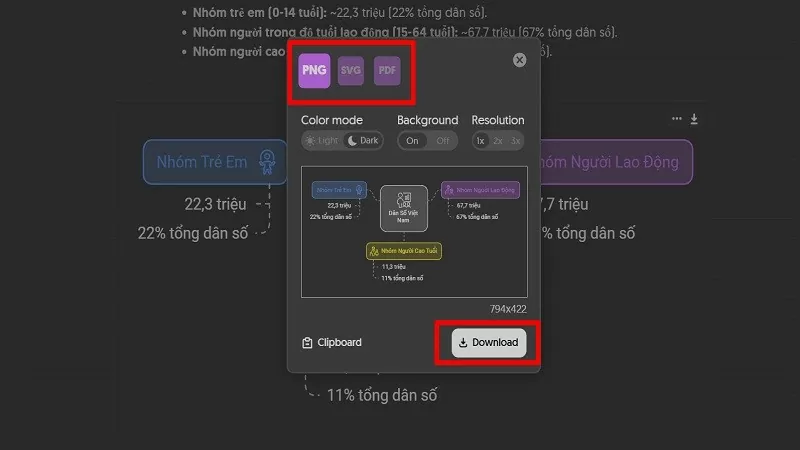 |
Below is an illustrative image that I had Napkin AI create.
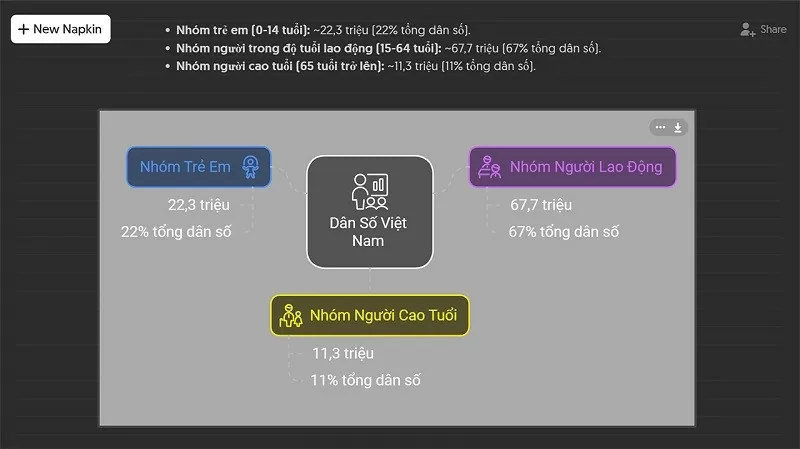 |
Hopefully, with the above instructions, you will easily create illustrations for your articles using Napkin AI. Try it now to make your articles more engaging and professional!
Source







![[Photo] Prime Minister Pham Minh Chinh presides over a meeting on private sector economic development.](/_next/image?url=https%3A%2F%2Fvphoto.vietnam.vn%2Fthumb%2F1200x675%2Fvietnam%2Fresource%2FIMAGE%2F2025%2F12%2F20%2F1766237501876_thiet-ke-chua-co-ten-40-png.webp&w=3840&q=75)


























































































Comment (0)