 |
Creating a Taobao account doesn't take too much time. Here are detailed instructions for creating a Taobao account on both your phone and computer.
The simplest way to create a Taobao account using your phone
To successfully create a taobao account on your phone, follow these instructions:
Step 1: First, download and install the Taobao app on your phone.
 |
Step 2: Before creating a Taobao account, you need to agree to the terms set forth by the supplier.
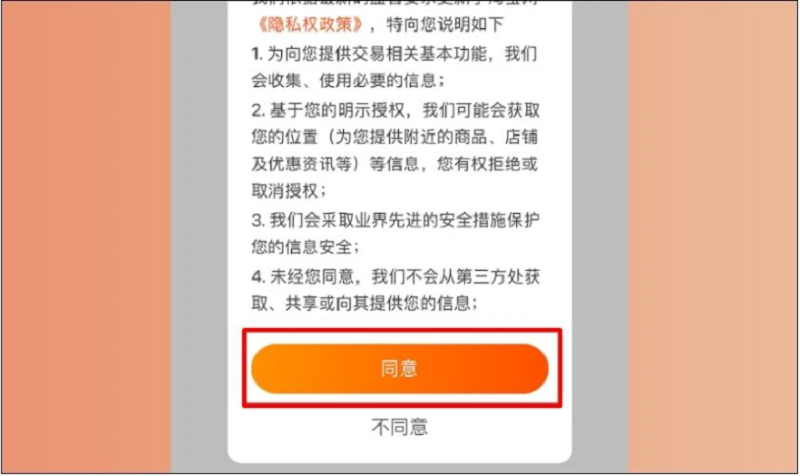 |
Step 3: At the main interface of the Taobao application, click on the person icon in the right corner of the screen.
Step 4: Select click here to continue.
 |
Step 5: Adjust the area code and enter the phone number. Next, click send verification code.
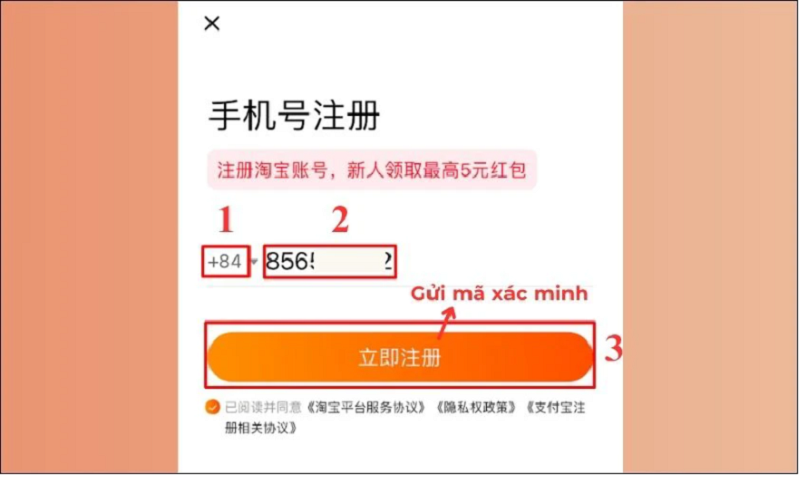 |
Step 6: Enter the verification code to complete the account registration process.
 |
How to create a Taobao account using a computer fastest
Below are super simple instructions for creating a Taobao account on your computer.
Step 1: Access the Taobao page at https://world.taobao.com/. You can change to Vietnamese for ease of use.
Step 2: Then, click on the registration section on the right corner of the computer screen.
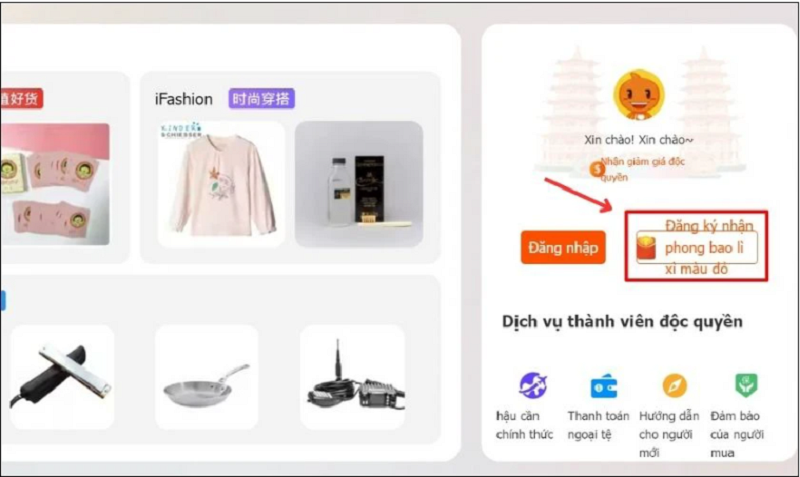 |
Step 3: Click to change to English for easier registration. Next, select the appropriate area code, enter your phone number and click Request Verification Code.
 |
Step 4: Swipe right as requested by the system.
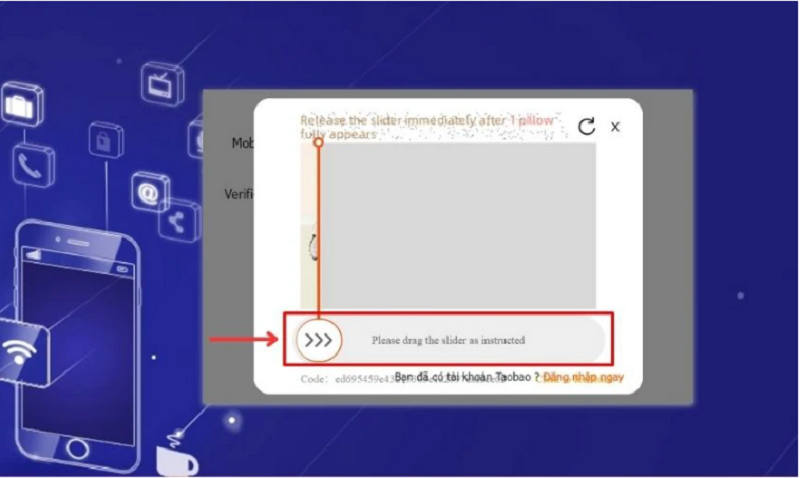 |
Step 5: Enter the verification code sent to your phone number and click Agree and Register to complete the account creation process.
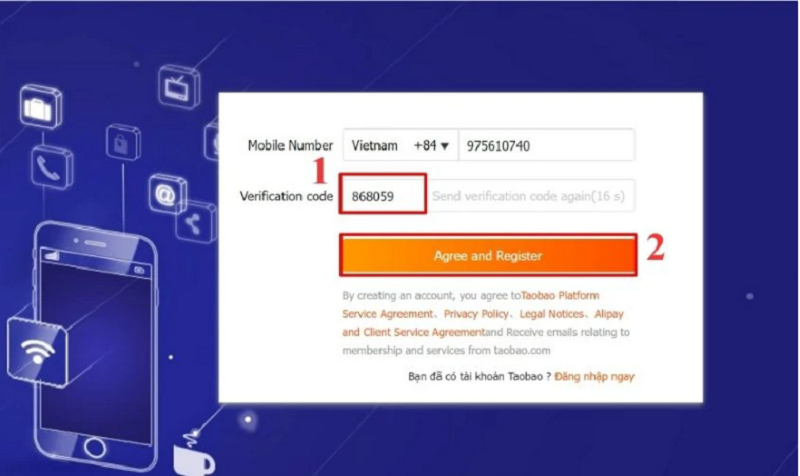 |
Step 6: Next, click on Account Settings to set up a password.
 |
Step 7: In the Login password section, select Adjust.
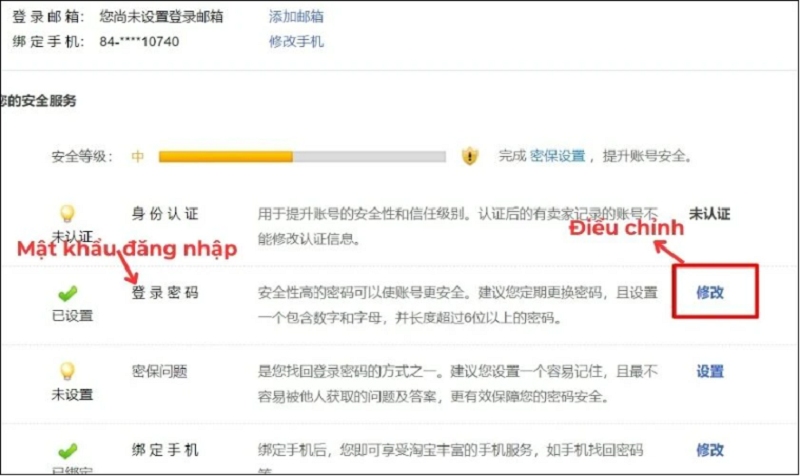 |
Step 8: Click Get verification code via SMS on the screen.
 |
Step 9: The system will send the verification code to your phone number. Enter it completely and correctly in the verification box, then click Finish.
 |
Step 10: Set a password for your Taobao account and finally click Finish.
 |
Source





![[Photo] Bustling Mid-Autumn Festival at the Museum of Ethnology](https://vphoto.vietnam.vn/thumb/1200x675/vietnam/resource/IMAGE/2025/10/4/da8d5927734d4ca58e3eced14bc435a3)
![[Photo] Solemn opening of the 8th Congress of the Central Public Security Party Committee, term 2025-2030](https://vphoto.vietnam.vn/thumb/1200x675/vietnam/resource/IMAGE/2025/10/4/f3b00fb779f44979809441a4dac5c7df)
![[Photo] General Secretary To Lam attends the 8th Congress of the Central Public Security Party Committee](https://vphoto.vietnam.vn/thumb/1200x675/vietnam/resource/IMAGE/2025/10/4/79fadf490f674dc483794f2d955f6045)



















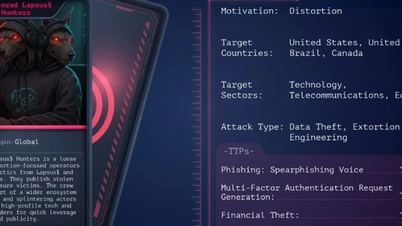


































![[VIDEO] Summary of Petrovietnam's 50th Anniversary Ceremony](https://vphoto.vietnam.vn/thumb/402x226/vietnam/resource/IMAGE/2025/10/4/abe133bdb8114793a16d4fe3e5bd0f12)

![[VIDEO] GENERAL SECRETARY TO LAM AWARDS PETROVIETNAM 8 GOLDEN WORDS: "PIONEER - EXCELLENT - SUSTAINABLE - GLOBAL"](https://vphoto.vietnam.vn/thumb/402x226/vietnam/resource/IMAGE/2025/7/23/c2fdb48863e846cfa9fb8e6ea9cf44e7)


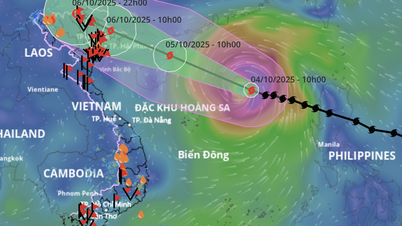

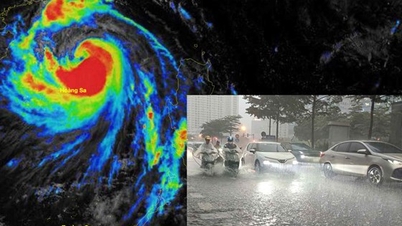


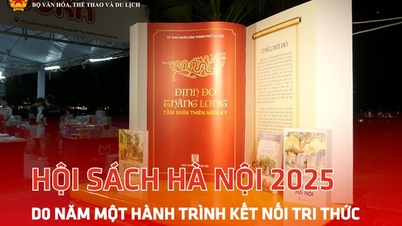



























Comment (0)