Instead of choosing pre-made cards, you can design and create Canva New Year greeting cards yourself with just a few simple steps. Discover how to create Canva New Year greeting cards right in the article below.
 |
Here are detailed instructions on how to create Canva New Year greeting cards, helping you convey your feelings through each design.
Step 1: First, go to Canva.com or download Canva software and log in to your account.
Step 2: Right on the homepage, click on the search bar and enter the keyword Tet greeting cards to search for available card templates. Canva provides you with hundreds of Tet greeting card templates with different styles, from traditional to modern.
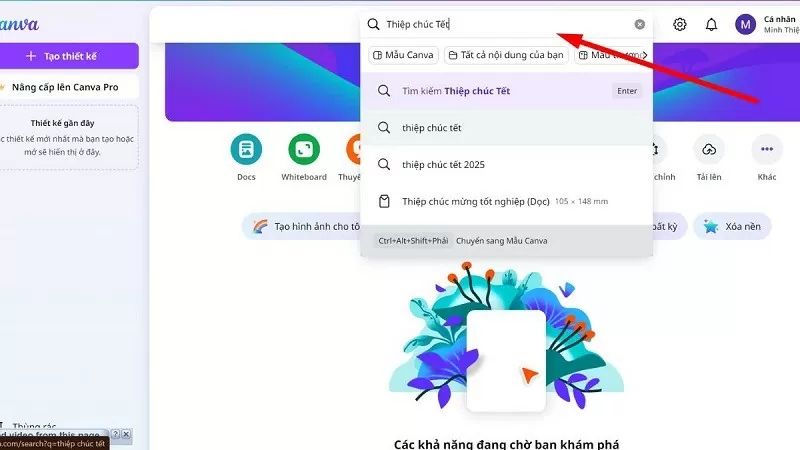 |
Step 3: Next, click on the card template you like to start editing. You can change every detail in the design, from images, text to colors.
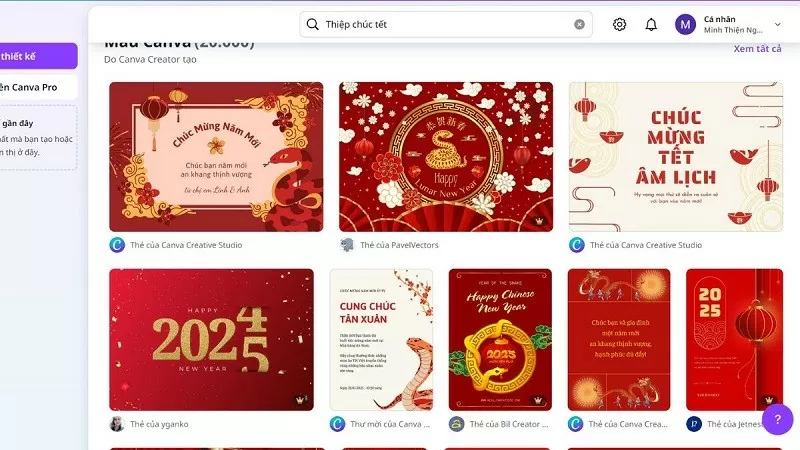 |
Step 4: To add a greeting, click on the text area on the template and type in your greeting. Edit the font to match the style of the card you want to express.
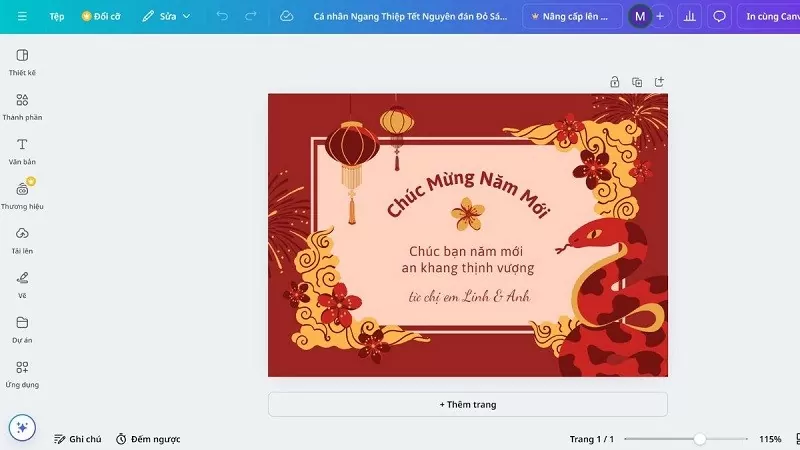 |
Step 5: If you want the card to be more vivid, click on Elements to add images of peach blossoms, lanterns, fireworks or cute stickers.
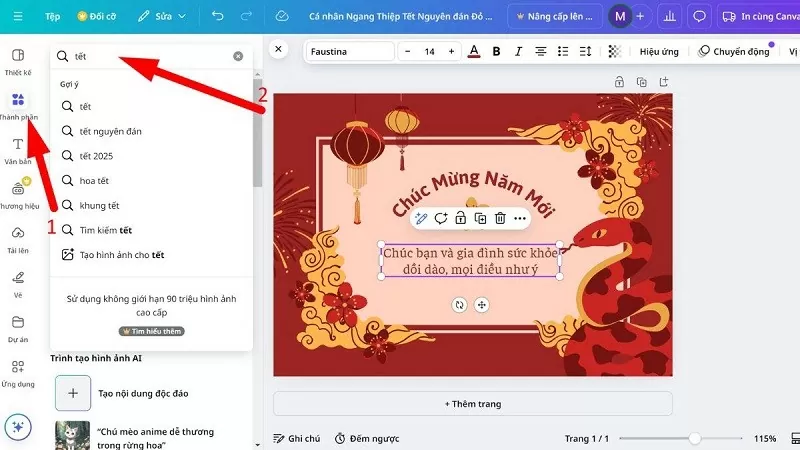 |
You can also search for Tet related images such as banh chung, fireworks, lanterns, etc. Add these decorative elements to create a bustling Tet atmosphere.
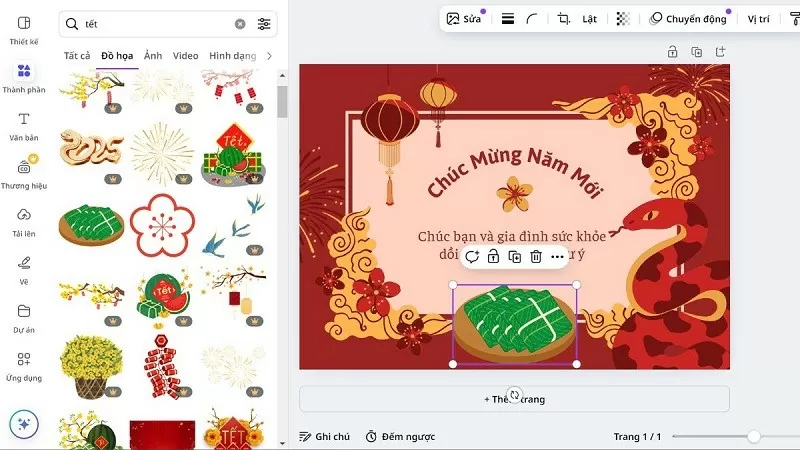 |
Step 6: Additionally, you can also change the colors of the elements in the card template.
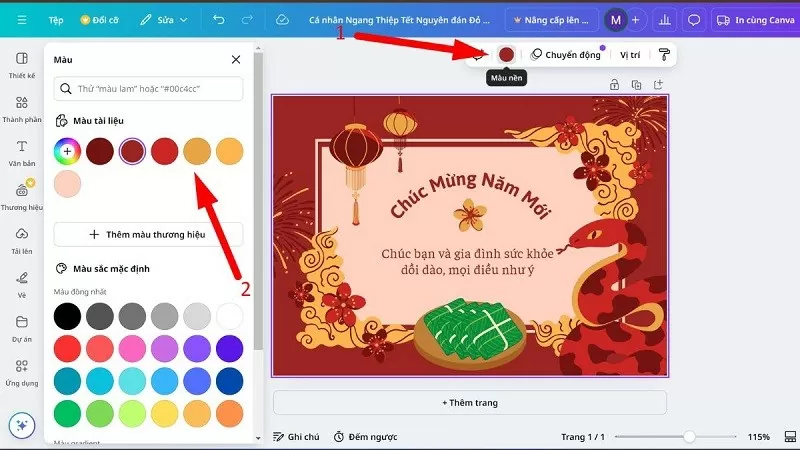 |
Step 7: Once you have completed the design, click the Download button in the upper right corner of the screen to save the card to your device.
You can print cards to send to friends, relatives or share via email, social networks.
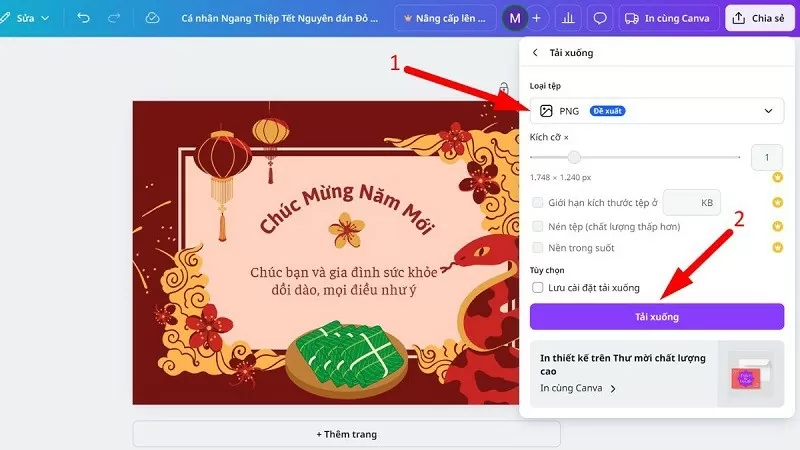 |
Through the above instructions, you can make beautiful, creative and meaningful New Year greeting cards to send to friends and relatives.
Source


![[Photo] The 1st Congress of Phu Tho Provincial Party Committee, term 2025-2030](https://vphoto.vietnam.vn/thumb/1200x675/vietnam/resource/IMAGE/2025/9/30/1507da06216649bba8a1ce6251816820)
![[Photo] Panorama of the cable-stayed bridge, the final bottleneck of the Ben Luc-Long Thanh expressway](https://vphoto.vietnam.vn/thumb/1200x675/vietnam/resource/IMAGE/2025/9/30/391fdf21025541d6b2f092e49a17243f)

![[Photo] President Luong Cuong receives President of the Cuban National Assembly Esteban Lazo Hernandez](https://vphoto.vietnam.vn/thumb/1200x675/vietnam/resource/IMAGE/2025/9/30/4d38932911c24f6ea1936252bd5427fa)
![[Photo] General Secretary To Lam, Secretary of the Central Military Commission attends the 12th Party Congress of the Army](https://vphoto.vietnam.vn/thumb/1200x675/vietnam/resource/IMAGE/2025/9/30/9b63aaa37ddb472ead84e3870a8ae825)
![[Photo] Solemn opening of the 12th Military Party Congress for the 2025-2030 term](https://vphoto.vietnam.vn/thumb/1200x675/vietnam/resource/IMAGE/2025/9/30/2cd383b3130d41a1a4b5ace0d5eb989d)

















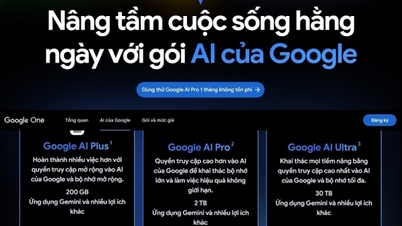
























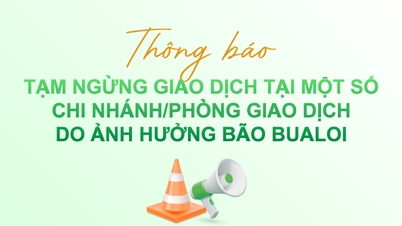
















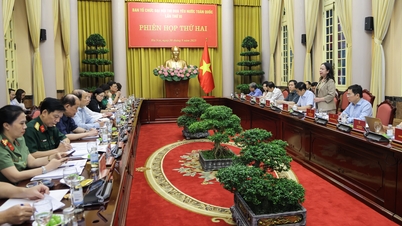





























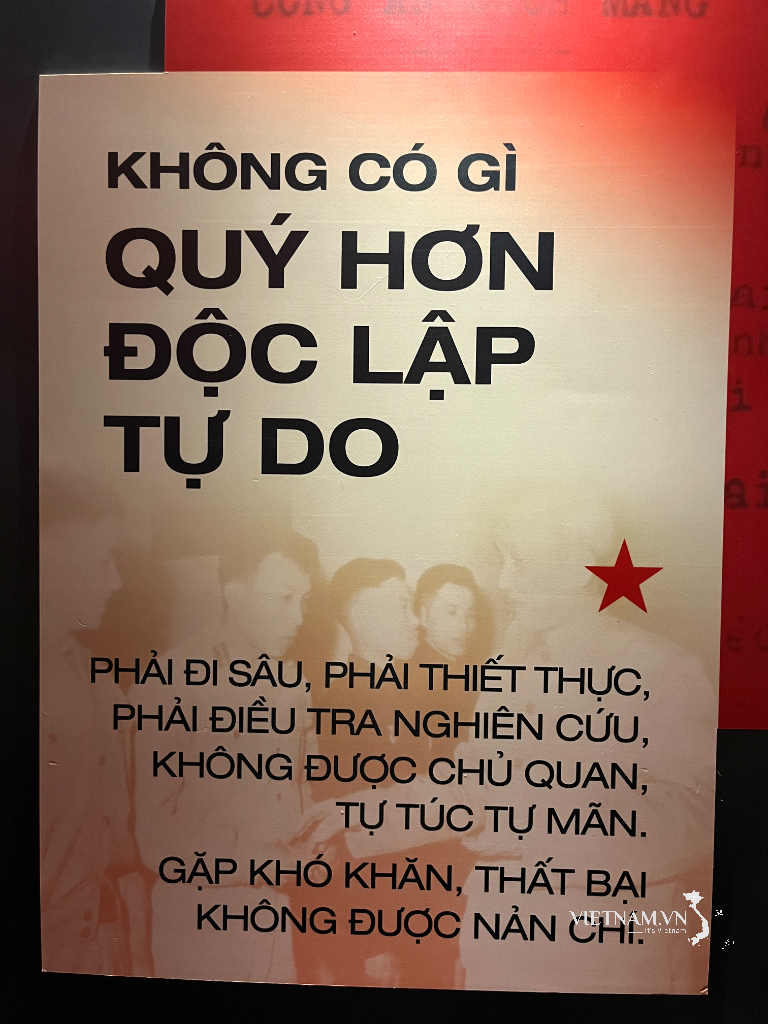

Comment (0)