Important things you need to know about iOS 17.1 dev beta 2 update
Developer Trial Version
iOS 17.1 dev beta 2 is a testing version, available only to those enrolled in Apple's developer program. This means that it is not yet stable and may contain many bugs. Before deciding to update, users should consider whether they are willing to face unexpected problems.

How to update
To update to iOS 17.1 dev beta 2, you can follow these steps:
Open the "Settings" app on your device.
Select "General Settings."
Click "Software Update."
Select "Dev Beta."
Finally, tap “Install.”
New features on iOS 17.1 dev beta 2
While there is no specific information about the new features in this release at the moment, traditionally dev betas bring some important improvements and bug fixes.
Here are some of the key features from previous dev beta versions that users can expect:
- Expand wallpaper.
- Flashlight icon on Dynamic Island.
- UK users can view account balances in the Wallet app.
- Some new ringtones or audio related improvements.
- NameDrop with Apple Watch.
- Improved AirDrops.
- Add favorite songs from lock screen.
Other updates
In addition to iOS 17.1 dev beta 2, Apple also released other updates for other operating systems, including:
iPadOS 17.1 dev beta 2, while the official version of iPadOS is currently at version 17.0.2.
WatchOS 10.1 dev beta 2, while the official version of watchOS is currently at version 17.0.1.
MacOS Sonoma 14.1 dev beta 2, while the official version of macOS Sonoma is already available.
TvOS 17.1 dev beta 2.
Important Note: If you are a developer working on Apple devices, updating to this dev beta can help you experience new features early. However, it can also mean that your device may become unstable, overheat, or experience lag. So you should consider carefully before updating.
Source









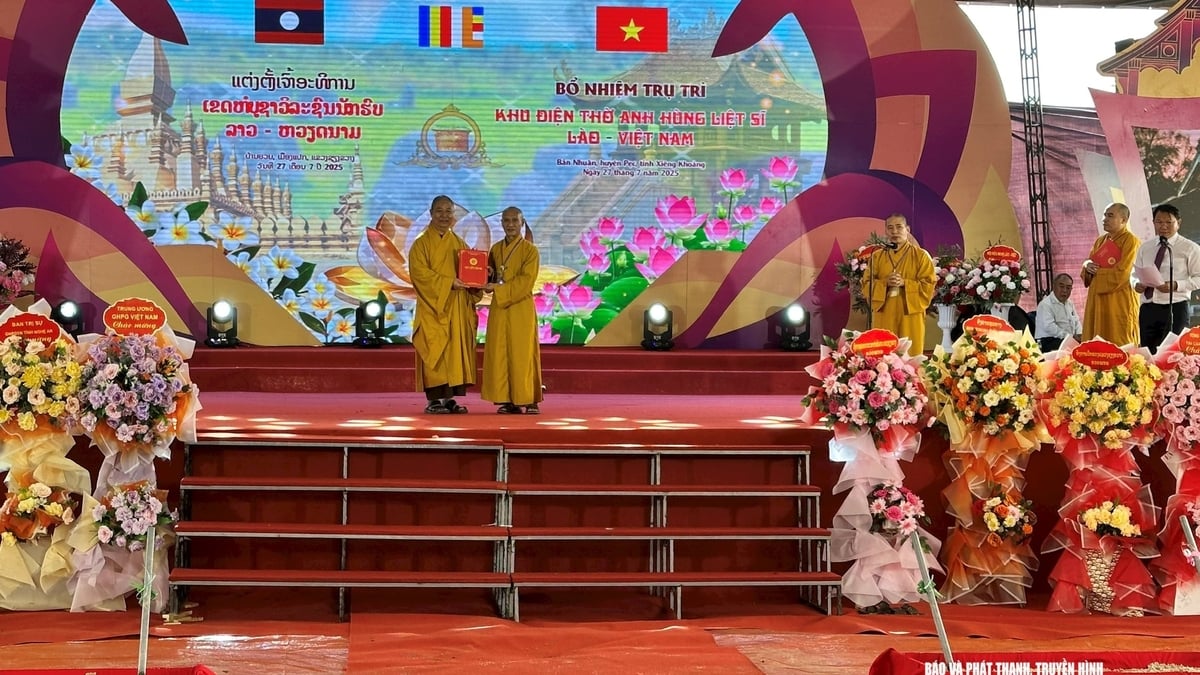





















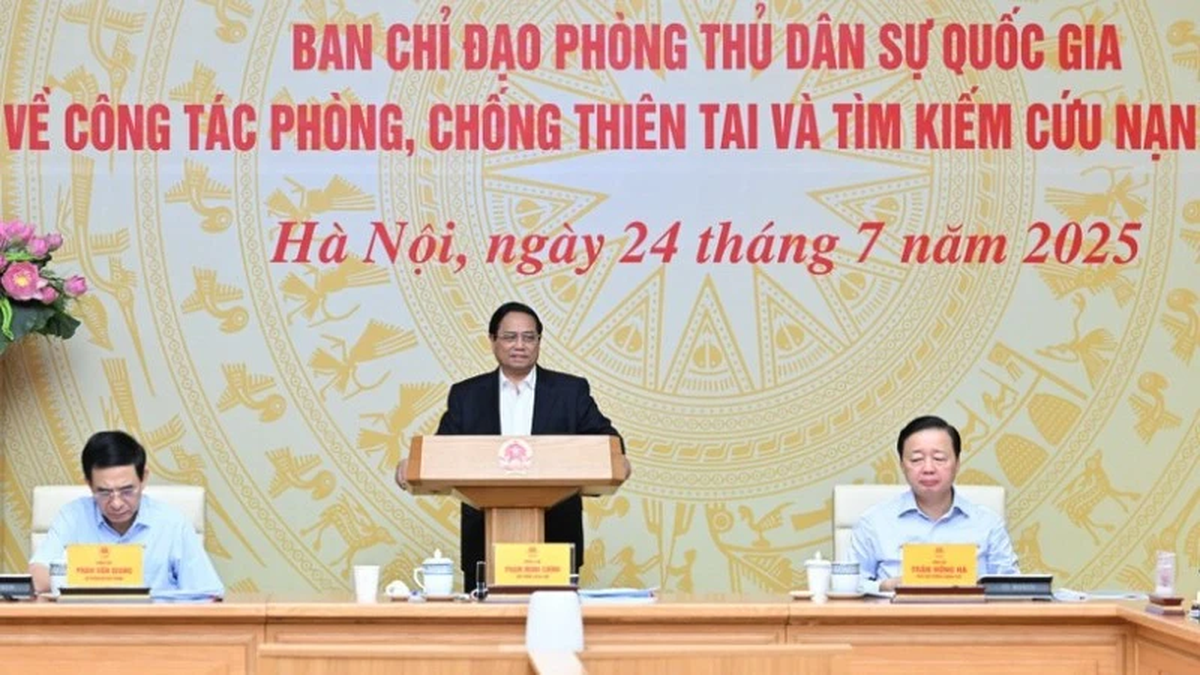



























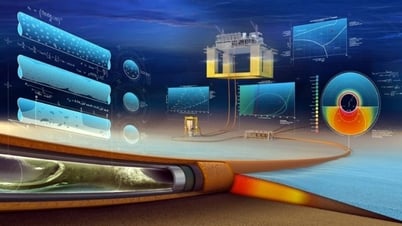








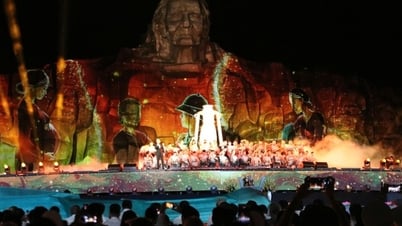






























Comment (0)