 |
Below are details on how to enable 2k resolution on Xiaomi when watching videos .
Step 1: To enable the feature of automatically upgrading the video resolution to 2K, today's article will guide you through the video toolbox feature. First, open your Xiaomi phone and access the Settings section. Now, scroll down and select Additional Settings. Here, a series of options will appear, but what you need to pay attention to is the Floating Window section near the bottom.
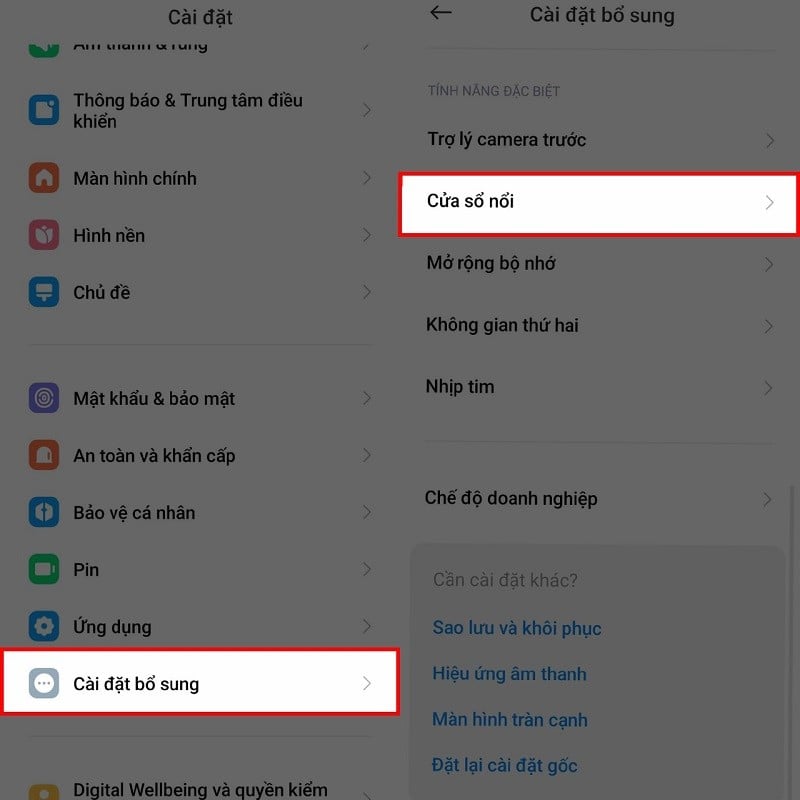 |
Step 2: Next, click on Sidebar in the next interface. Here, the screen will display optional tasks such as Always display, Display when playing games and Display when playing videos. To use it, remember to turn on the switch in the Display when playing videos section.
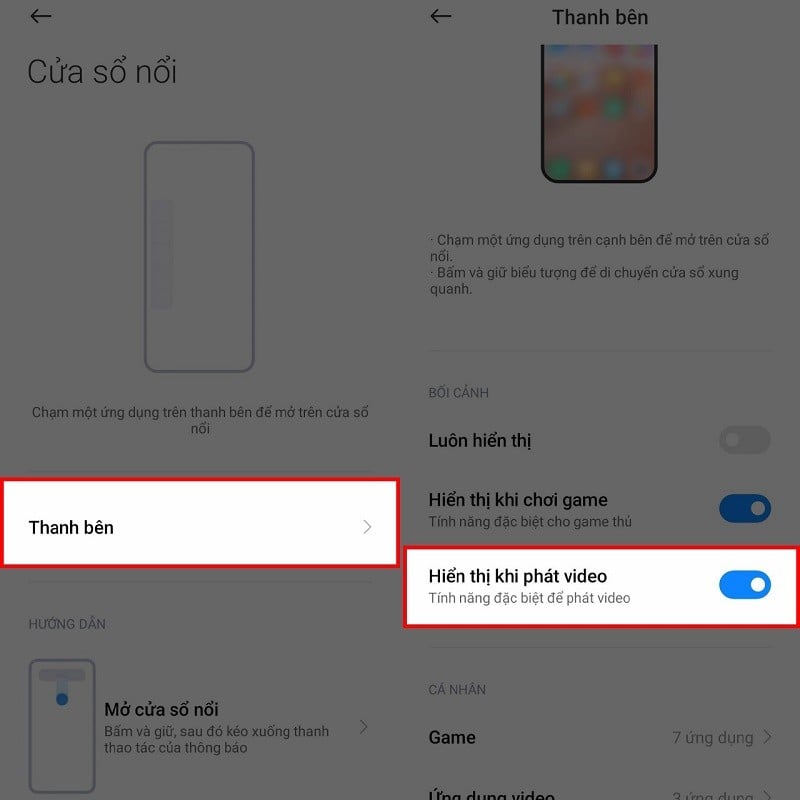 |
Step 3: Below, select the video playback application that you often watch. Here, I choose YoTube as an example. When you go to YouTube and watch a video, you will see a gray bar on the side of the screen. From the position of that bar, swipe from the outside to the middle of the screen to open the video toolbox.
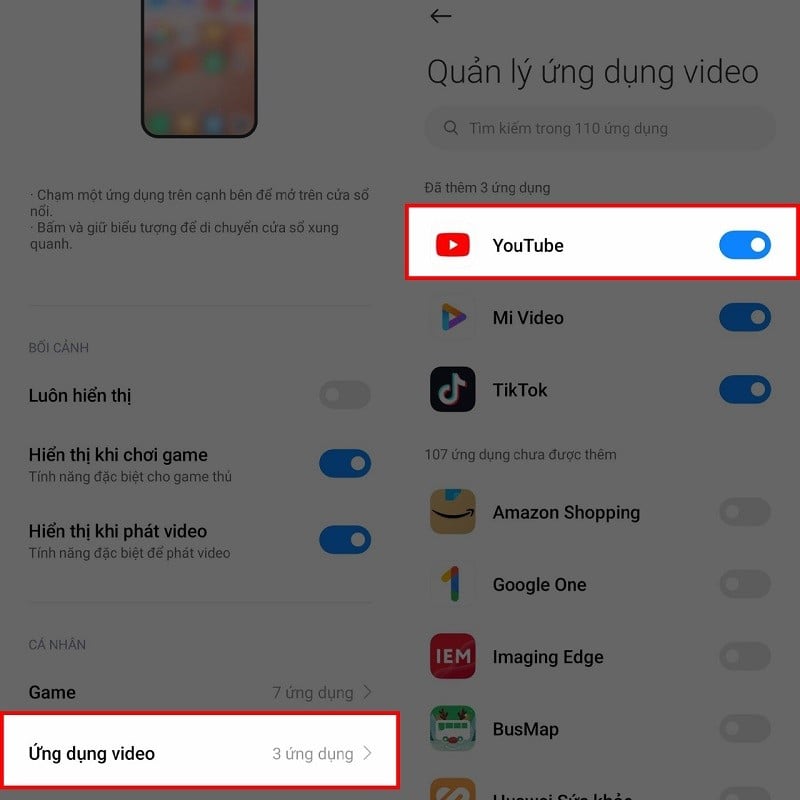 |
Step 4: Then, click on the Enhance Resolution feature and slide the Enhance Resolution switch to the right to activate it. Remember to read the information below carefully to better understand this feature to use it optimally.
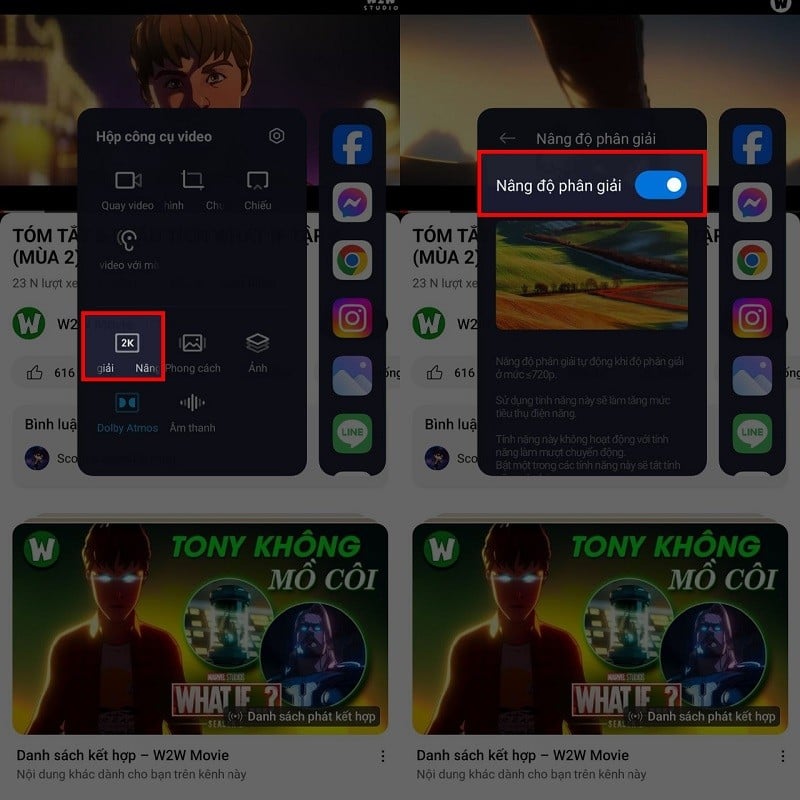 |
The above article has just guided you how to enable 2K resolution on Xiaomi. Wish you success and have the best experience.
Source



























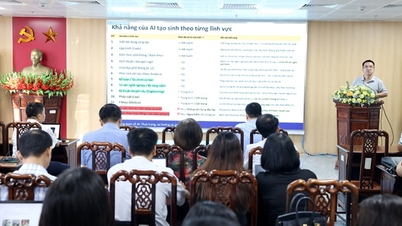










![[Photo] Off-road racing: Adventure sport, attractive tourism product](https://vphoto.vietnam.vn/thumb/1200x675/vietnam/resource/IMAGE/2025/9/14/45123bd29c884b64934da038d947d344)


































































Comment (0)