 |
Blocking unknown numbers on Samsung helps you avoid time-wasting calls. In addition to blocking individual numbers, you can also choose to block all unknown numbers. Follow the instructions below for more details.
Block all unknown numbers on Samsung
Blocking numbers outside of your contacts on Samsung helps users reject all unknown numbers. To enable this feature on Samsung, you can follow the instructions below.
Step 1: First, go to the phone application on Samsung. Then, select the three-dot icon located in the upper right corner of the phone screen. At this time, a series of options will appear, select the settings section to perform the next settings.
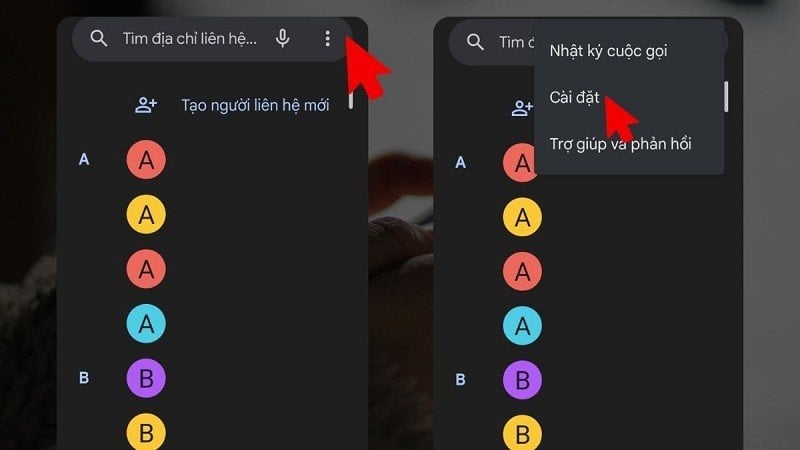 |
Step 2: Here, click on the blocked number item.
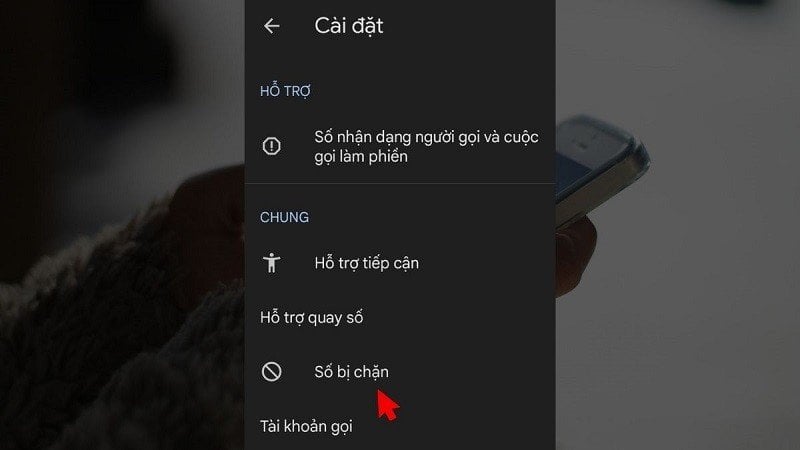 |
Step 3: To enable the feature of blocking all calls from unknown numbers, go to Unknown and enable this feature. At this time, unknown phone numbers will not be able to make calls to you.
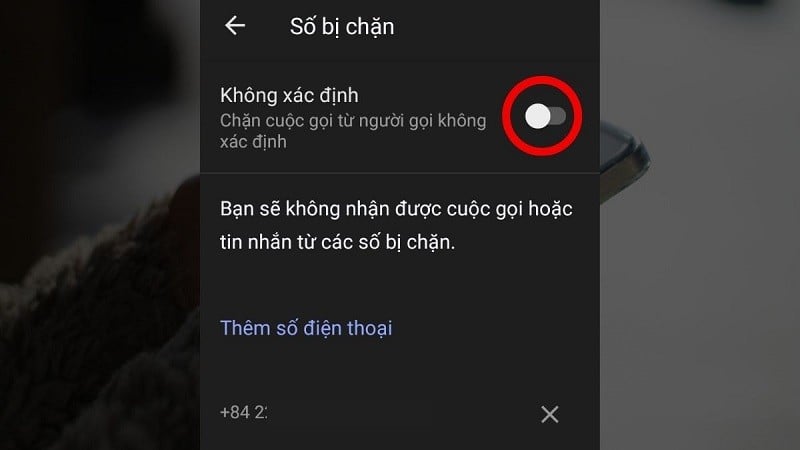 |
Block individual phone numbers on Samsung
Similar to blocking numbers outside of your Samsung contacts, you can also specify individual phone numbers to block. This way, you can not only block unknown phone numbers but also numbers you do not want to receive calls from in your contacts. Here are the details on how to block individual phone numbers on Samsung:
Step 1: In Samsung Phone Contacts, you access other options by clicking on the three-dot icon located in the upper right corner of the screen and selecting Settings.
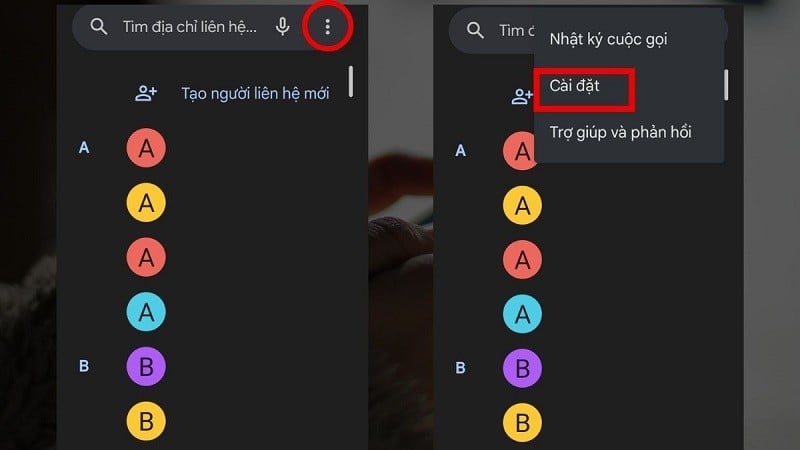 |
Step 2: Select Blocked Numbers in the settings interface to see the settings you can set.
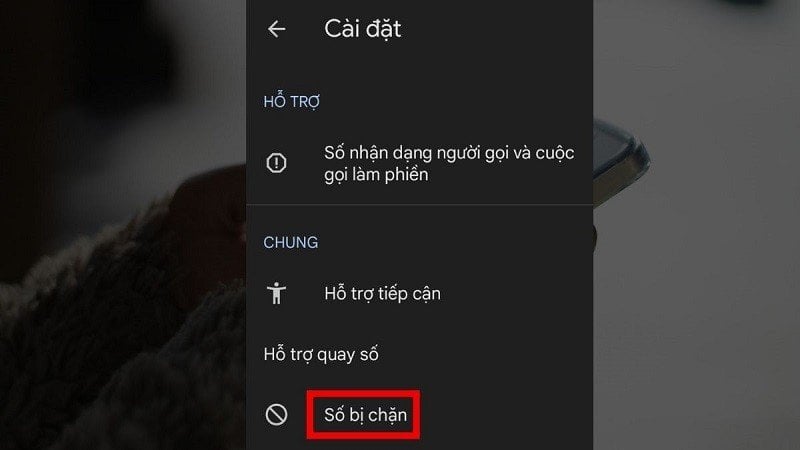 |
Step 3: Next, add the phone number you want to block to the list. After entering, click the Block button to complete. Now, you can reject all annoying calls from the number you just added.
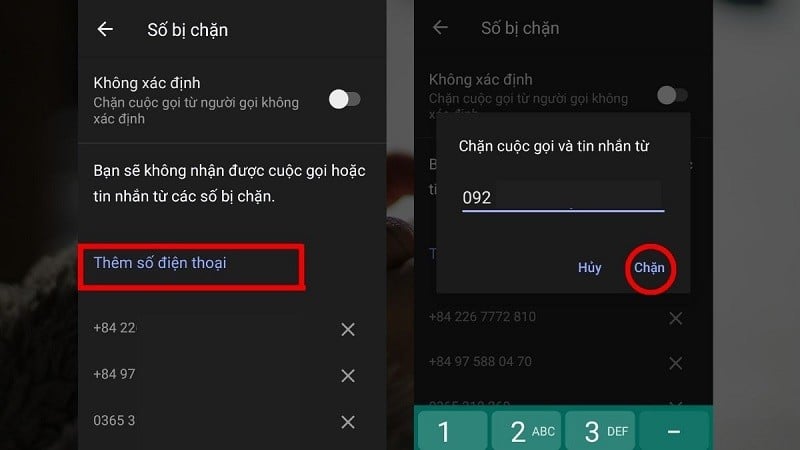 |
The above article has just guided you how to block strange phone numbers outside of your Samsung contacts very simply. Thank you for following.
Source







































































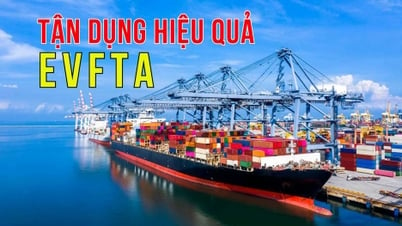



























Comment (0)