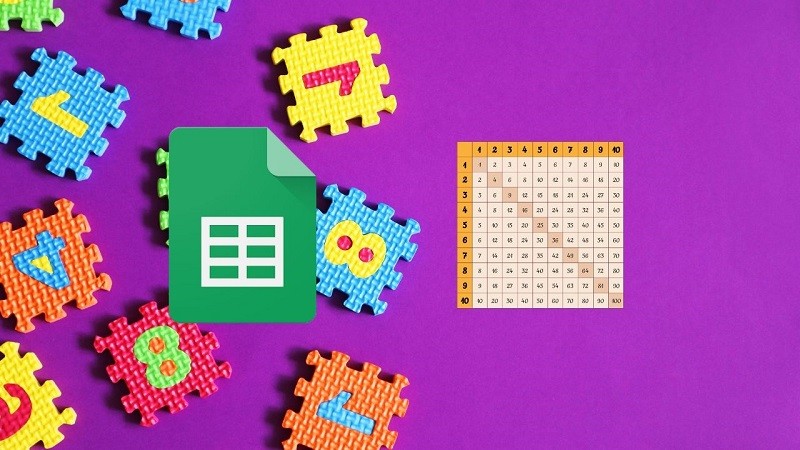 |
To know how to count cells containing text in Google Sheets on your computer, please refer to the simple steps below.
Step 1: First, go to Google Sheets. Open the available data table.
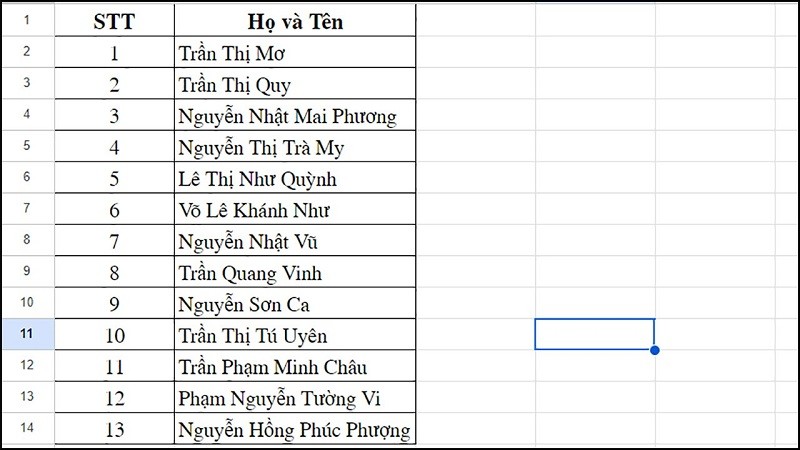 |
Step 2: You will use the "COUNTA" function. Now, you select an empty cell and enter the COUNTA function. Then, you select the data area to count text and press Enter.
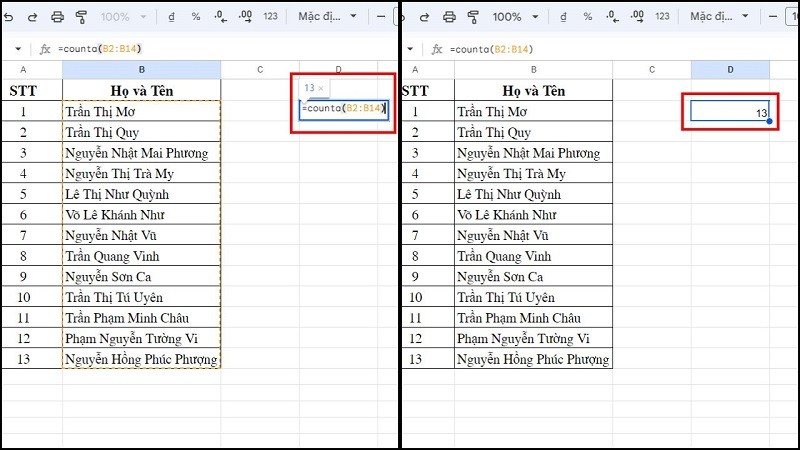 |
Step 3: If you need to find a cell with a specific name, you will use the COUNTIF function and the method will be the same as the above step but you will type in the specific name you want to find. You will get the result as shown in the illustration below.
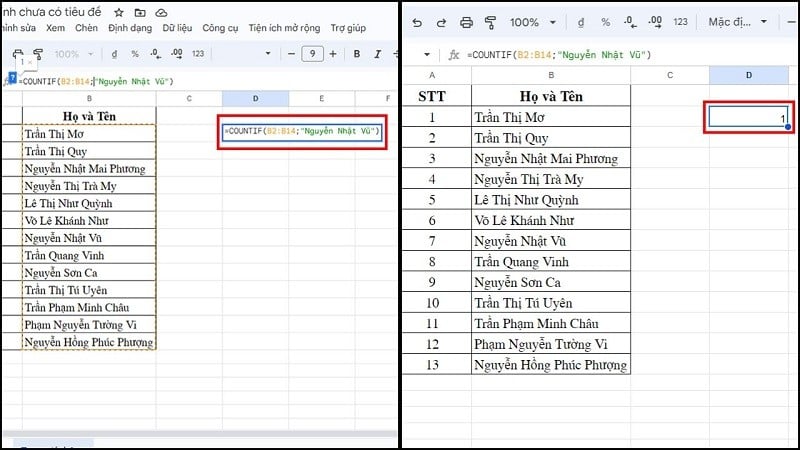 |
The above article has shared with you how to count cells containing text in Google Sheets. Hopefully, the above information can help you filter data and find the number of cells containing your data more easily.
Source



![[Photo] Hanoi students excitedly and joyfully open the new school year 2025-2026](https://vphoto.vietnam.vn/thumb/1200x675/vietnam/resource/IMAGE/2025/9/5/ecc91eddd50a467aa7670463f7b142f5)


![[Photo] The drum beats to open the new school year in a special way](https://vphoto.vietnam.vn/thumb/1200x675/vietnam/resource/IMAGE/2025/9/5/b34123487ad34079a9688f344dc19148)

![[Photo] Opening ceremony of "Digital Citizenship - Digital School" and commitment to civilized behavior in cyberspace](https://vphoto.vietnam.vn/thumb/1200x675/vietnam/resource/IMAGE/2025/9/5/222ec3b8892f443c9b26637ef2dd2b09)


















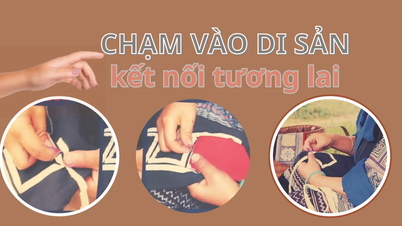




















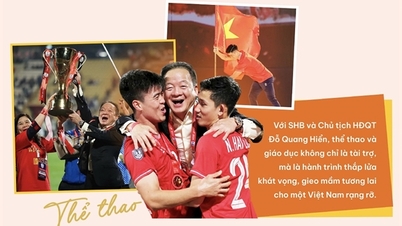








































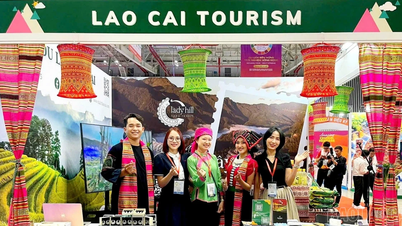







Comment (0)