 |
Changing the alert sound on iPhone helps you change the boring sound before. Below are detailed steps to change the alert sound on iPhone, let's do it!
Note: This change only applies to message notification sounds and notifications from applications.
Step 1: First, go to the Settings app on your phone. Next, select Sounds & Haptics. In this interface, find and tap Default Alerts.
 |
Step 2: In the Default Alert section, you can choose the notification sound you want. In addition, you can also change the vibration mode by tapping on Touch. Finally, you choose the vibration type you want and you're done.
 |
The above article has shared with you how to change the alert sound on iPhone. Thank you for following.
Source




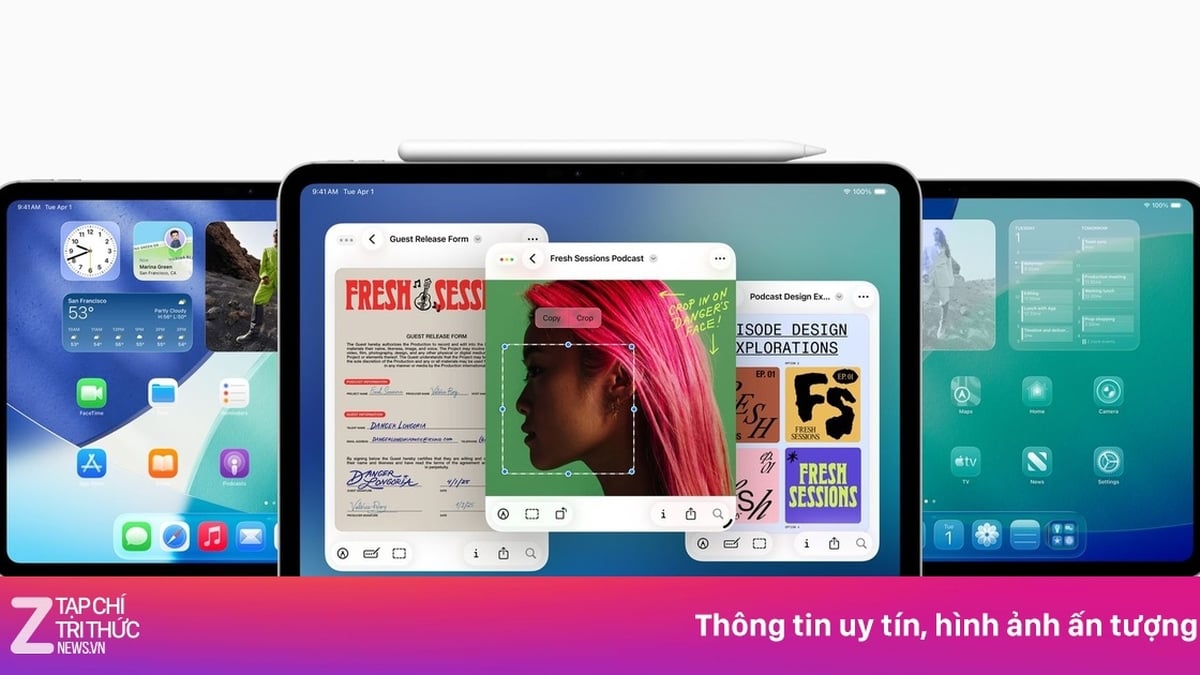

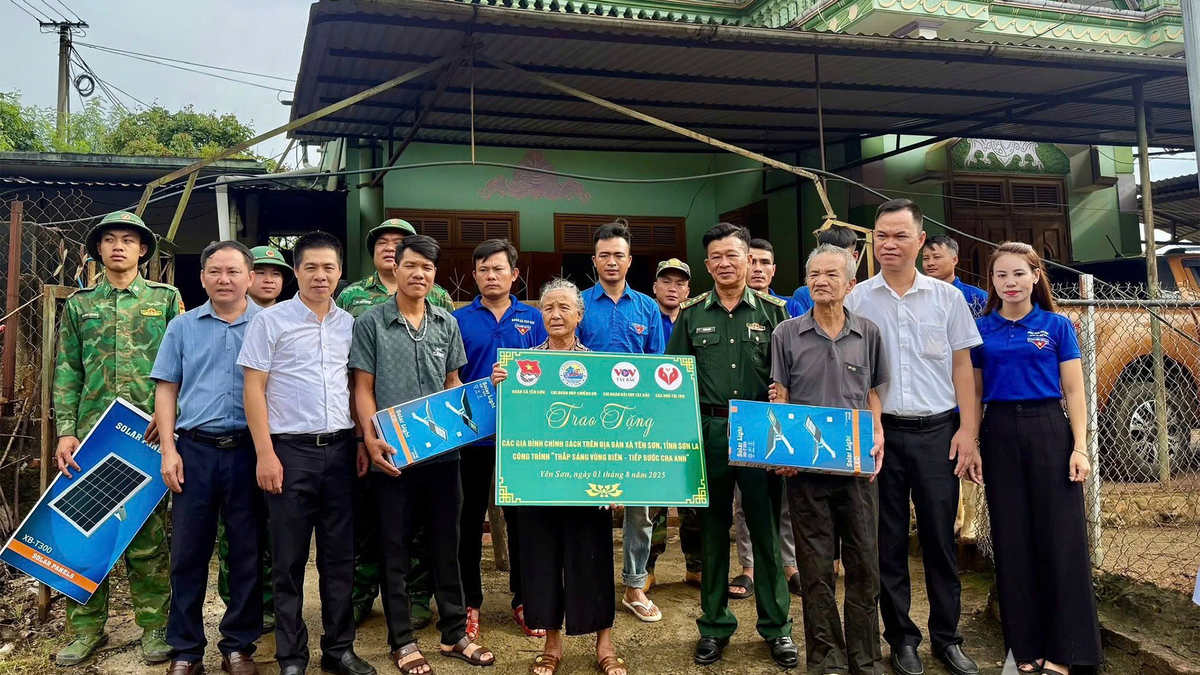































































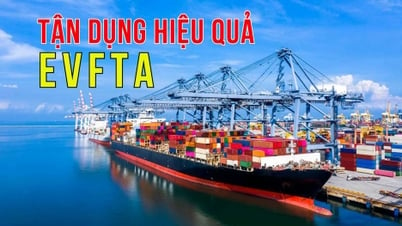



























Comment (0)