In recent days, Google's pilot program of displaying ads mixed into email lists has caused outrage among users, but this "spam" content can be hidden quite easily.
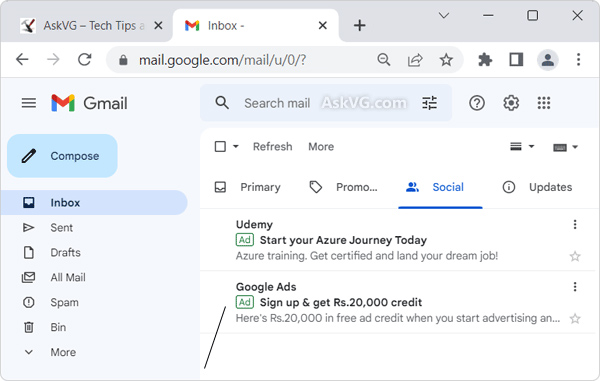 |
| Spam content displayed in Gmail inboxes makes many users upset. |
Currently, advertising content will be displayed to Gmail accounts that have enabled the mechanism to classify emails into categories such as Promotion, Social, Update, etc.
Luckily, users can turn this mechanism off if they want. To do this, the operation involves the following steps:
First, open your Gmail account in your browser, then click on Settings in the upper right corner of the screen.
Then open the See all settings panel on the top right toolbar of the screen.
Click on the Label section on the left, then scroll down to the Categories section.
Finally, click hide for the Promotion, Social, and Update items mentioned above.
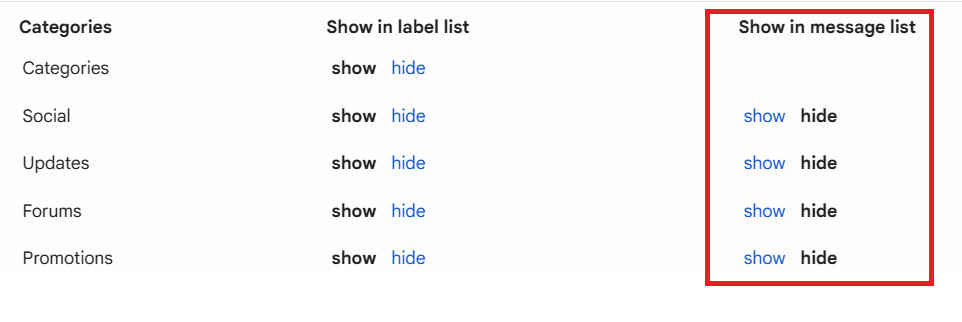 |
| Button to hide unwanted advertising content. |
After completing the steps, users can check the display of the mailbox by opening it again in the browser. Although it is hidden, the content by category can still be viewed when needed.
It’s unclear at this point whether Google’s cluttered inbox with ads is just a test or if it will become a new feature, or even require a fee to remove it. However, the solution will temporarily make email management more convenient.
This isn’t the first time ads have been injected into users’ inboxes. Last year, Microsoft also confirmed that it was intentionally displaying additional spam to free users of its Outlook service (without a Microsoft 365 subscription).
According to hanoimoi.com.vn
Source link



![[Photo] National Assembly Chairman visits Vi Thuy Commune Public Administration Service Center](https://vphoto.vietnam.vn/thumb/1200x675/vietnam/resource/IMAGE/2025/7/1/d170a5e8cb374ebcae8bf6f7047372b9)




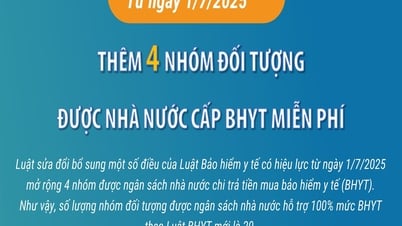
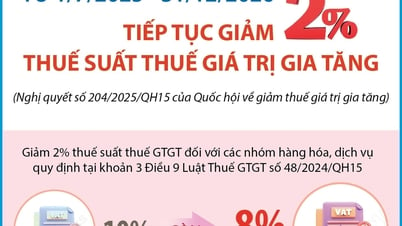
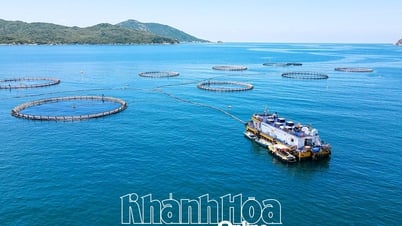


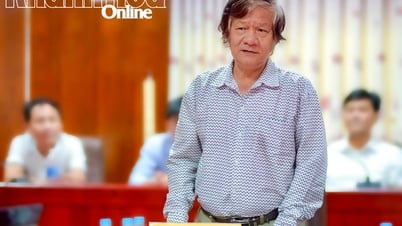






































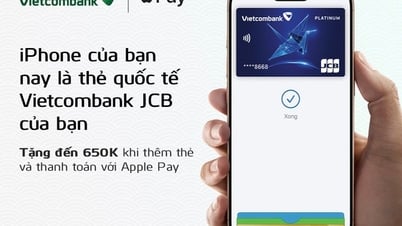



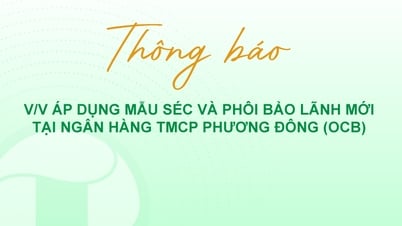











































Comment (0)