How to enable live access on TikTok is of interest to many people, especially those who want to do business on this platform. Let's learn how to enable and grant live access on TikTok in the article below!
 |
For how to enable live access on TikTok, there will be two cases: sufficient and not sufficient conditions for livestreaming. You can refer to the detailed steps through the detailed instructions below:
Eligible
How to grant live access on TikTok for accounts 16 years of age or older and have 1000 followers is super simple. How to open livestream includes the following steps:
Step 1: Access the TikTok application and click on the “+” icon located in the white square on the application toolbar.
Step 2: At this time, the screen will display Video recording mode. Click on the Live item on the side to proceed with the adjustment.
Step 3: Here, select “Add title” to name your live session. In addition, you can also add effects or use filters to create novelty for the livestream. After completing the setup, press the red “Go LIVE” button on the screen. So you have gone live and completed the way to open live access on TikTok.
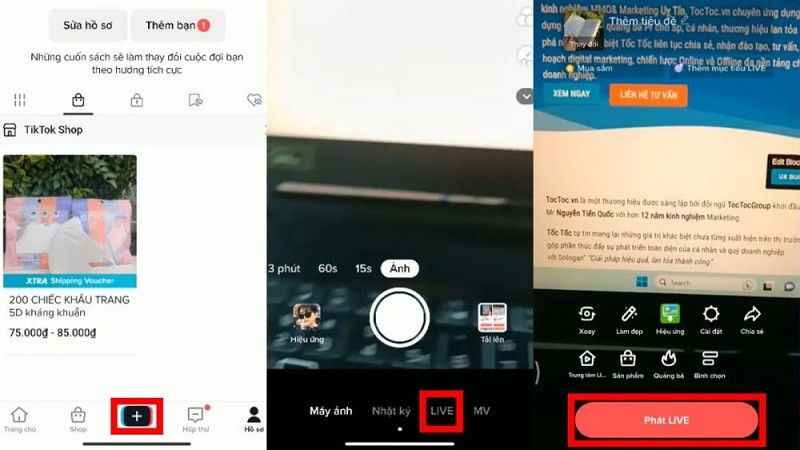 |
Not eligible
If you are not eligible, you will only be able to access live as a guest. However, there are still ways to enable live streaming. Here are detailed instructions on how to enable live access on TikTok for accounts that are not eligible:
Step 1: Go to TikTok and go to “Profile” on the toolbar. Then, click on the 3-bar icon in the upper right corner.
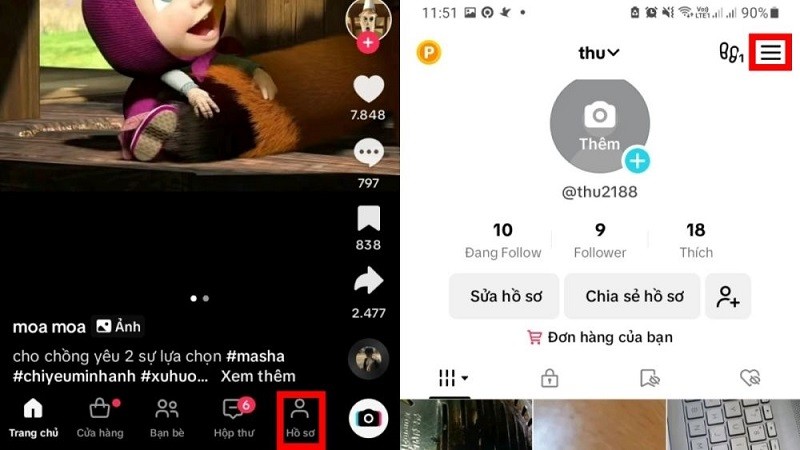 |
Step 2: Next, select "Settings and privacy" and then click "Report a problem" in "Support & About" to grant live access on TikTok.
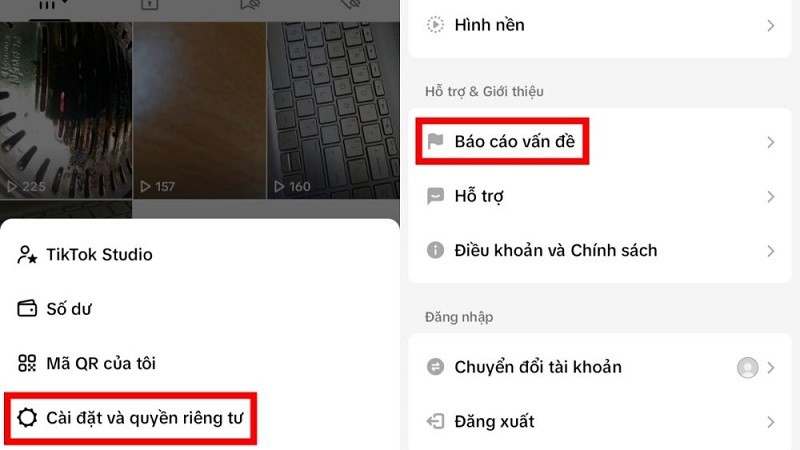 |
Step 3: Similar to how to open eligible live access on TikTok, you find and click on LIVE. Then select “Host LIVE” and then click on “How to start a Live session”.
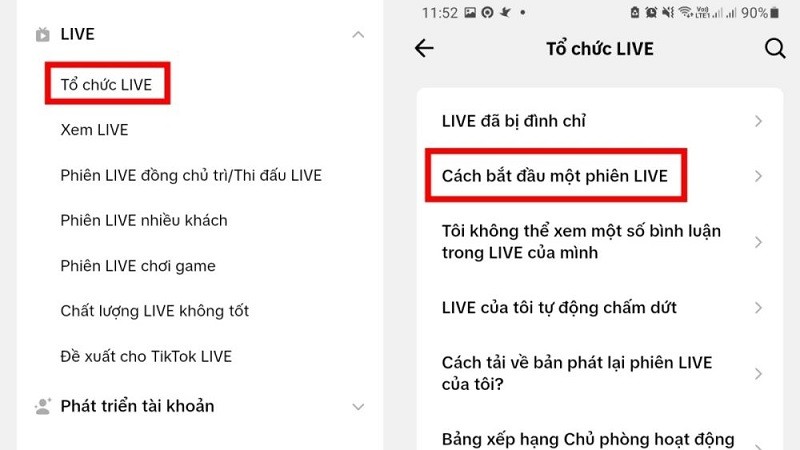 |
Step 4: At the question "Has your problem been resolved?", you click the no button. Then, you select the line "Do you need more help" to continue.
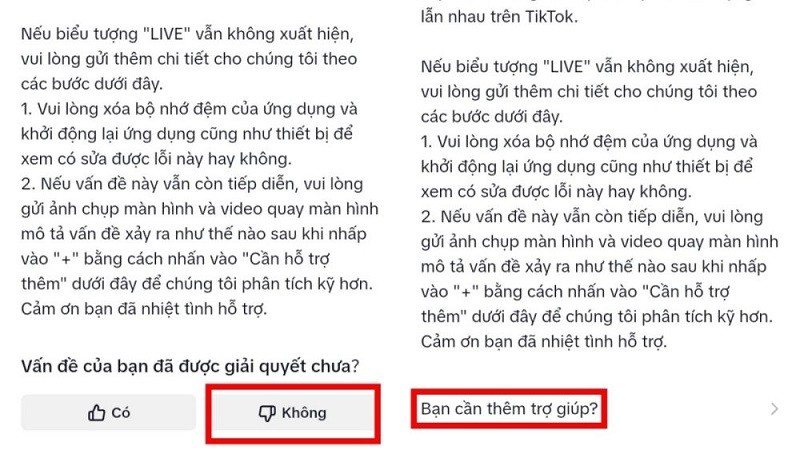 |
Step 5: Report the situation and send a photo or screen recording video to receive support from TikTok. After submitting the request, you wait a few days for TikTok to process the request and decide whether to provide you with live access on TikTok or not.
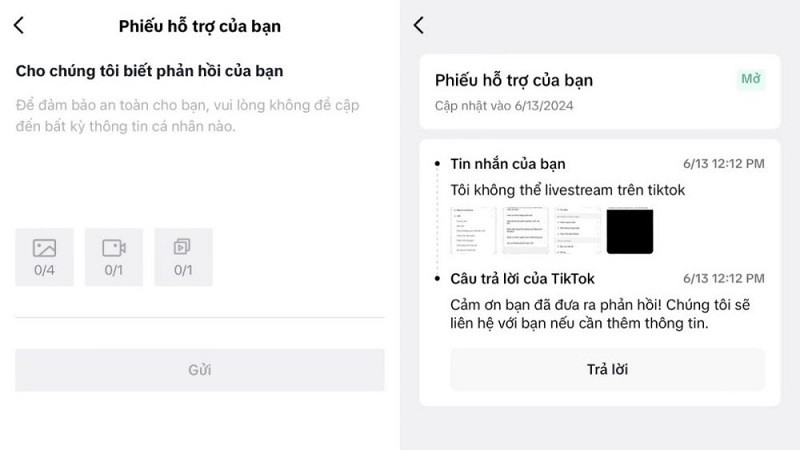 |
Above are detailed instructions on how to enable live access on TikTok. Hopefully through the above instructions, you will understand how to enable live access on Tiktok.
Source: https://baoquocte.vn/cach-mo-quyen-truy-cap-live-tren-tiktok-khong-phai-ai-cung-biet-275452.html



























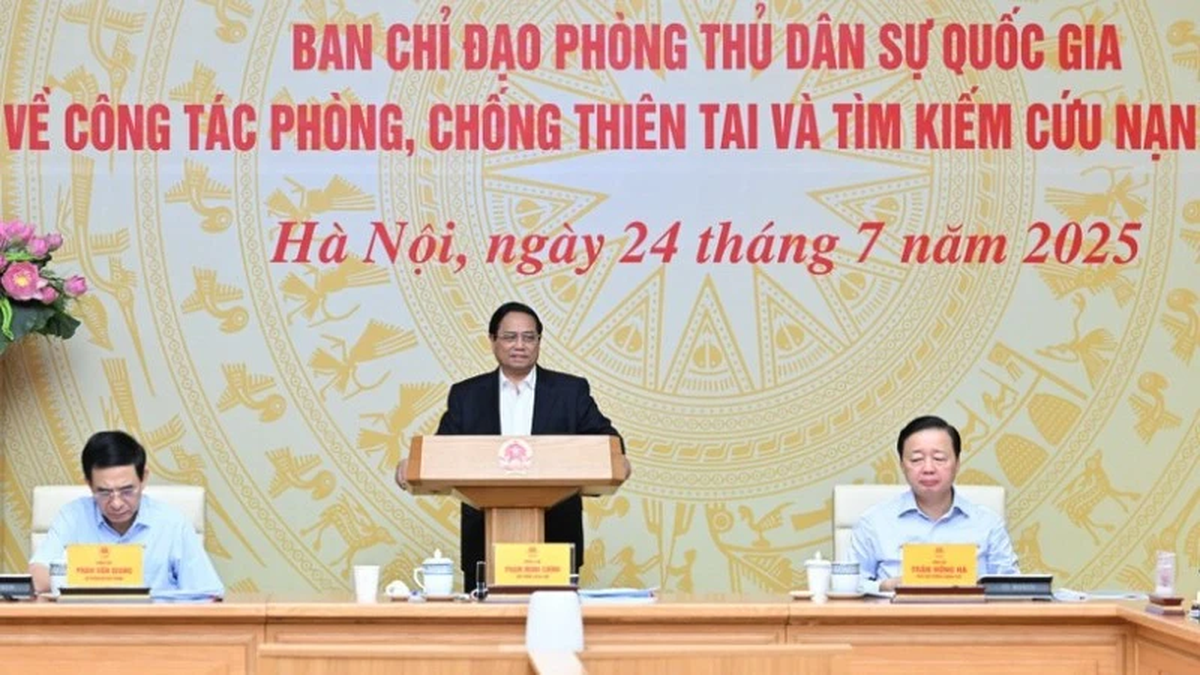


































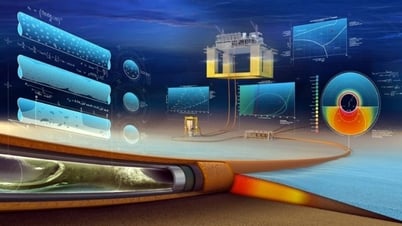



![[Photo] National Assembly Chairman Tran Thanh Man receives Chairman of Morocco-Vietnam Friendship Association](https://vphoto.vietnam.vn/thumb/402x226/vietnam/resource/IMAGE/2025/7/26/b5fb486562044db9a5e95efb6dc6a263)
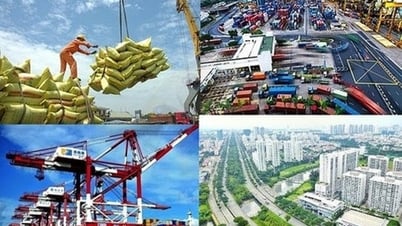


































Comment (0)