 |
To create a Santa Claus memoji on iPhone, you can customize your memoji by choosing features such as hairstyle, eyes, nose, mouth, etc. right on your phone. Christmas is coming and the article below guides you on how to create a Santa Claus memoji on iPhone to help you have more interesting choices.
Step 1: First, go to the Messages app on your iPhone. Then, select any conversation and tap the plus icon. Next, tap the Add button and then tap Memoji.
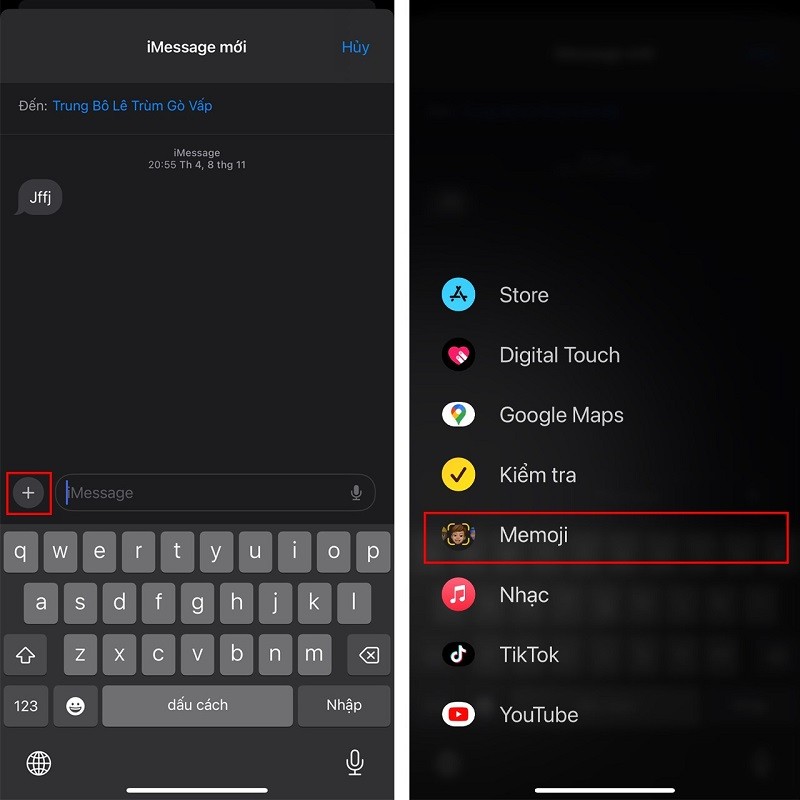 |
Step 2: Next, scroll down and find the memoji you want to use. Here, click on the 3-dot icon. Now, click Edit to edit the memoji.
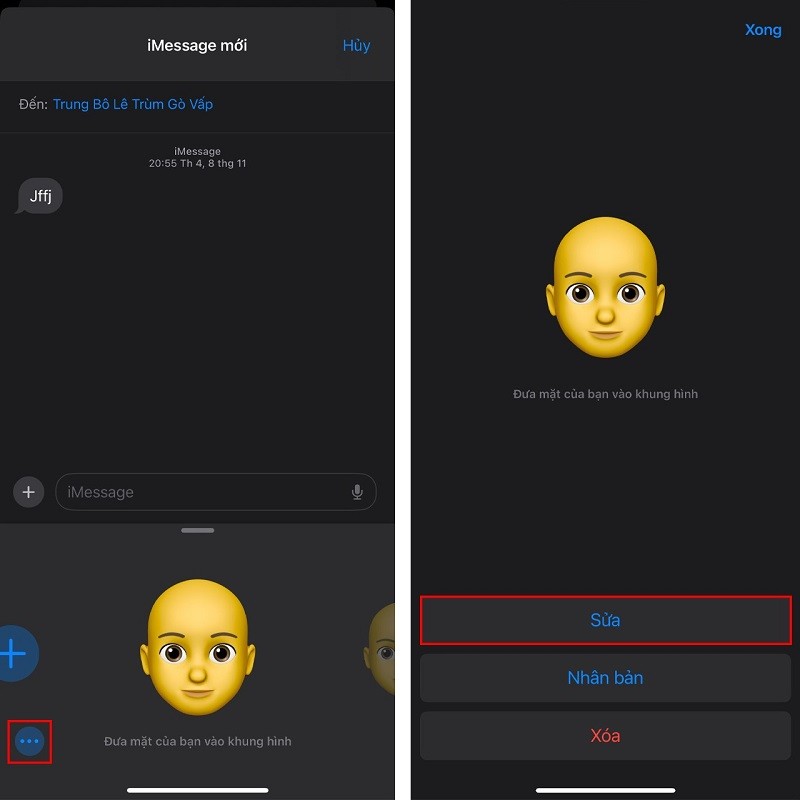 |
Step 3: Then, go to the Hats section, swipe down and select Santa's hat. Scroll up again and select red for the hat and press the Done button.
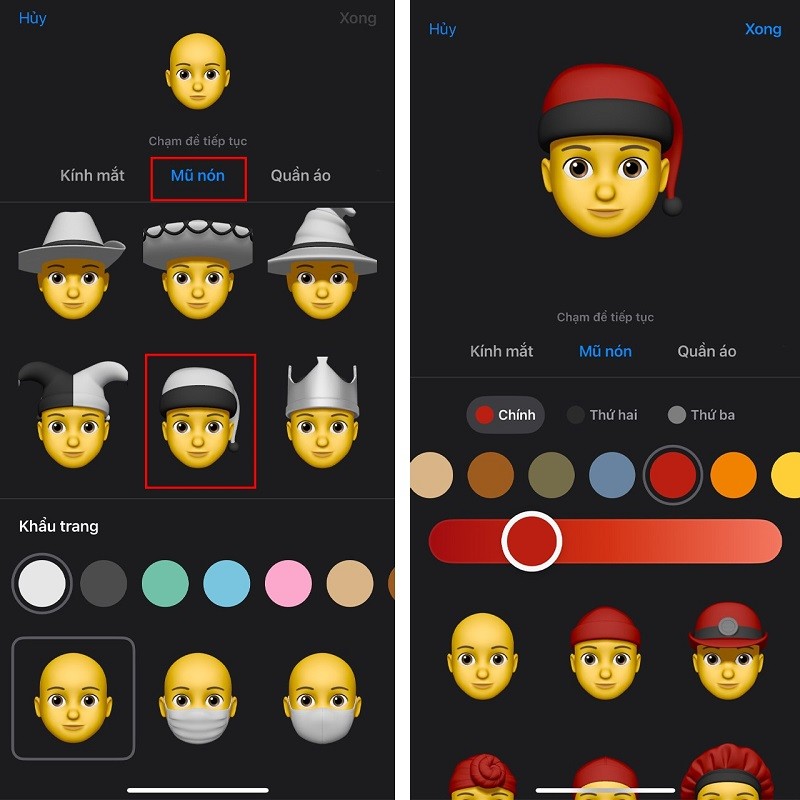 |
Step 4: After completing the above steps, you can use Santa Claus memoji.
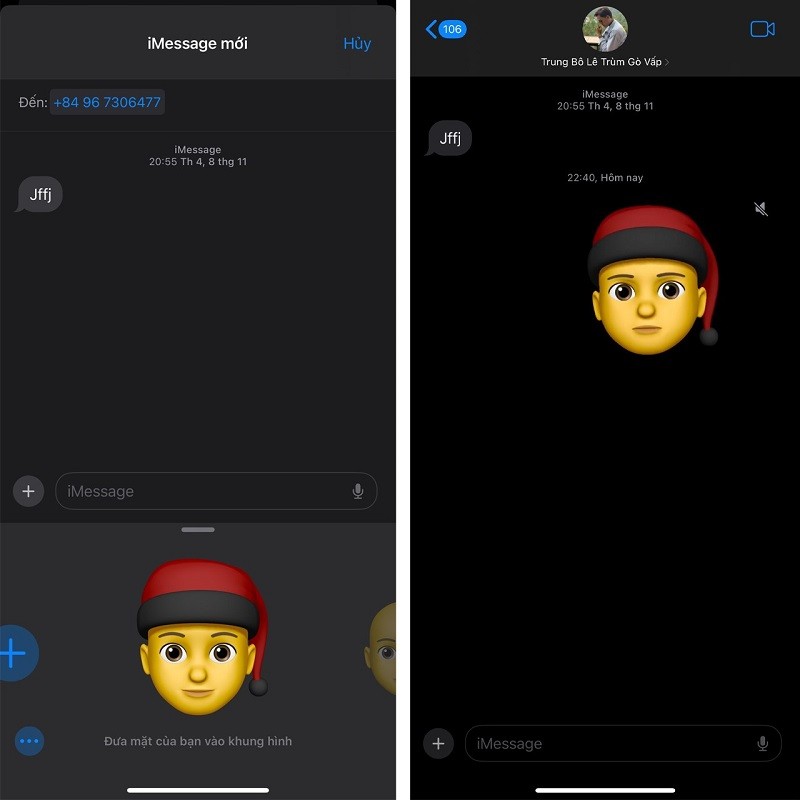 |
Above are instructions on how to create a Santa Claus memoji on iPhone. Hope you succeed and create many interesting memoji.
Source






































































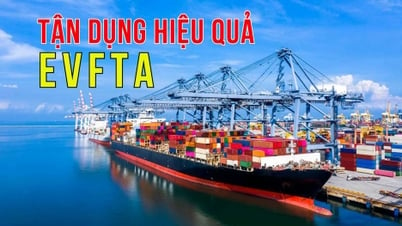



























Comment (0)