Learn how to enable speed limit alerts on the Google Maps app for iPhone, iOS, and Android to receive notifications about speed limits and avoid traffic violations!
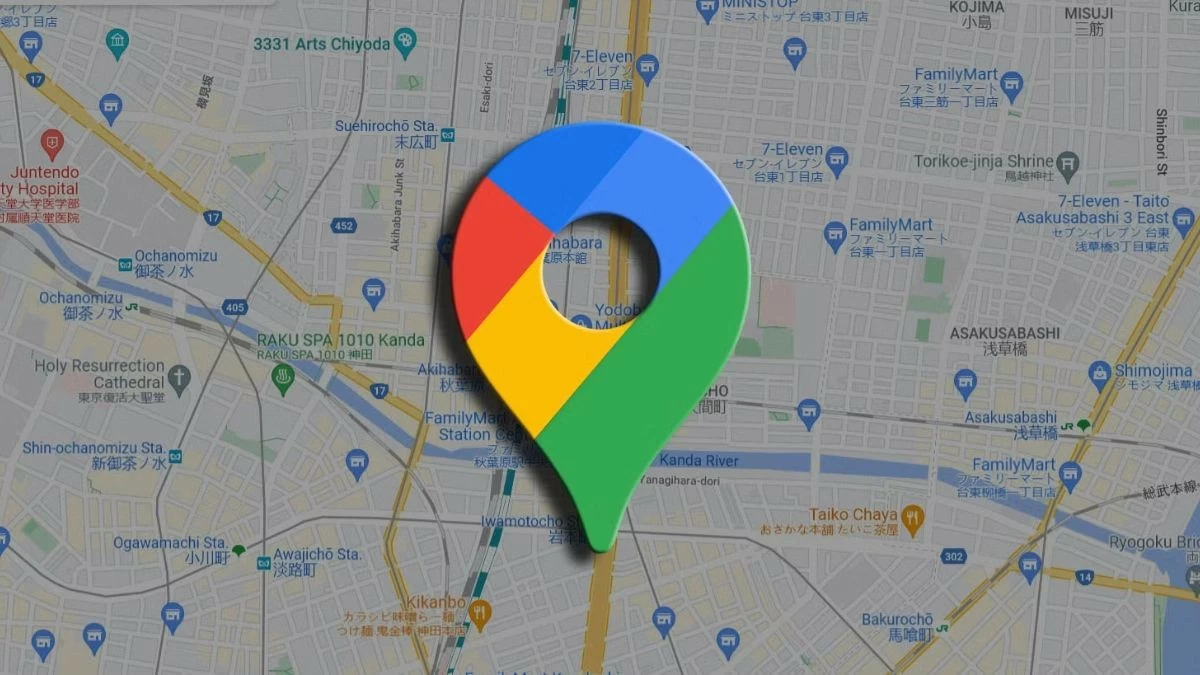 |
Instructions on how to activate the speed alert feature on Google Maps.
On Google Maps, the speed alert feature isn't automatically enabled, so you need to manually activate it on your device. Below are detailed instructions on how to do this on iPhone, iOS, and Android.
How to enable speed limit warnings on Android
Enabling speed warnings is very simple and only requires a few steps. Here are the specific instructions:
Step 1: First, open the Google Maps app on your Android device.
 |
Step 2: Tap your profile picture or the three horizontal lines icon in the upper left corner to open the menu.
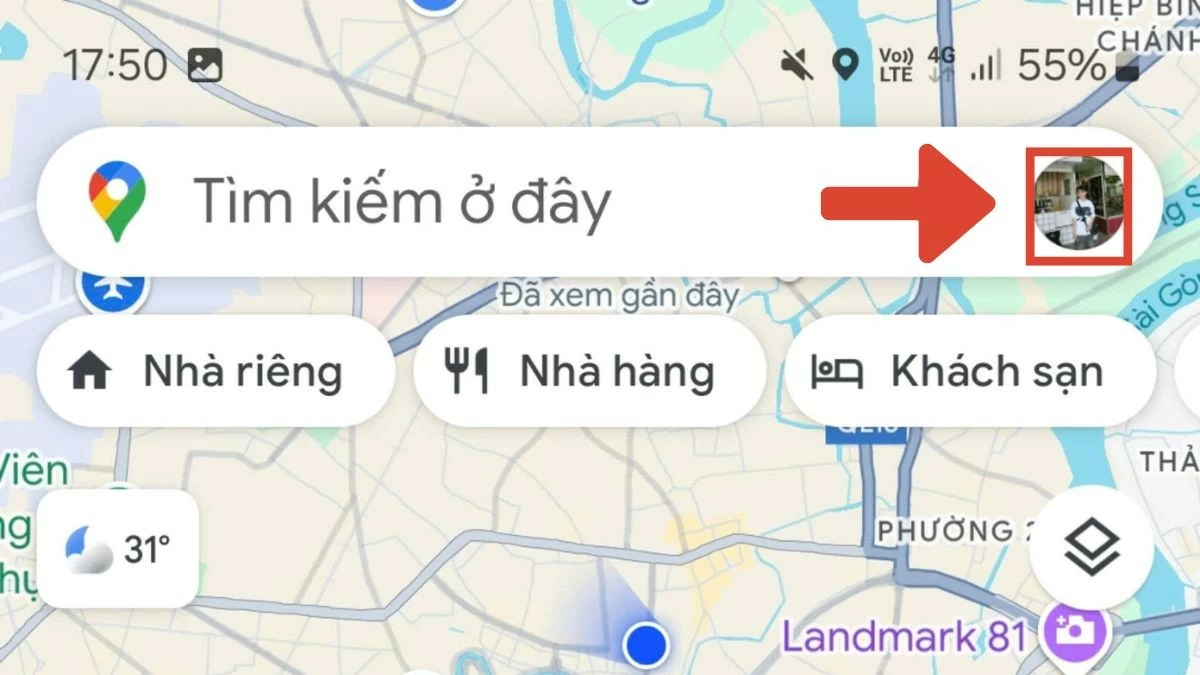 |
Step 3: Next, select "Settings".
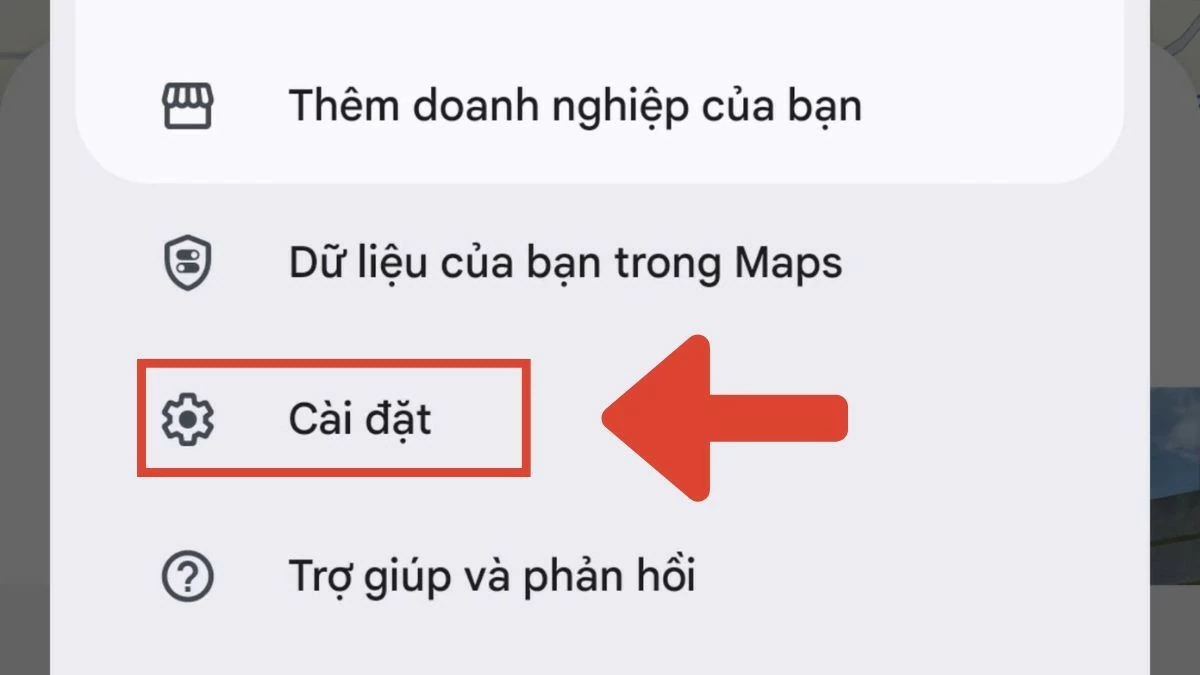 |
Step 4: Find the "Navigation Settings" section.
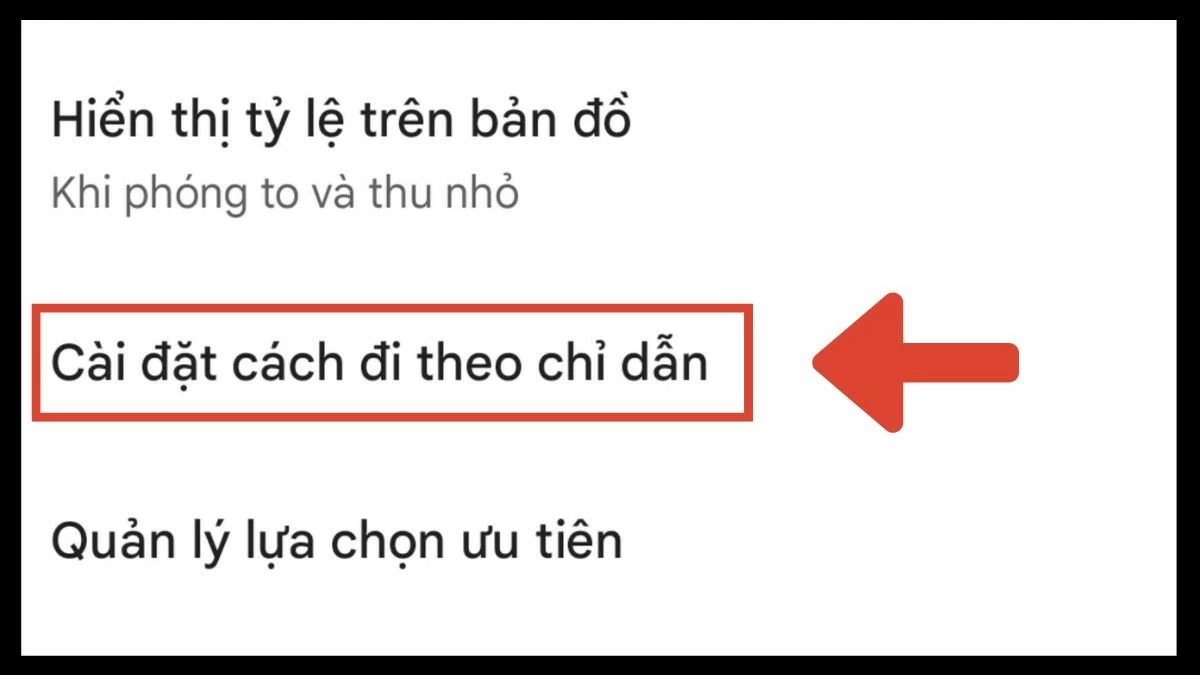 |
Step 5: Scroll down and activate "Speedometer".
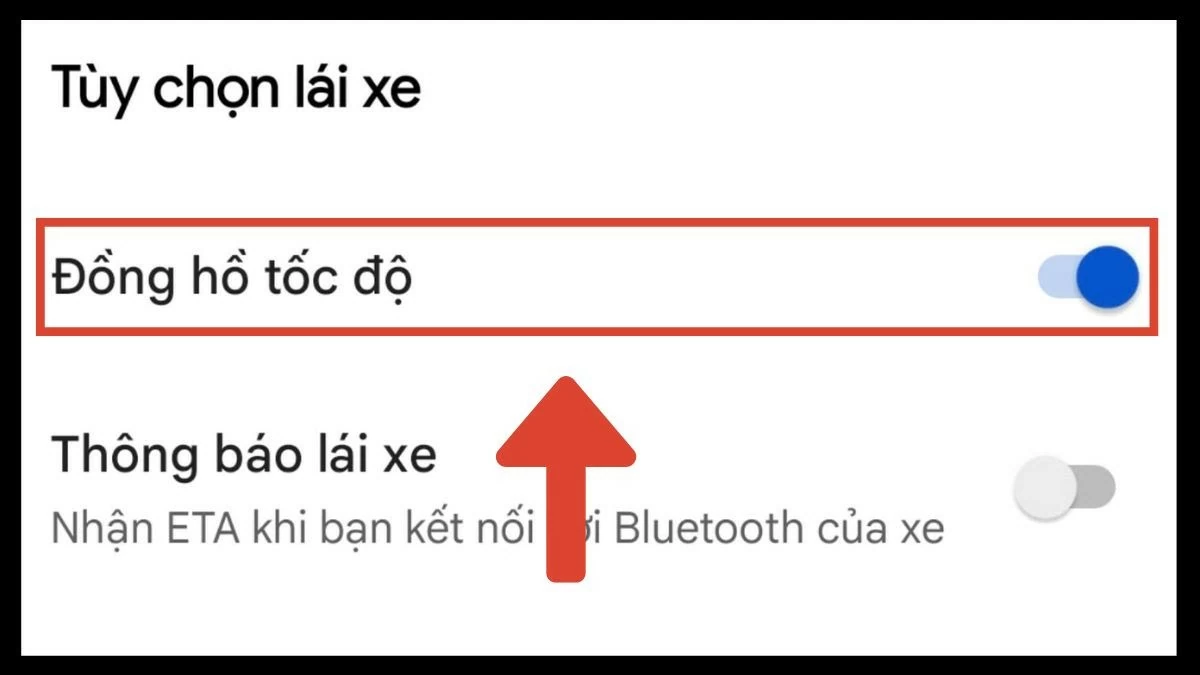 |
Instructions on how to activate speed limit alerts on iOS
Enabling speed alerts on an iPhone is similar to doing so on Android. Here are the simple steps:
Step 1: Launch the Google Maps app on your iPhone.
 |
Step 2: Tap on your profile picture or the three horizontal lines icon in the app.
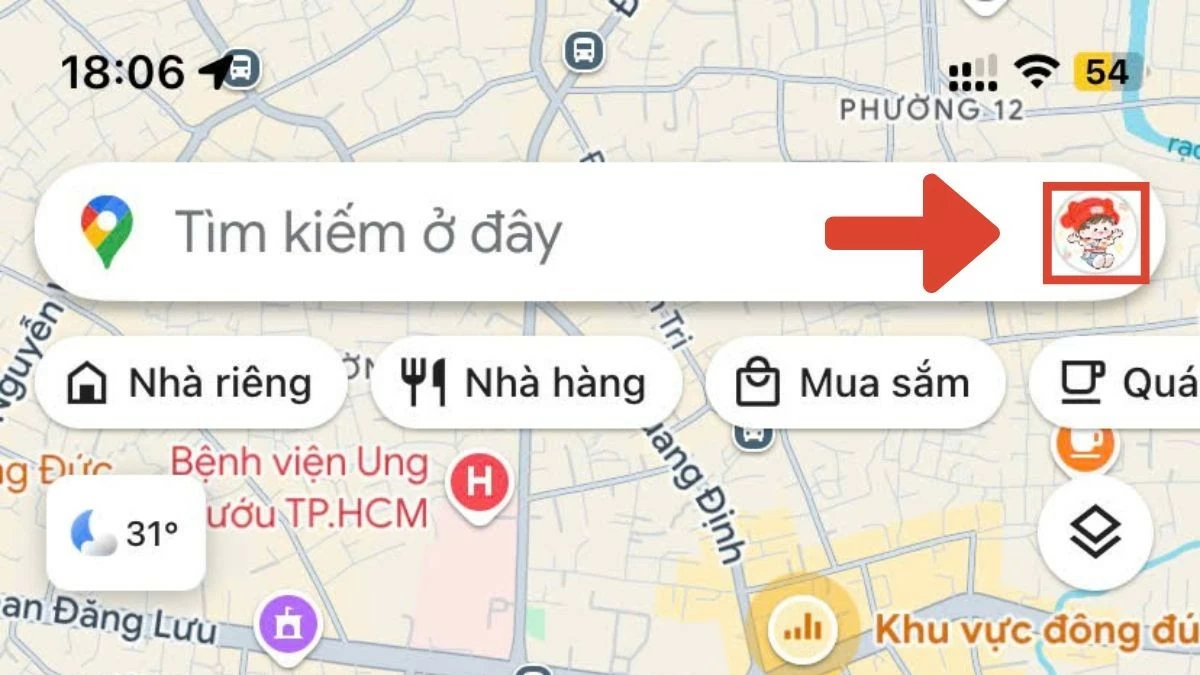 |
Step 3: Next, click on "Settings".
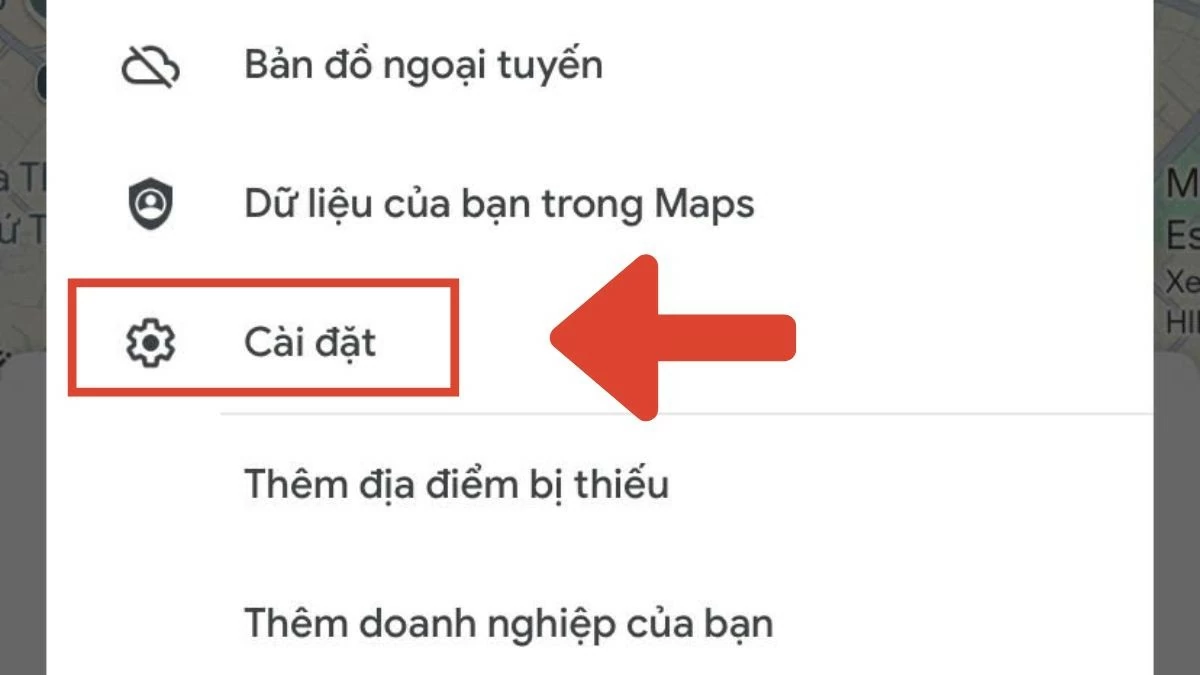 |
Step 4: Select "Navigation Settings".
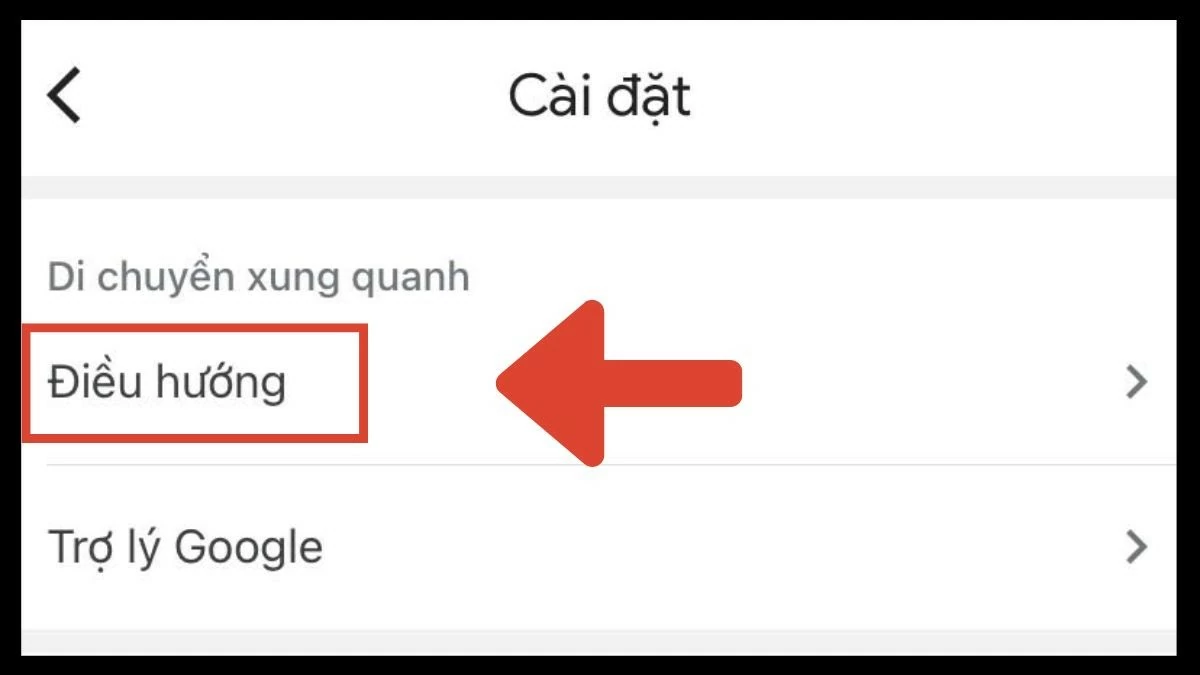 |
Step 5: Scroll down and activate "Show speed limits" (Speed Limits).
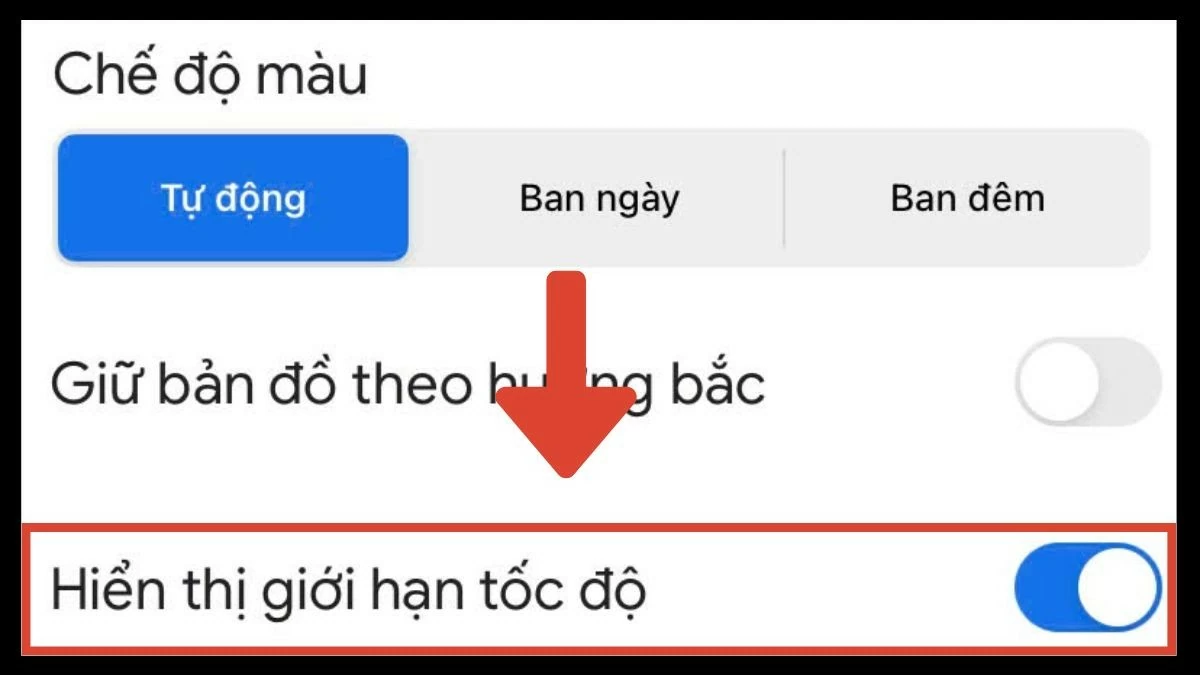 |
Enabling speed alerts on Google Maps for iPhone, iOS, and Android is an effective way to enhance driving safety. This feature not only helps you comply with traffic laws but also supports maintaining appropriate speeds, minimizing risks while traveling. Turn it on now for safer and more convenient journeys using Google Maps on every trip.
Source








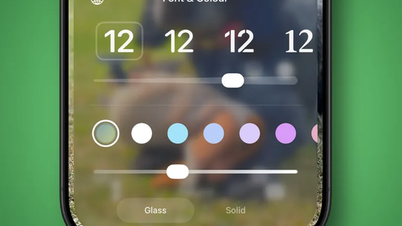




































































































Comment (0)