Changing Zalo notification sounds helps you bring freshness and express your own personality. If you are looking for a way to change Zalo notification sounds, let's learn the simple steps below.
 |
The simplest way to change Zalo notification sound
You want your Zalo notification music to be different and more recognizable. Below are detailed instructions on how to change Zalo notification sounds on your phone.
Step 1: To receive new message notifications on the Zalo application, go to Settings in Zalo, select Notifications and turn on the New Message Notification feature.
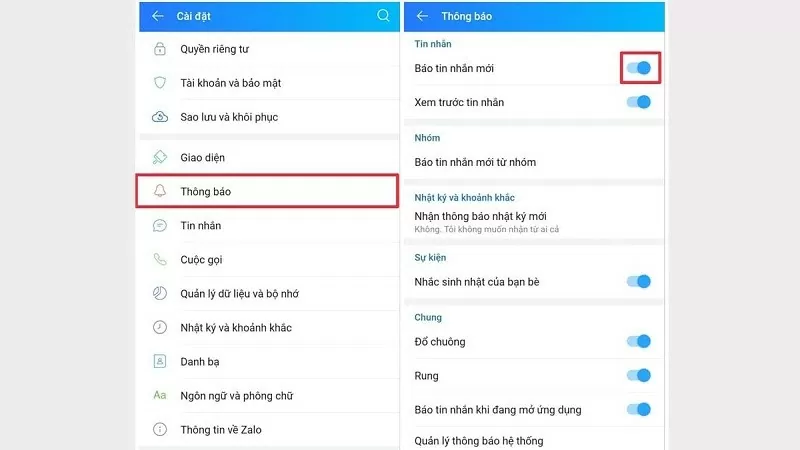 |
Step 2: Then, open the Settings app on your phone, go to Sounds & vibration and tap Notifications.
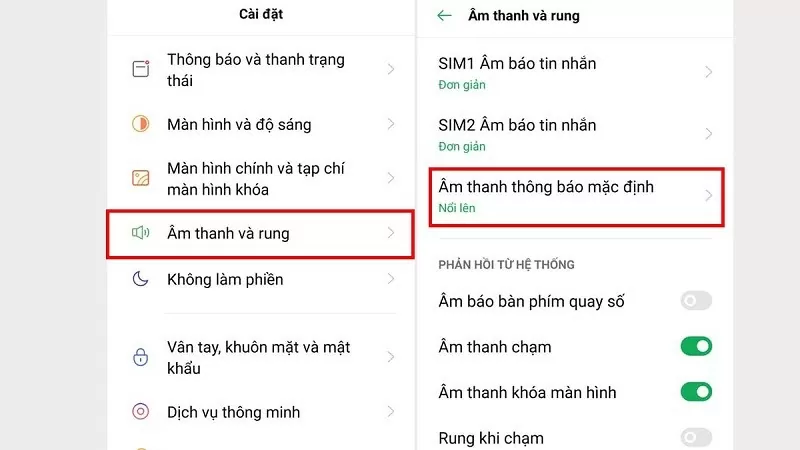 |
Step 3: Now, choose your favorite notification sound and save the settings.
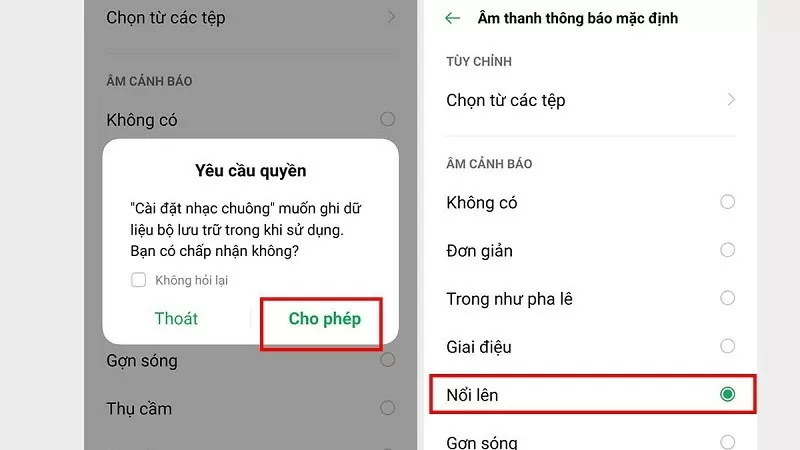 |
How to quickly change Zalo message notification sound
Changing the notification sound on Zalo brings newness and convenience in recognizing messages. If you are looking for a way to change the Zalo message ringtone, please refer to the following instructions:
Step 1: Right on the main interface of the Zalo application, click on Personal and then select Settings. To set up message notifications, click on Notifications.
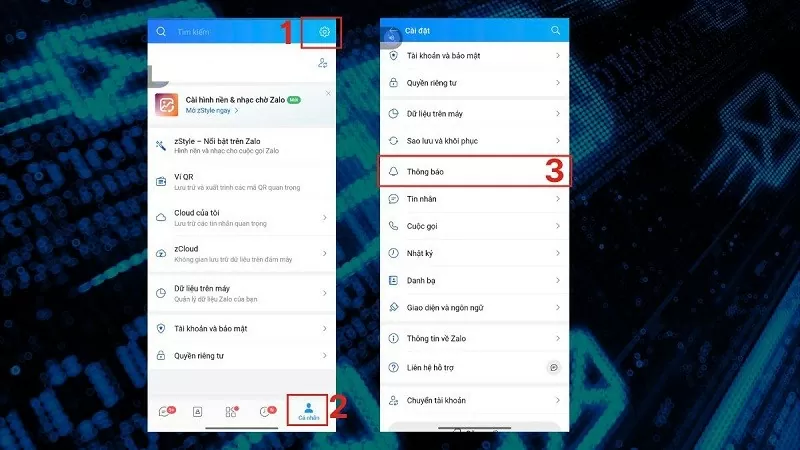 |
Step 2: Then, click on the Manage system notifications section. At this point, you will be returned to the Zalo application settings section on your phone. There, click on Messages.
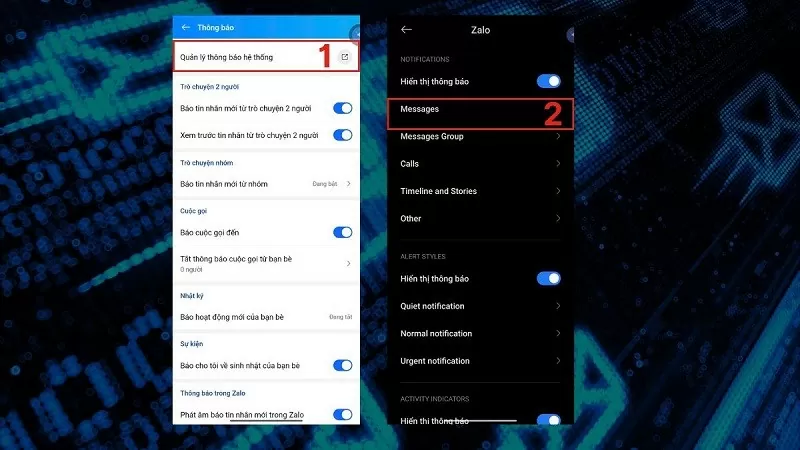 |
Step 3: Next, select the Sound section, then select the special ringtone you want to change. Finally, confirm with the system to complete.
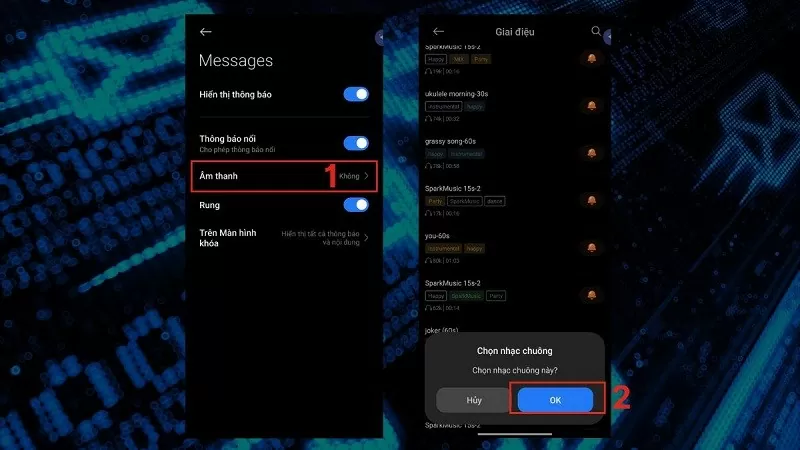 |
How to change Zalo notification sound for incoming calls
Change Zalo notification sound for incoming calls right on the app with the available music library to help you express your own personality.
Step 1: Open the Zalo application and access the Personal section, then select Settings. Then, click on the Call option.
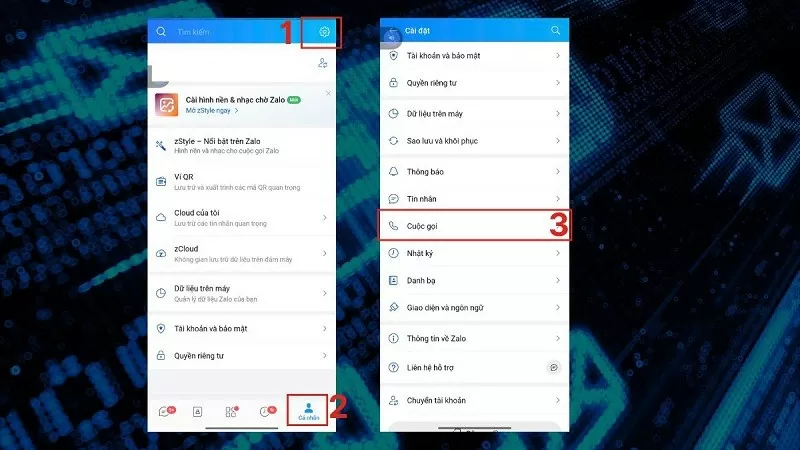 |
Step 2: The screen will display 3 Zalo options, select Other ringtones and click on Change.
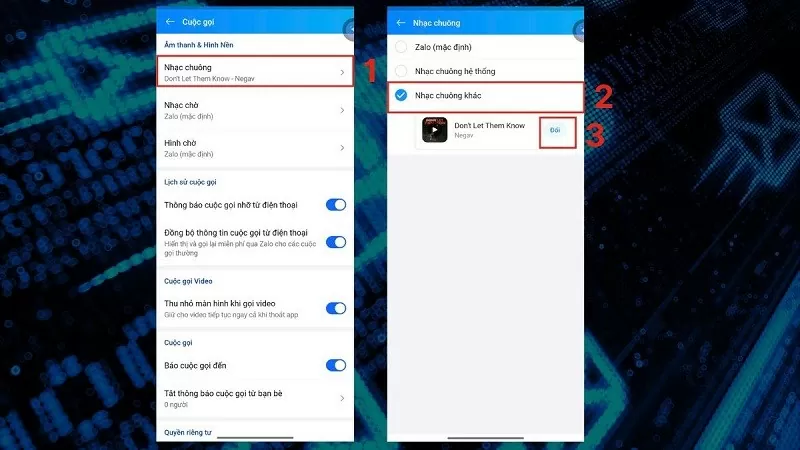 |
Step 3: Now, find the name of the song you like and click on the title to select it as your Zalo call ringtone.
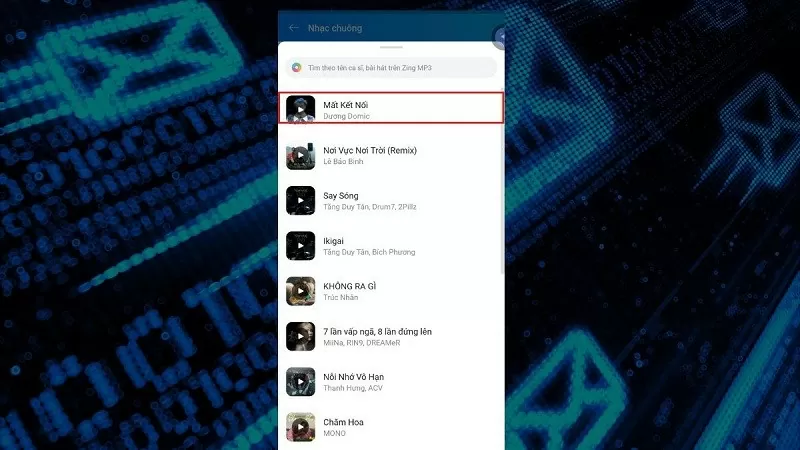 |
With a few simple steps, you can turn familiar notifications into something more interesting and tailored to your personality.
Source










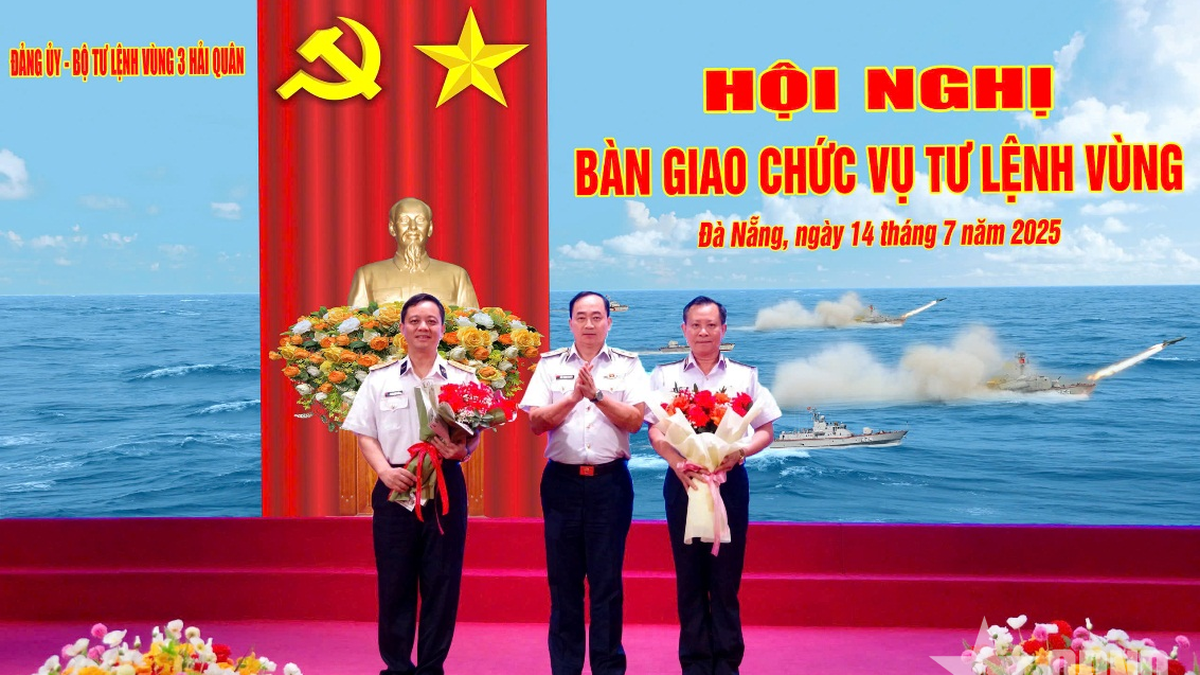

























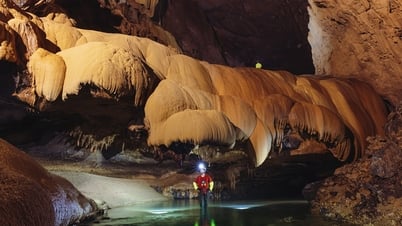






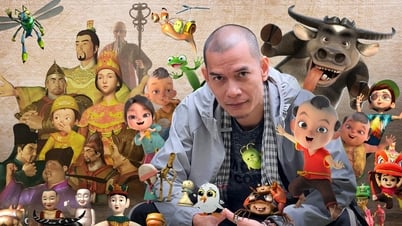
























































Comment (0)