What do the colored dots on iphone mean?
There are three main dots or icons on the iPhone status bar that you need to pay attention to.
 |
| Explain the meaning of green, orange, blue dots on iPhone. |
First, the orange dot, if you see the orange dot appear, it means the iPhone microphone is in use.
Next, the green dot, which is the same size and shape as the orange dot. If you see a green dot on your iPhone, it means that an app is using your camera.
Finally, the blue dot with an arrow pointing up and to the right has been on iPhones since iOS was released in 2021. It’s always gray if an app or website is using location services, but if it turns blue, it means an app you’re using is trying to access your location.
There is also another type of blue dot that appears next to apps on the Home Screen. This means that the app has recently been updated and is nothing to worry about.
When should you worry about colored dots on your iPhone?
Most of the time, when you see one of these dots on your iPhone, it's completely fine. But there are a few apps that will need access to a few of the more sensitive parts of your phone.
Making a TikTok video will usually require access to your camera, you will need your microphone to make a Whatsapp call, and using an Uber will require your location. The problem is that when apps use permissions in questionable ways, for example, if the app is a computer that needs to use the camera, it is a red flag.
If you go to Control Center on your iPhone, you can check the dot icon at the top to see if an app is using your microphone, camera, or location.
Or you can also go to Settings > turn on App Privacy Report to see which apps are using sensitive “ permissions ”.
Source



















































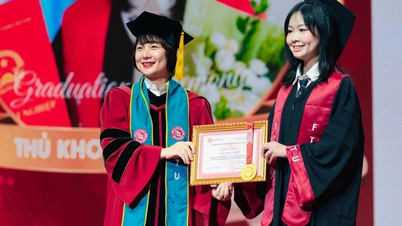






















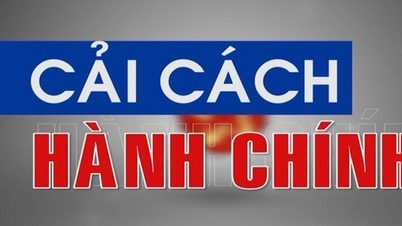


























Comment (0)