According to regulations of the Ministry of Public Security , VNeID electronic identification accounts can only be logged in on one device at a time, meaning it is not possible to access a VNeID account on two electronic devices at the same time.
Therefore, after registering for the VNeID application but the mobile device is broken or lost and must be changed to a new device, the OTP code when logging into the VNeID identification account will be sent to the old device.
How to log in to your VNeID account when you no longer have an old device
In case of logging in on a new device but not being able to receive OTP from the old device, people can use the NFC solution on their smartphone, scan the chip on the Citizen ID card according to the following instructions:
Step 1: Download the VNeID application on the new device.
Step 2: Select login with CCCD number and password .
Step 3: The application will display a notification that you are logging in on a new device. Click confirm to continue.
Step 4: Select " NFC authentication with chip-embedded CCCD card ".
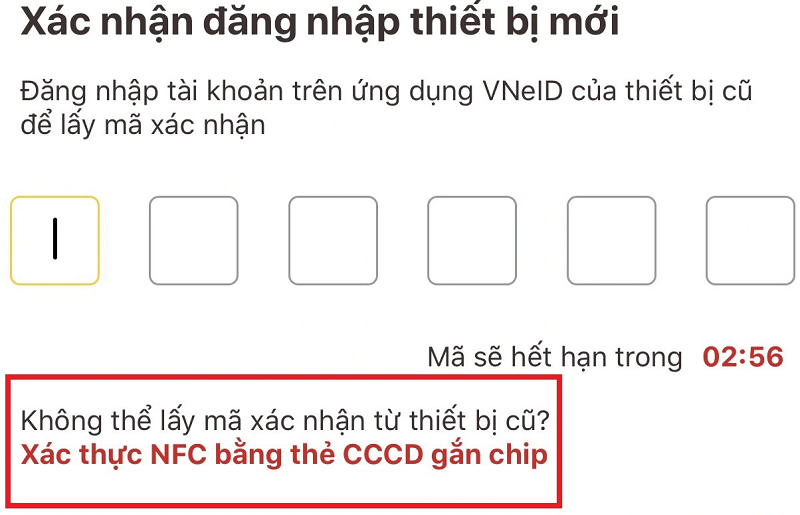 |
Step 5: See NFC authentication instructions -> Select Continue -> Bring the phone close to the chip-attached ID card to read NFC .
Step 6: When NFC is successfully read, the application will display the activation interface on the device and the system will send an OTP code to the new mobile device.
 |
In case the mobile device cannot read NFC , people can borrow another phone with NFC feature and follow the steps above to get the OTP code and open it on their device.
Note: People need to log out of their VNeID account from the borrowed device by going to Personal -> Device Management -> Select Unlink .
Source













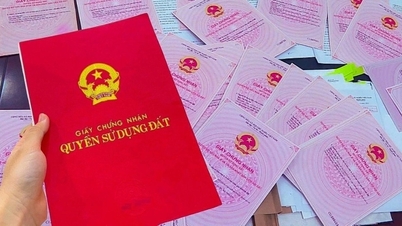










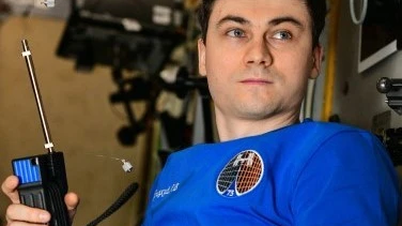






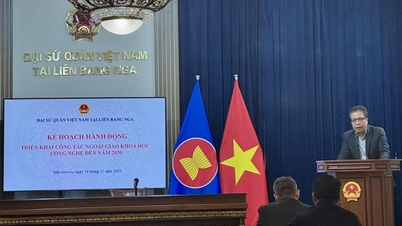



















































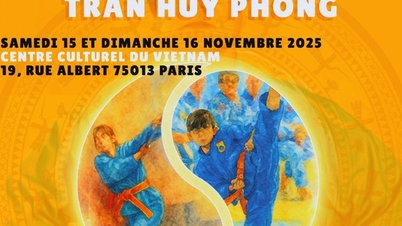




























Comment (0)