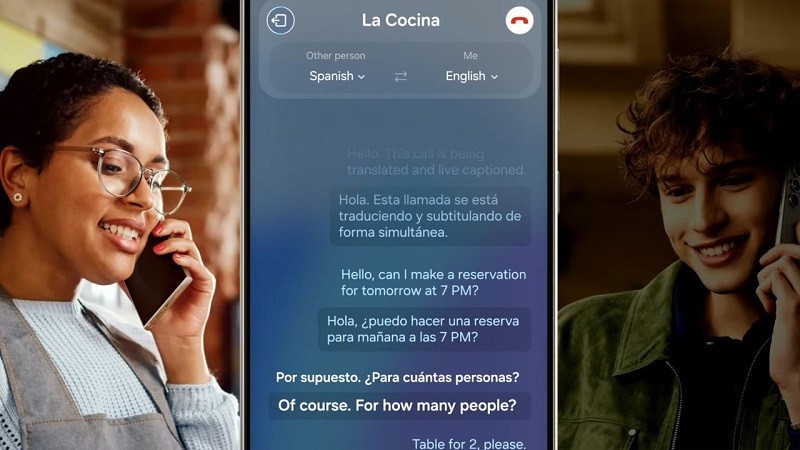 |
When using the call translation feature on the Samsung Galaxy S24 series, the language problem when chatting over the phone will no longer be a big deal. With fast, accurate translation speed and especially supporting Vietnamese, this is a great feature. Below are instructions on how to translate calls directly on the Galaxy S24 series, follow along.
Step 1: During a call, to use the direct call translation feature, pay attention to whether there is a Call Assist button below the caller's icon. If there is, click on it to continue.
 |
Step 2: Now, there are 2 new options appearing and one of them is Live translate, select it.
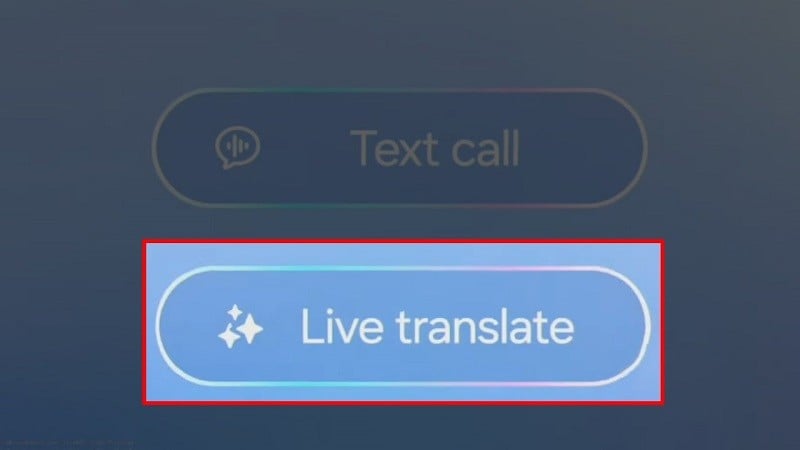 |
Step 3: Next, you need to choose the language to use the correct language you need. You choose the language for the other person and your language through the 2 boxes Other person and Me at the top of the screen. Once you have selected the language, Galaxy AI will help you translate the text that the other person says on the screen, you can read it and reply. And the other end will also receive your message in real time.
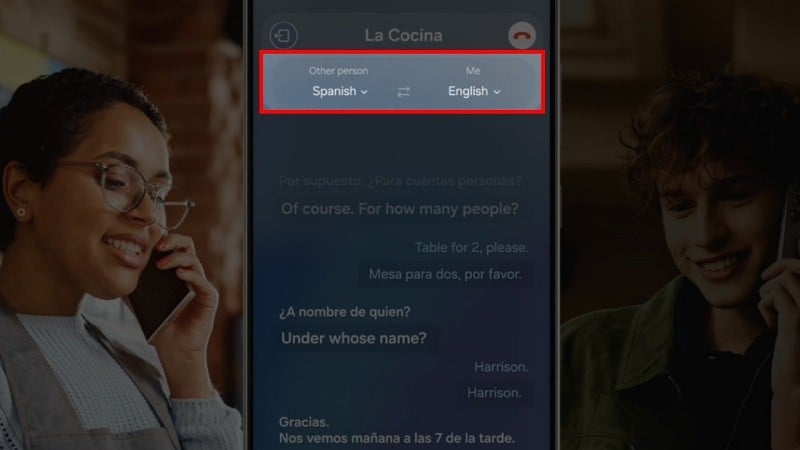 |
Hopefully, this tutorial on how to translate calls directly on Galaxy S24 can help you use it more easily.
Source










![[Infographic] Phong Nha-Ke Bang National Park and Hin Nam No National Park - The first transboundary world heritage of Vietnam and Laos](https://vphoto.vietnam.vn/thumb/1200x675/vietnam/resource/IMAGE/2025/7/14/e6edaedb8e7345e484b074affac0739b)

























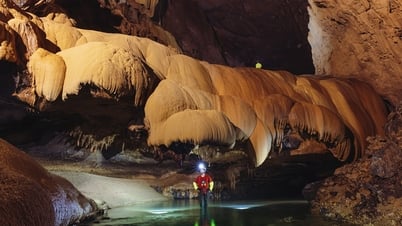






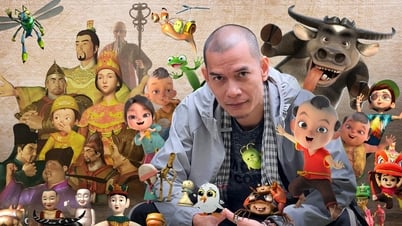
























































Comment (0)