 |
Here are detailed instructions on how to change your TikTok avatar on mobile phones. You can do this on iOS and Android operating systems.
Instructions to change TikTok avatar with image
To change your TikTok avatar with a picture, follow these steps:
Step 1: Open the TikTok app on your phone. Tap on the Profile icon in the lower right corner of the screen.
Step 2: Here, click on Edit Profile. Next, select Change Photo.
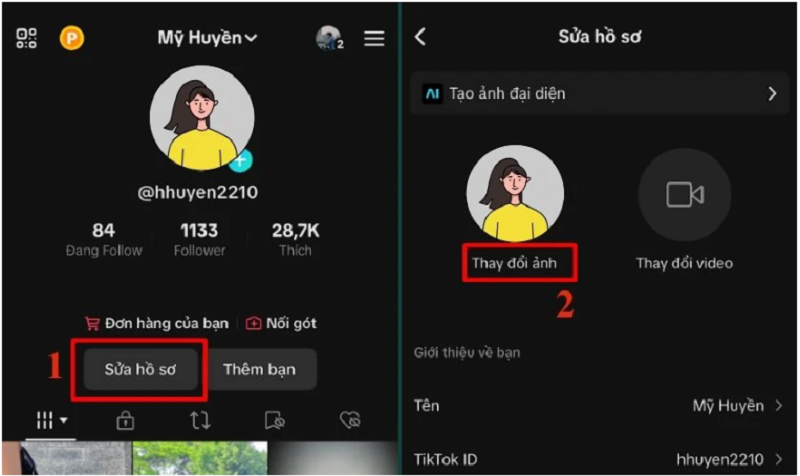 |
Step 3: Now, select Take photo or Upload photo to change TikTok avatar.
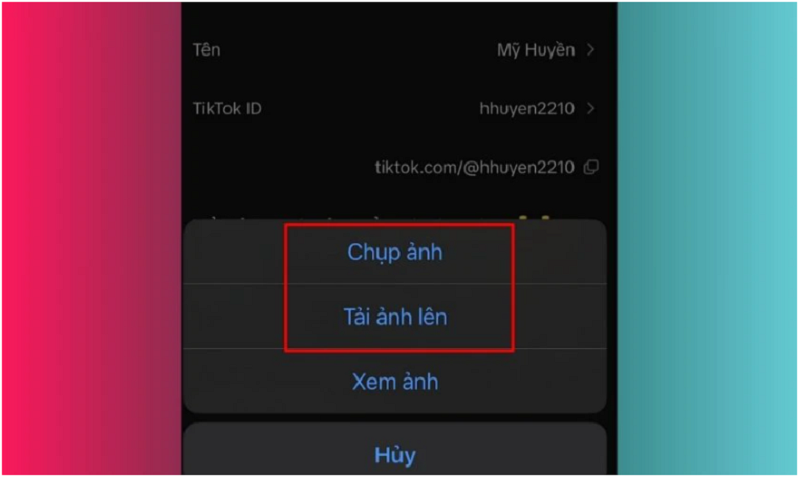 |
Step 4: After selecting the image, click Save & Post. The system will immediately change your TikTok avatar.
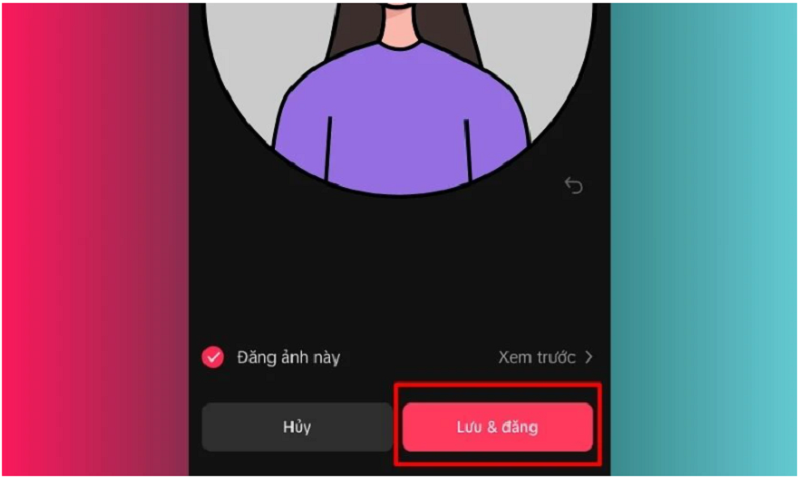 |
How to change TikTok avatar with video
In addition to using photos as TikTok avatars, you can also choose videos as avatars on TikTok. Here's how to do it.
Step 1: Go to TikTok on your phone and go to Profile.
Step 2: Click Edit profile and click Change video.
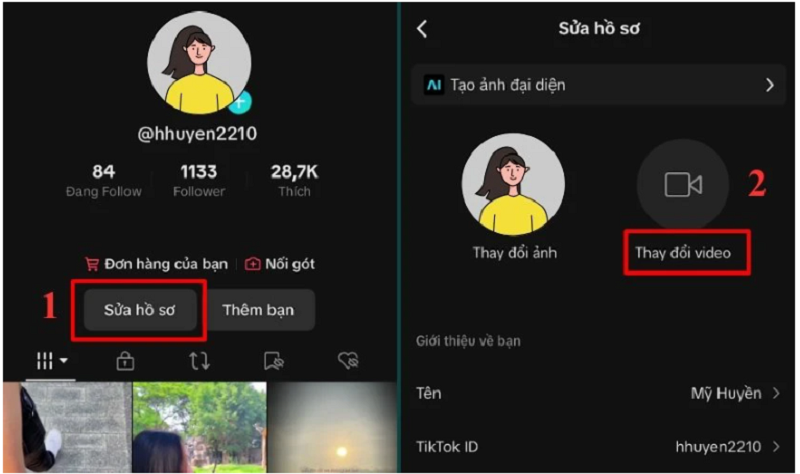 |
Step 3: The system will automatically access and display all videos on your phone. Then, you choose the video you like the most to make your avatar.
Step 4: Adjust the length of the video as avatar and finally click Save.
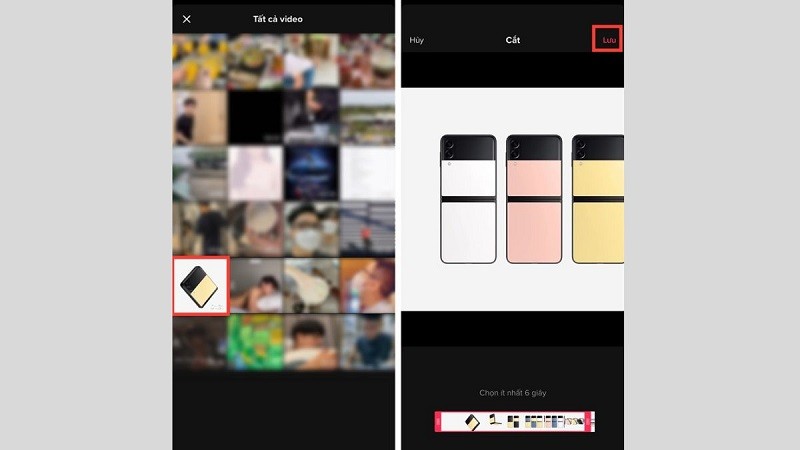 |
Note: Make sure your TikTok avatar video is at least 6 seconds long.
Source


































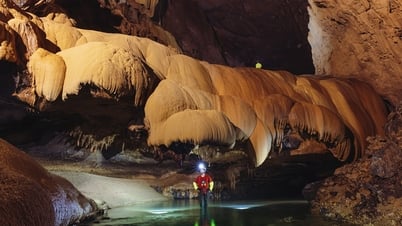
























![[Maritime News] Treasury Department Targets Diverse Networks Facilitating Iran's Oil Trade](https://vphoto.vietnam.vn/thumb/402x226/vietnam/resource/IMAGE/2025/7/14/43150a0498234eeb8b127905d27f00b6)





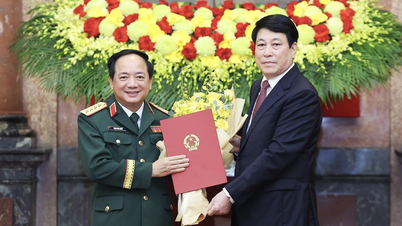

































Comment (0)