At the Wonderlust event, Apple introduced an alternative to the ring/vibration switch on its latest generation of iPhones: an Action Button. Notably, users can press and hold this button to perform various pre-set tasks.
 |
To enable various functions for the Action Button, users should follow these steps:
Step 1 : Go to Settings
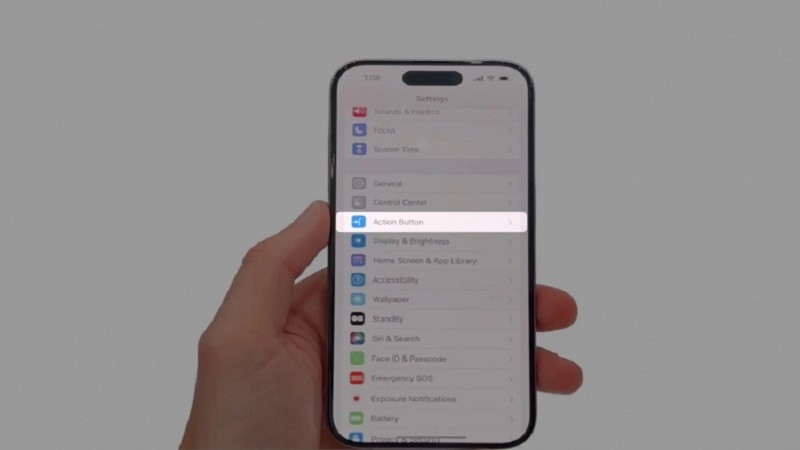 |
Step 2 : Scroll down and select Action Button
Step 3 : Here, users can select functions to customize, such as:
 |
- Quickly access features such as VoiceOver (gesture control), Zoom, and Assistive Touch (activate the virtual Home button).
- Assign shortcuts to quickly access features such as sending messages or controlling smart home devices.
- Quickly open the camera without having to turn on the screen.
- Turn on the flashlight (flash) when necessary.
- Using the magnifying glass feature allows users to enlarge small details on the screen.
- Supports fast text translation
- Quickly activate recording mode
With many convenient features that help users operate quickly and save time, it's a pity that Action Buttons are only available in the Pro version.
Source


![[Photo] Prime Minister Pham Minh Chinh presides over a meeting on private sector economic development.](/_next/image?url=https%3A%2F%2Fvphoto.vietnam.vn%2Fthumb%2F1200x675%2Fvietnam%2Fresource%2FIMAGE%2F2025%2F12%2F20%2F1766237501876_thiet-ke-chua-co-ten-40-png.webp&w=3840&q=75)


![[Photo] Prime Minister Pham Minh Chinh presides over the conference announcing the establishment of the International Finance Centre in Vietnam.](/_next/image?url=https%3A%2F%2Fvphoto.vietnam.vn%2Fthumb%2F1200x675%2Fvietnam%2Fresource%2FIMAGE%2F2025%2F12%2F21%2F1766309817714_ndo_br_dsc-3400-jpg.webp&w=3840&q=75)

































































































Comment (0)