The Worldwide Developers Conference (WWDC) is an annual conference and is considered Apple's most important event of the year, an opportunity for "Apple" to introduce new software development kits and technologies for developers, and introduce new upgrades to the company's software.
Here are the most notable changes Apple unveiled at WWDC 2025 this year.
Apple's operating systems will be named after the year.
As rumored, Apple has decided to change the naming scheme for its operating system versions, including iOS (for iPhone), iPadOS (for iPad), macOS (for Mac computers), watchOS (for Apple Watch), tvOS (for AppleTV), and visionOS (for Vision Pro smart glasses).

Apple's operating system platforms will simultaneously change to version 26 (Photo: Apple).
Accordingly, all versions of Apple's operating system will be numbered 26, instead of having a distinction in version numbers as before.
It seems that Apple has decided to use the year name to name its operating system numbers, making it easier for users to remember when the version was released. All 26 operating system versions (such as iOS, iPadOS, macOS)... are released in beta today and will officially be available to users later this year.
Many people will wonder why the 26 operating system versions are released in 2025? It seems that Apple is following the model number naming method of car manufacturers, when car manufacturers still release the new version of next year's car at the end of the current year.
Completely new interface design style on all operating systems

The interface of Apple's software platforms is designed in the Liquid Glass style (Photo: Apple).
Not only changing the names of the operating system versions, Apple also introduced a completely new design language called Liquid Glass on all of its operating systems, from iOS, iPadOS to macOS, tvOS...
This new interface features flat icon design and transparency effects, giving it a beautiful feel.
Applying a new design style to all operating system platforms helps Apple synchronize the user experience across its products.
Close-up of iPhone with iOS 26 interface ( Video : Apple Hub).
iPadOS multitasks better
Apple has brought a major update to the iPadOS 26 platform for iPad tablets, helping the device multitask better. Applications will run in separate windows, similar to software on macOS or Windows.

iPad tablets will multitask better thanks to the application window feature on the iPadOS 26 platform (Photo: Apple).
Users can resize windows, move them on the screen to place them in suitable positions... This new feature will help users multitask applications and exploit the large screen of the iPad more effectively.
iPadOS 26 will be compatible with iPad Pro 12.9-inch, iPad Pro 11-inch 3rd generation and later (released in 2018); iPad Air 3rd generation and later (2019); iPad 8th generation and later (2020); and iPad Mini 5th generation and later (2019).
Messages messaging app allows changing backgrounds, adding group chat features

Users can change the background of the messaging interface on Messages (Photo: Apple).
Apple has also updated the Messages messaging app with features that allow users to customize the background of the chat interface, add group chat features, and create polls in group chats.
Additionally, Messages also allows you to filter messages from unknown senders and filter these messages into a separate folder, instead of being on the main interface as before.
watchOS 26 adds “wrist shake” feature

Users can shake their wrist to turn off notifications sent to Apple Watch (Photo: Apple).
In addition to equipping the Liquid Glass design style, Apple also equipped the watchOS 26 platform for the Apple Watch smartwatch with the "wrist shake" feature, allowing users to shake the wrist wearing their watch to view or turn off incoming notifications.
watchOS 26 also adds AI features to personalize tips and encourage users as they exercise.
Live translation feature will be equipped into calling and messaging apps
Apple said it will equip AI-powered live translation features into default calling and messaging apps like Messages, FaceTime and Phone, allowing automatic live translation of message content or conversations.
When using the FaceTime video calling feature, the live translation feature will appear as subtitles right on the screen so users can understand what the other person is saying.
However, it is not yet clear when this feature will be available to users.
Users can take photos on iPhone, iPad with AirPods headphones
Apple said it will soon release a software update that will allow users to take photos remotely on iPhone and iPad by tapping the stem of the AirPods.
This feature will be equipped on AirPods 4, AirPods 4 with active noise cancellation and AirPods Pro 2.
Apple Intelligence feature can search for content on a user's screen

Apple Intelligence feature allows searching for information displayed on the iPhone screen (Photo: Apple).
The Apple Intelligence artificial intelligence feature on the iOS 26 platform will allow users to quickly activate the AI virtual assistant similar to pressing a key combination to take a screenshot.
From there, users can ask AI questions about the content displayed on the screen and request to search for information related to the details appearing on the screen.
Source: https://dantri.com.vn/cong-nghe/nhung-diem-nhan-dang-chu-y-nhat-duoc-apple-gioi-thieu-tai-wwdc-2025-20250610155456066.htm


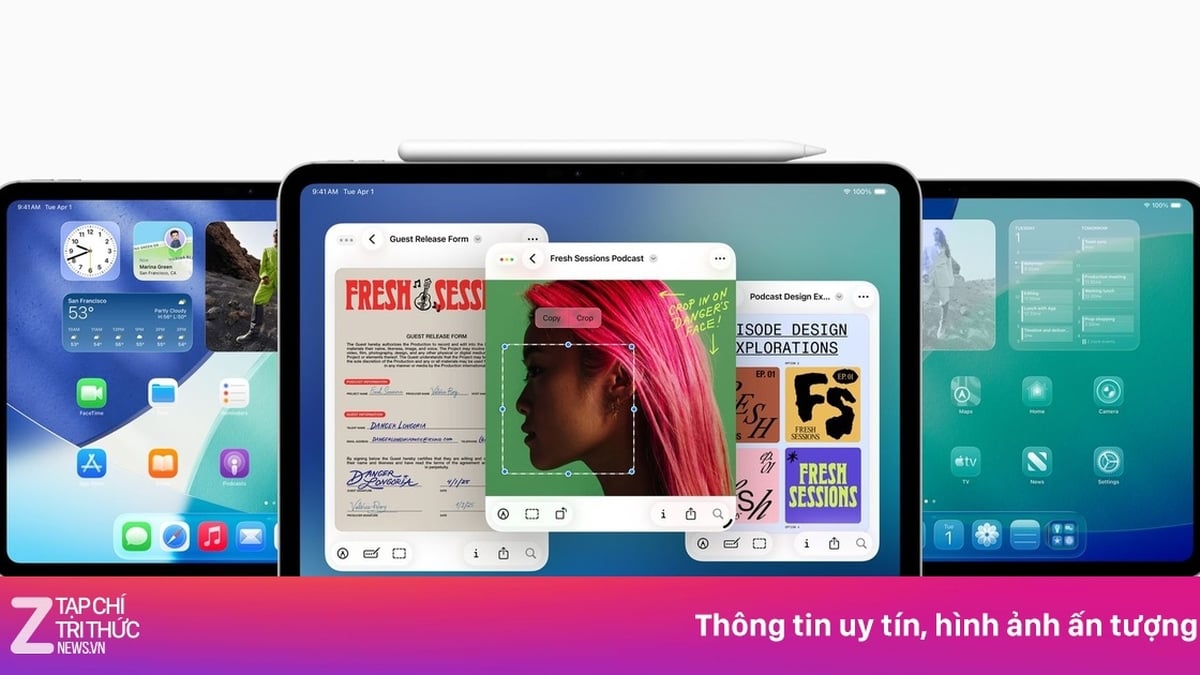




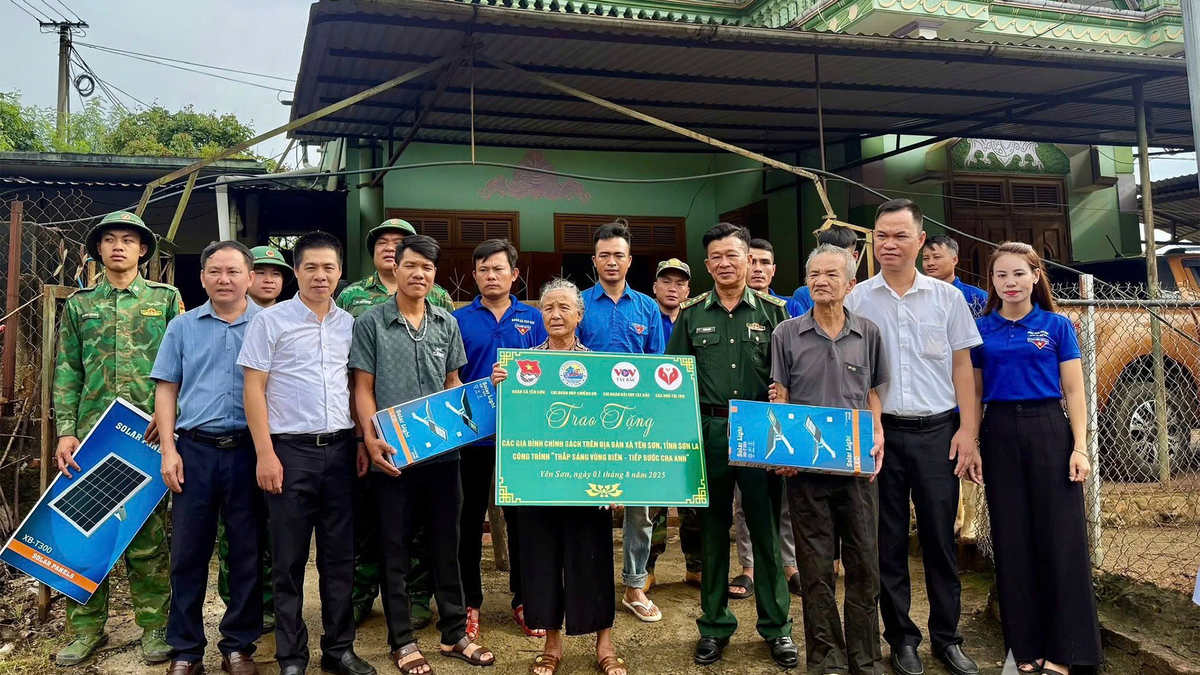





























































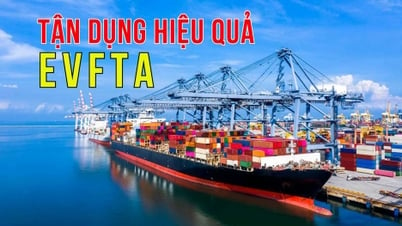



























Comment (0)