Having trouble reading newspapers or comics due to the font size not fitting on your iPhone? Zooming in and out on your iPhone screen is the ideal solution. Check it out now!
 |
By zooming in and out of the iPhone screen, users can easily customize the display size according to their personal needs. Mastering this feature will help you significantly improve your experience when using the device.
Instructions on how to shrink iPhone screen easily
You can apply the method to shrink the iPhone screen according to the instructions below for ease, which are:
Step 1: In your iPhone's Settings list, look for Accessibility .
Step 2: Then check if Zoom is enabled or disabled.
Step 3: Finally, just swipe left to turn off zoom mode and you're done.
 |
Alternatively, you can also access the Screen Zoom section following the instructions above to change the size. In the final step, just switch from "Zoom" to "Standard" and tap "Set" and you're done. Shrinking the iPhone screen when it's zoomed in not only makes it easier to control the screen, but it also has many other benefits.
Instructions on how to quickly enlarge iPhone screen
To see content and images more clearly, users can enlarge the iPhone screen by following these steps:
Step 1 : First, open Settings on your iPhone and scroll down to select Display & Brightness .
Step 2: Next, scroll down and find Screen Zoom . Then, tap View .
Step 3: Here, just switch from Standard to Zoom . Tap “Set” in the top left corner of the screen to finish.
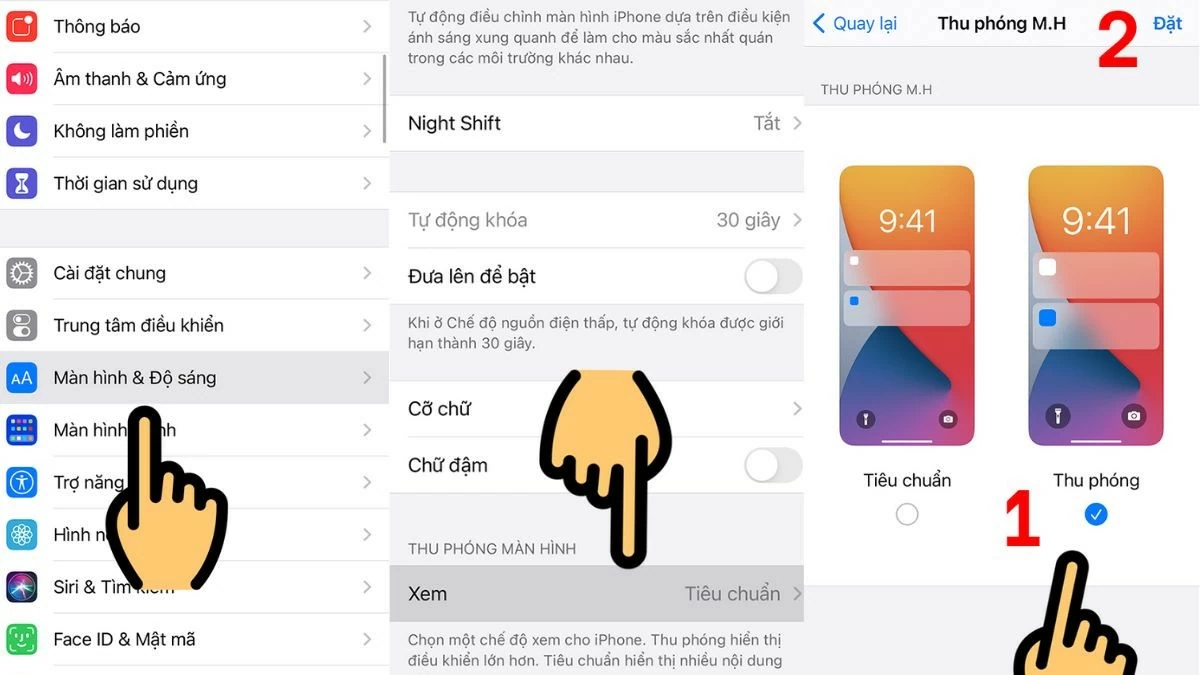 |
This article provides detailed instructions on how to zoom in and out of the iPhone screen. You can easily apply the steps to zoom in on the iPhone screen when zoomed in, making the operation more convenient and comfortable, hopefully the above information will help you make the most of the features of your mobile device.
Source: https://baoquocte.vn/phong-to-thu-nho-man-hinh-iphone-cuc-don-gian-va-de-dang-281128.html







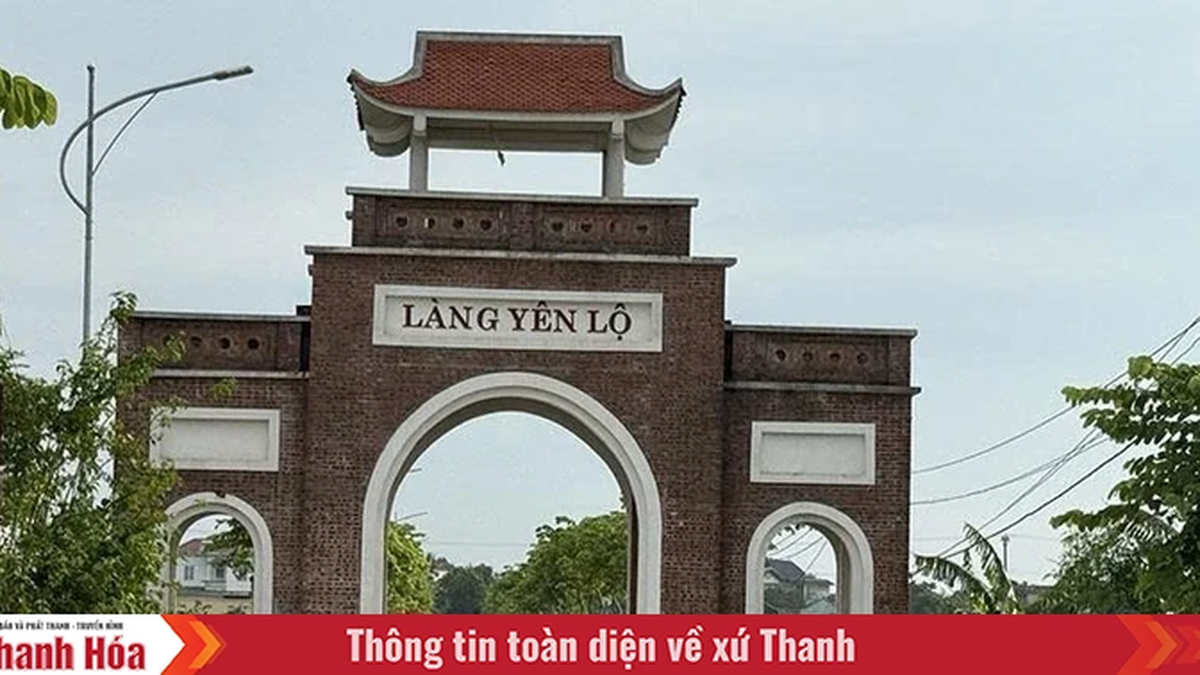














![[Photo] Prime Minister Pham Minh Chinh attends the opening ceremony of the National Data Center](https://vphoto.vietnam.vn/thumb/1200x675/vietnam/resource/IMAGE/2025/8/18/b5724a9c982b429790fdbd2438a0db44)
























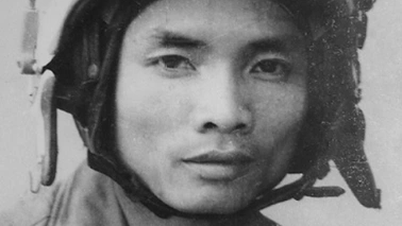












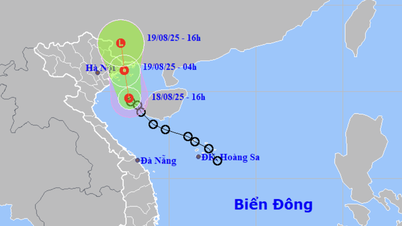












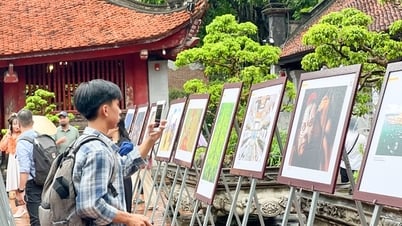

























Comment (0)