 |
Reviewing your Messenger login history on your MacBook allows you to check past activity or see if anyone else has accessed your account. To do this, follow the steps below:
Step 1: First, open the Messenger app on your MacBook. Then, tap the custom wallpaper icon in the bottom left corner of the screen. From there, tap "Preferences" to open the settings panel.
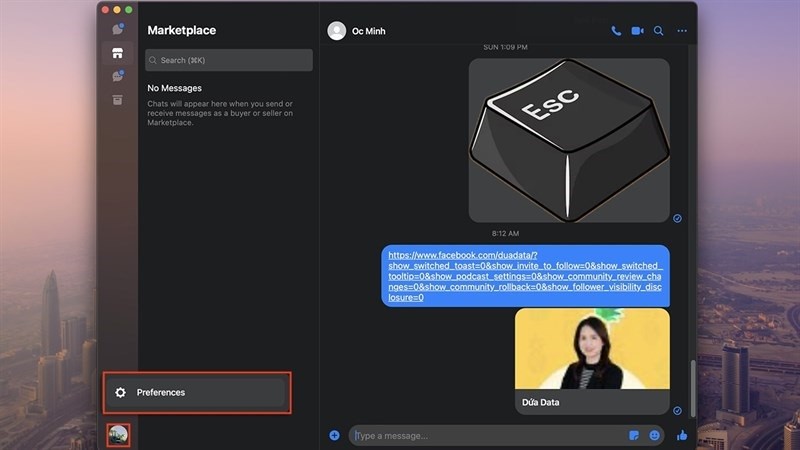 |
Step 2: In the settings menu, click on "Logins" under "End-to-End Encryption" to see which devices have logged into Facebook and Messenger using your account.
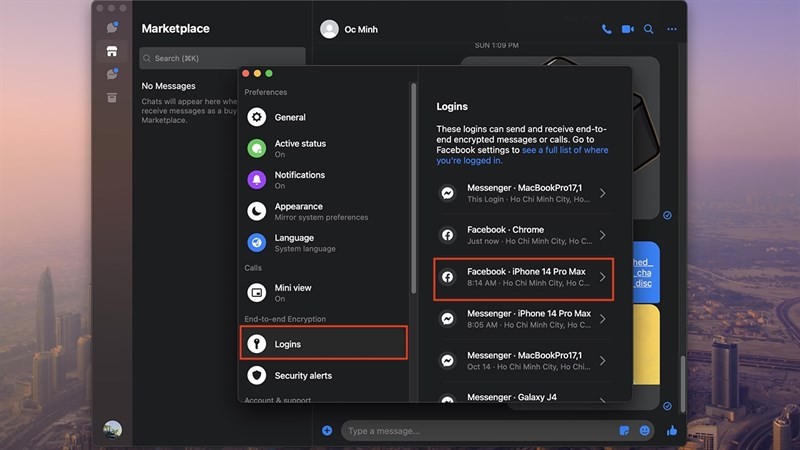 |
Step 3: If you need more information about the logged-in device, select the device you want to view. You will then see where and when it logged in. Finally, you can log that device out of your application by tapping the logout button at the bottom.
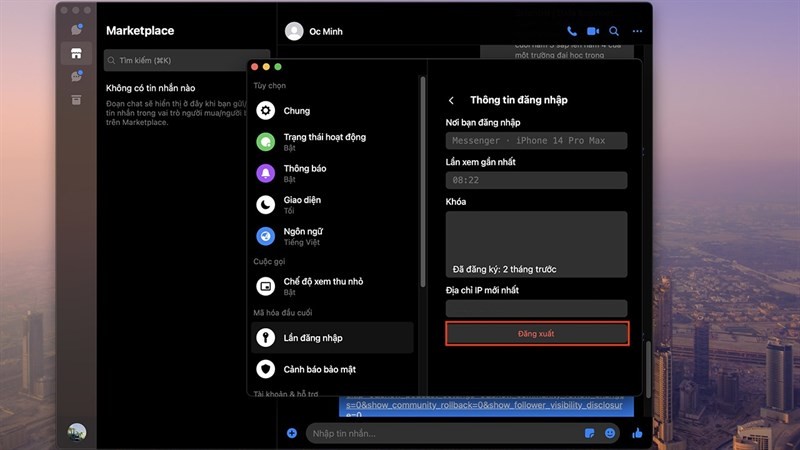 |
Those were the detailed steps to view your Messenger login history on your MacBook. We hope you succeed.
Source



![[Photo] Prime Minister Pham Minh Chinh presides over a meeting on private sector economic development.](/_next/image?url=https%3A%2F%2Fvphoto.vietnam.vn%2Fthumb%2F1200x675%2Fvietnam%2Fresource%2FIMAGE%2F2025%2F12%2F20%2F1766237501876_thiet-ke-chua-co-ten-40-png.webp&w=3840&q=75)










































































































Comment (0)