 |
The notification sound on Zalo is a means to help you recognize that your phone has an incoming message. But sometimes this feature does not work properly, causing your notification sound to be lost. The article below will show you 3 ways to fix the error of Zalo notification without sound.
1. Check notification permissions
Step 1: First, access the Zalo application. Then, click on the person icon at the bottom of the application's navigation bar. Next, click on the Settings icon in the upper right corner of the screen.
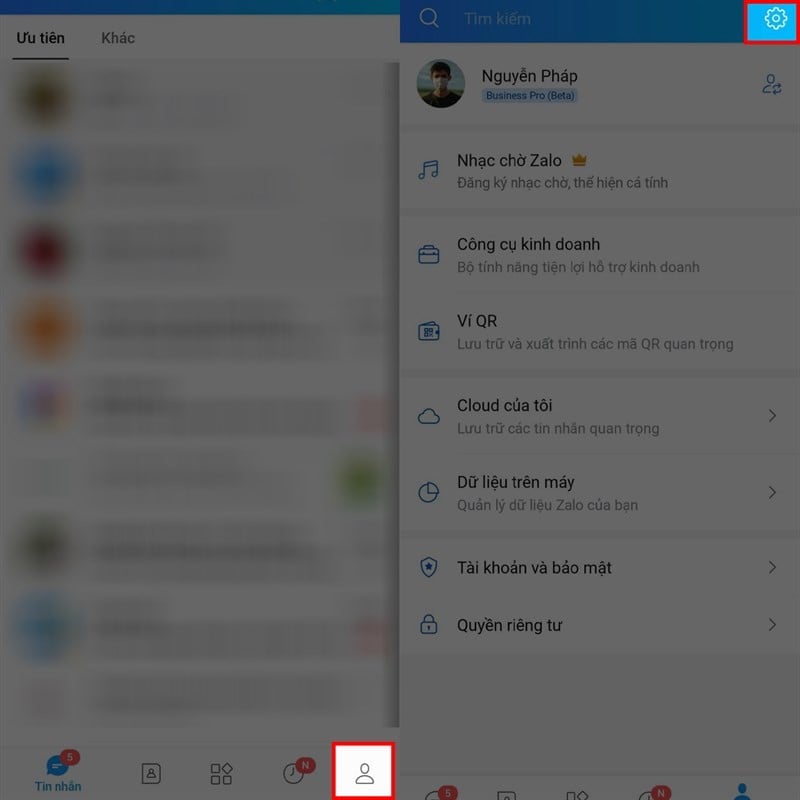 |
Step 2: Here will appear the application settings on the phone and you click on Notifications. Scroll down below and find the Play sound to notify new messages in Zalo, turn on that switch.
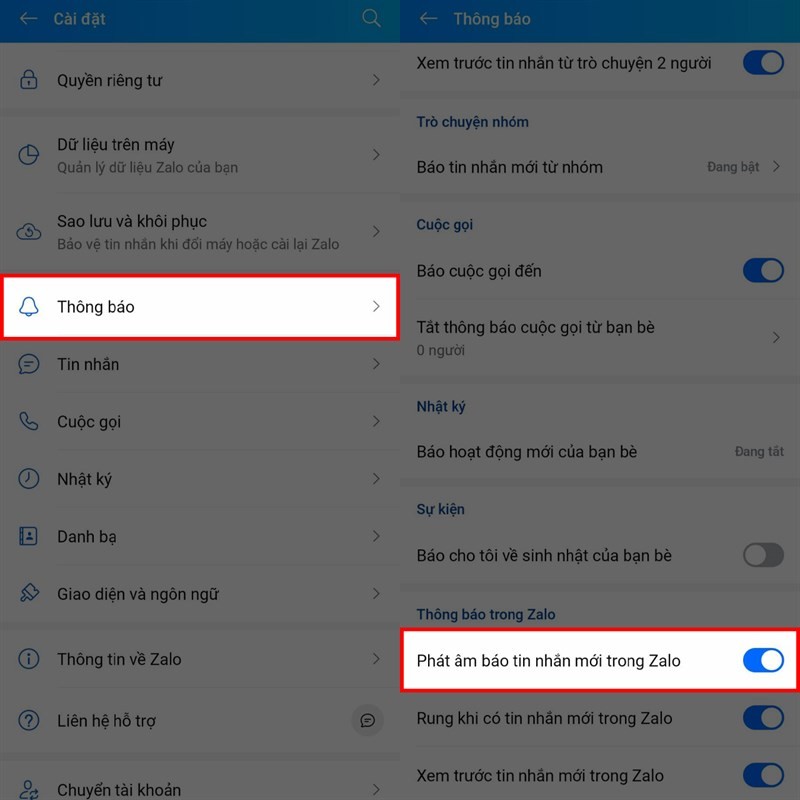 |
Step 3: Finally, check in system settings to see if the application is allowed to notify via sound. Scroll up to the notification section and select Manage notifications > turn on the switch at Allow sound to complete.
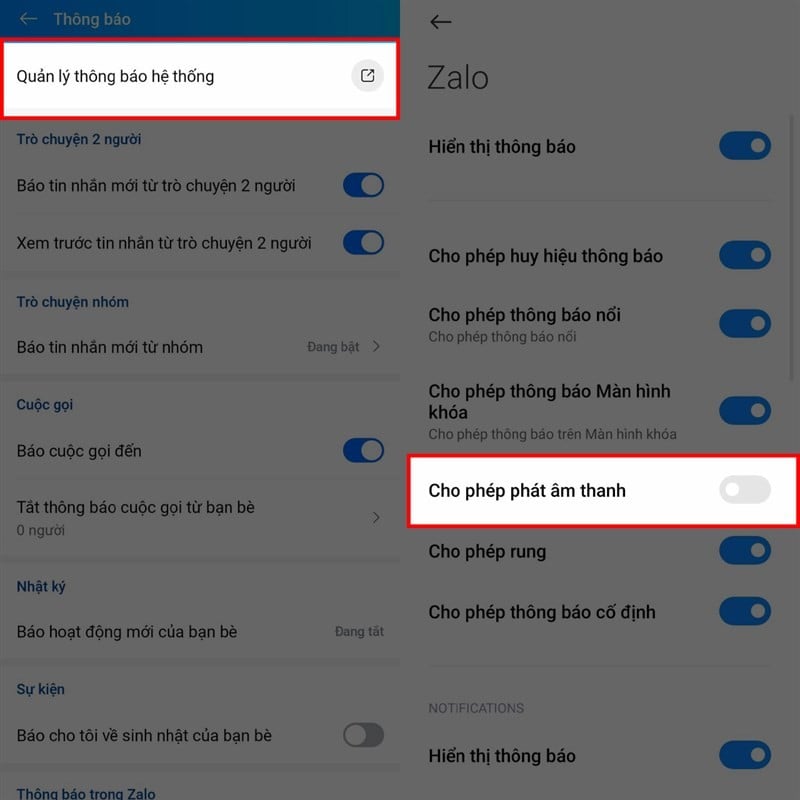 |
2. Restart your phone
During use, it is possible that you are using many applications at the same time and these applications have conflicts that directly affect the notification of the Zalo application. To fix this situation, try restarting your phone, this will delete the tasks on your device and start running again from the beginning, so this error will be fixed.
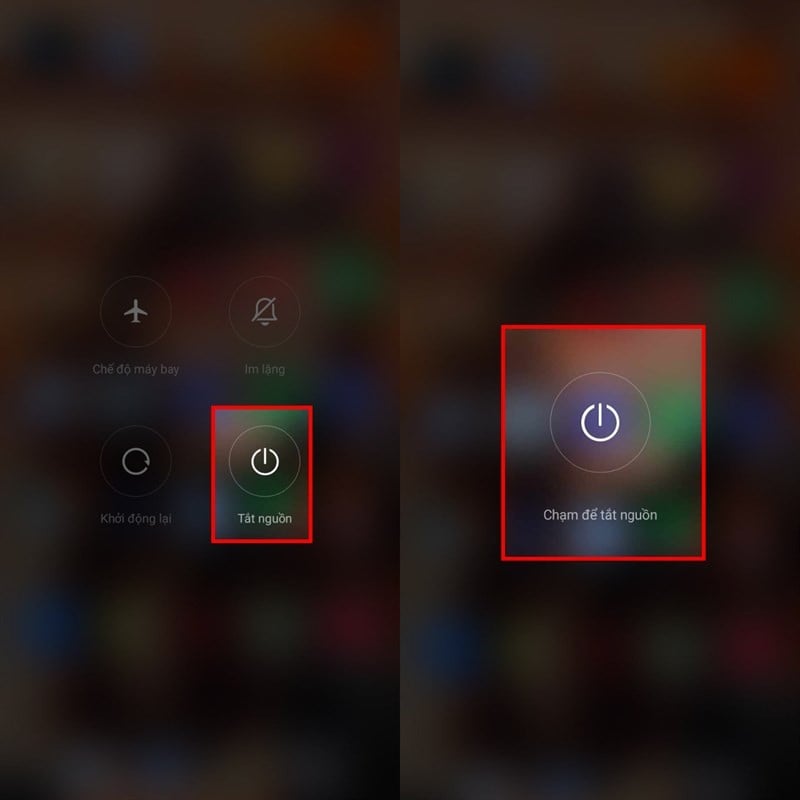 |
3. Uninstall and reinstall the application
Another reason for this is that you have used the application for too long, so the amount of cache data generated affects each other, causing the error message. Try uninstalling and reinstalling the application to fix it.
 |
Source




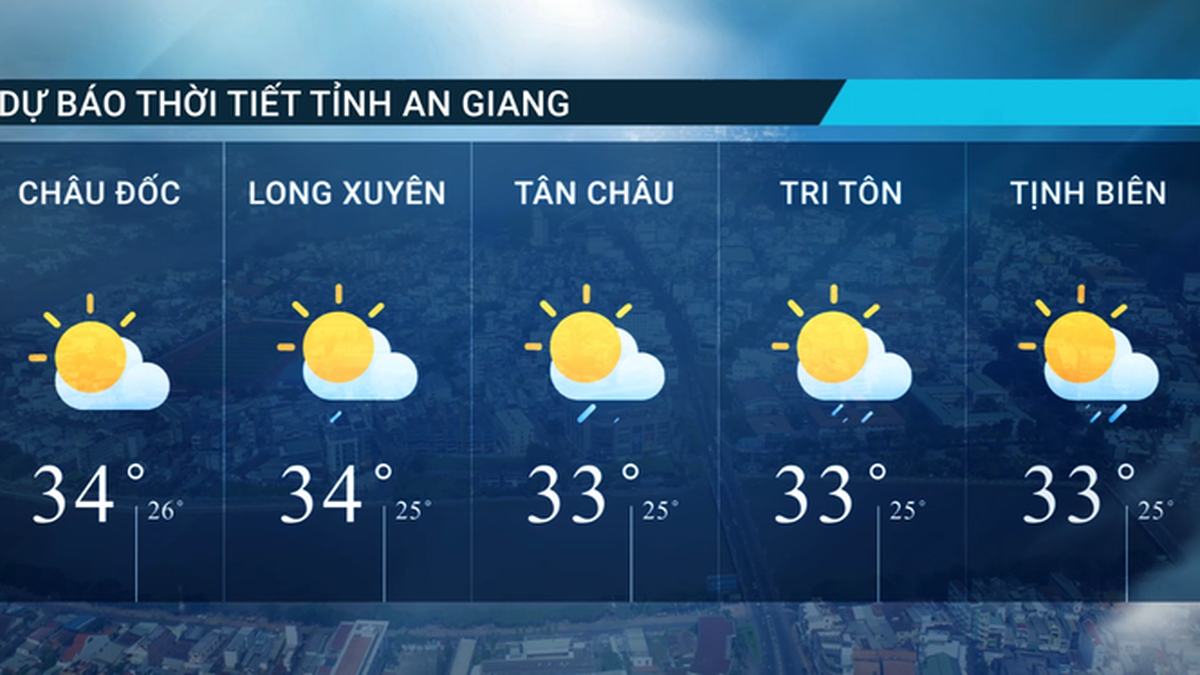


































































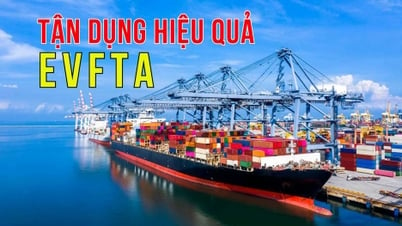



























Comment (0)