You are looking for a way to display shopping cart on TikTok simply and quickly. Don't worry too much, the article below will guide you in detail on how to display shopping cart on TikTok.
 |
Knowing how to display a shopping cart on TikTok will help sellers and buyers use TikTok more conveniently and effectively. Below are details on how to display a shopping cart on TikTok quickly and simply.
For sellers
To sell on TikTok, first of all, the seller's account must have at least 1000 followers. At the same time, you must register for TikTok Shop. This is an important condition for you to be able to add the products you want to sell on TikTok. At the same time, the seller needs to switch his TikTok account to public mode, not set to private mode. To switch the account to public mode, follow these steps:
Step 1: First, the seller accesses his TikTok, then clicks on the Profile section located in the lower right corner and then clicks on the 3 dashes on the screen.
Step 2: Click on Settings and privacy and then select the Privacy item displayed on the screen.
Step 3: Here, you slide the switch to change the mode for the account. Finally, you click to confirm the conversion and you're done.
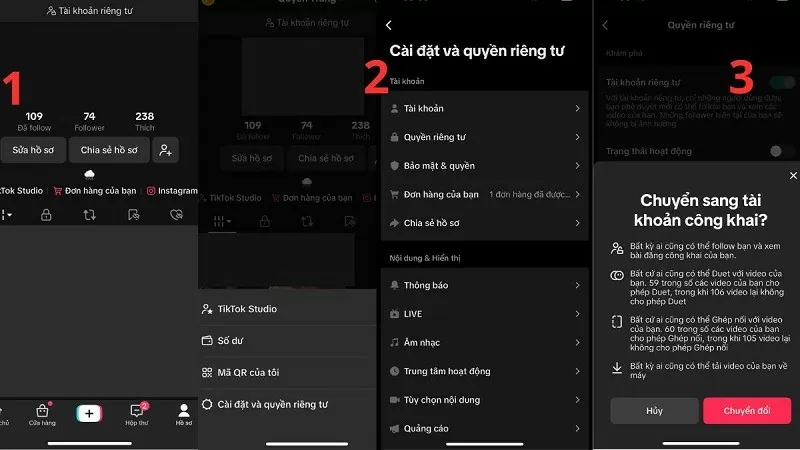 |
For buyers
For buyers, it is necessary to ensure that they are of the correct age according to TikTok's regulations to open the shopping cart. You can change your age by going to Account Management, then setting up and then adjusting the appropriate age to open the shopping cart. Below are the details on how to do it:
Step 1: First, the buyer clicks on their TikTok account, then clicks on Profile and selects the 3-line icon.
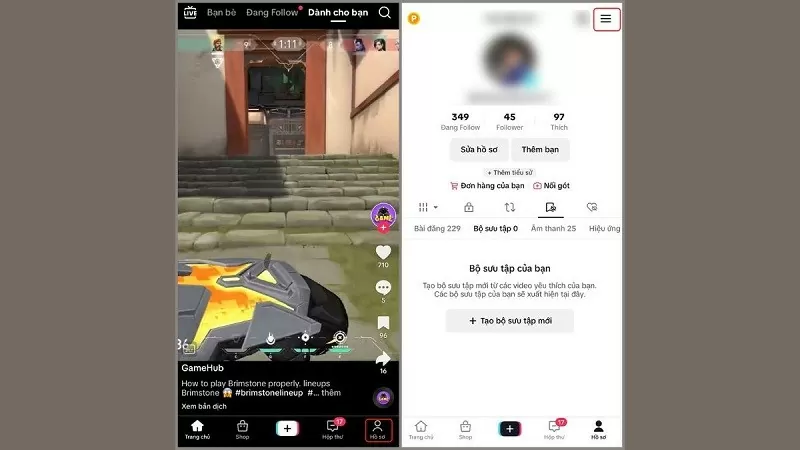 |
Step 2: Then, go to Settings and Privacy. Now, click on Account to set the appropriate date of birth to display the shopping cart on TikTok.
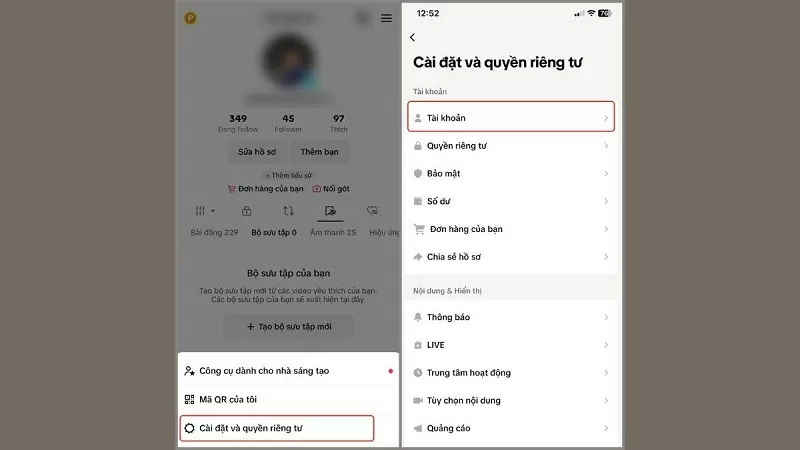 |
Step 3: Next, select User Information and then click on Date of Birth.
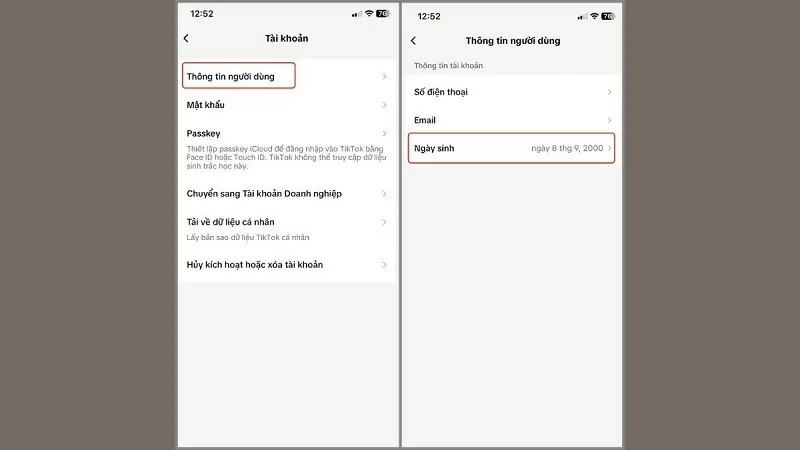 |
Step 4: Change your date of birth accordingly and click the Confirm button. The buyer's account is now eligible to use the shopping cart feature on TikTok.
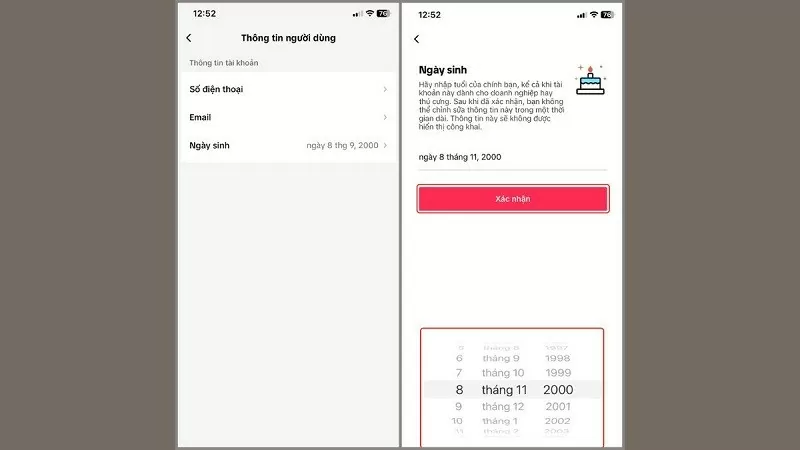 |
In addition, please check if the TikTok you are using is the latest version. If it is an old version, please update to use the best and latest version of TikTok. If you have tried many ways but the TikTok shopping cart still does not appear, please contact the support department to check and fix the problem you are experiencing as quickly as possible.
Above is the fastest and simplest way to display shopping cart on TikTok. Hopefully the above sharing will help your shopping on TikTok more smoothly.
Source






![[Photo] Solemn opening of the 1st Government Party Congress](https://vphoto.vietnam.vn/thumb/1200x675/vietnam/resource/IMAGE/2025/10/13/1760337945186_ndo_br_img-0787-jpg.webp)




















![[Photo] General Secretary To Lam attends the opening of the 1st Government Party Congress](https://vphoto.vietnam.vn/thumb/1200x675/vietnam/resource/IMAGE/2025/10/13/1760321055249_ndo_br_cover-9284-jpg.webp)
















































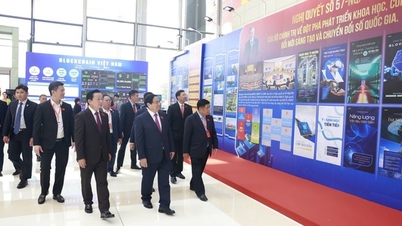






























Comment (0)