Facebook has just updated a new feature that users have been waiting for a long time: turning off notifications when group administrators mention everyone participating in a community. The group notification function used to bring a lot of annoyance to those who were not related to the topic mentioned, or did not need to participate in the discussion but still got unwanted notifications.
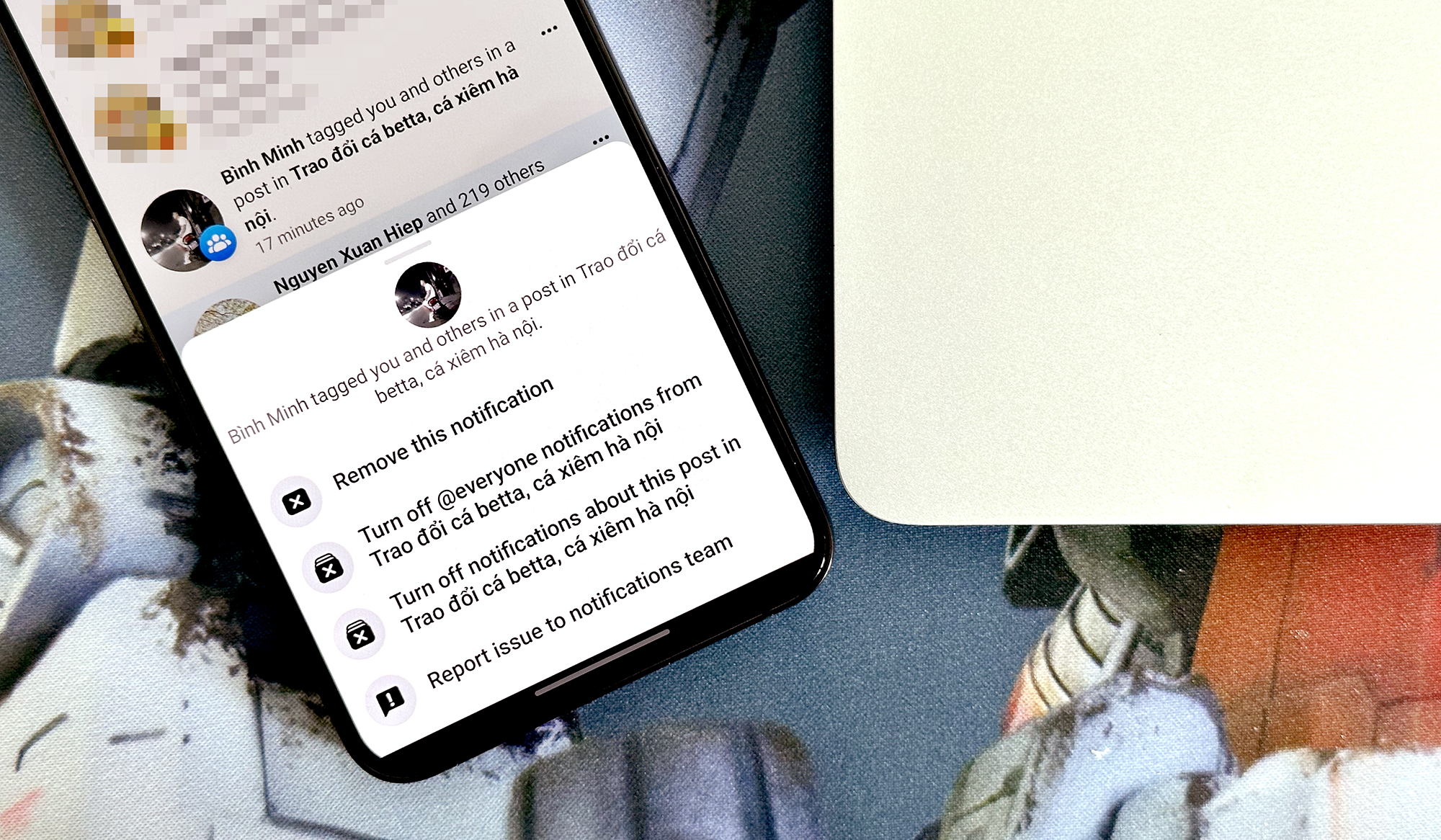
Users can turn off mentioning all group members (second option from the top).
Specifically, the world's largest social network allows administrators and users in groups to mention all members with just the tag @everyone (@everyone) to draw attention to a specific issue. But the feature is often abused, causing "spam" of notifications without any way to prevent it in advance. Users can only manually remove the tag after a notification is mentioned in the group.
However, Facebook has recently added the option to block all @everyone reminders for all groups and applies it globally. Accordingly, when there is an unwanted notification mentioned in a group, users click on the "..." in the upper right corner of the notification and select "Turn off @everyone notifications from *group name" (Turn off @everyone notifications from...).
Once selected, admins and members of that group will not be able to mention you even if using the @everyone structure. Currently, there is no way for users to proactively go into the group settings to turn off the feature altogether, but must wait until a notification is mentioned before being able to choose to turn it off.
Source link



























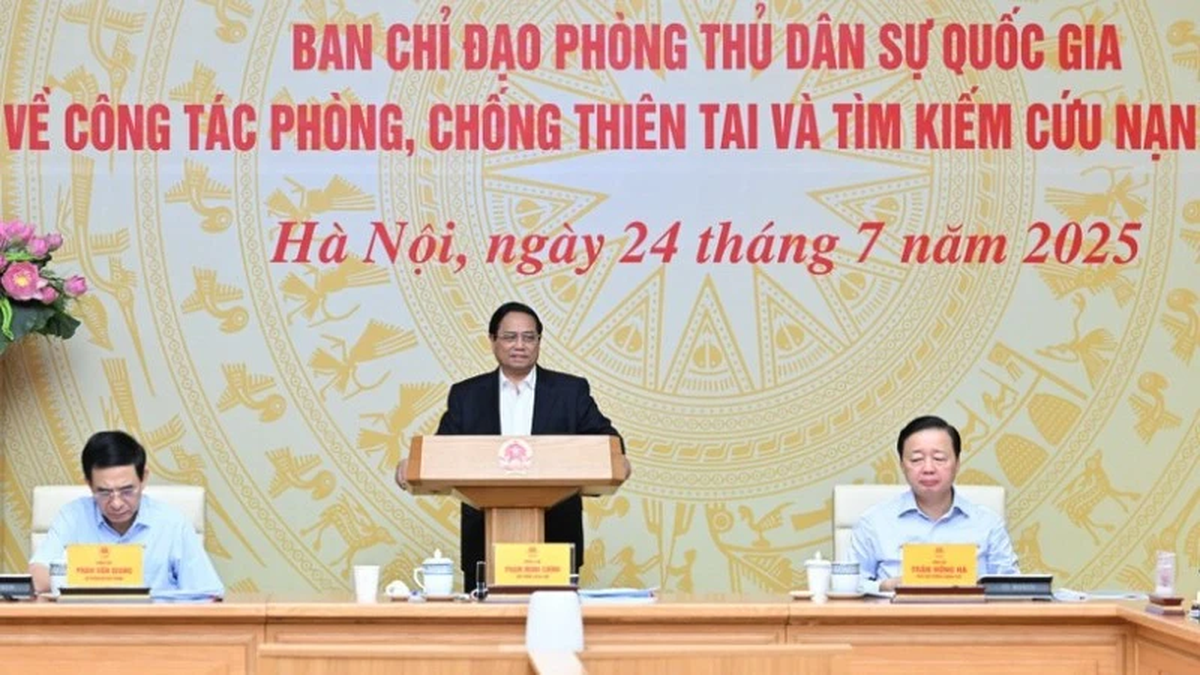































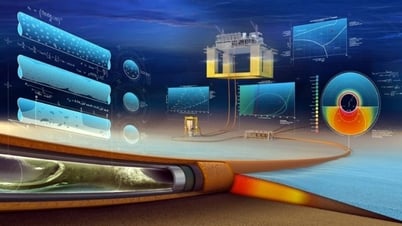







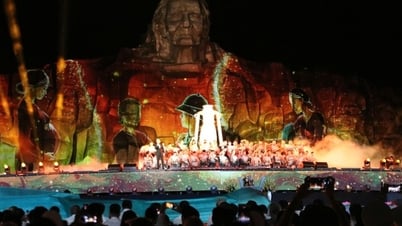






























Comment (0)