First of all, the Mini chat mode on Zalo (similar to Messenger chat bubbles) brings a lot of convenience. Reasons:
- Mini chat Zalo provides messaging feature without opening the application.
- Users can easily perform multiple tasks at the same time on one screen. You can chat with friends and relatives while watching movies, surfing the web, editing,...
- Just tap the chat bubble to reply, tap again to minimize, and drag down to close at any time.
How to enable Zalo chat bubble feature for Android (Mini chat)
- Instructions are performed on Android 5.0 and above.
- Products using iOS operating system such as iPhone, iPad, MacBook,... do not support this feature.
Step 1: Open Zalo application on your phone.
Step 2: Go to the application's Settings > Then, select Messages.
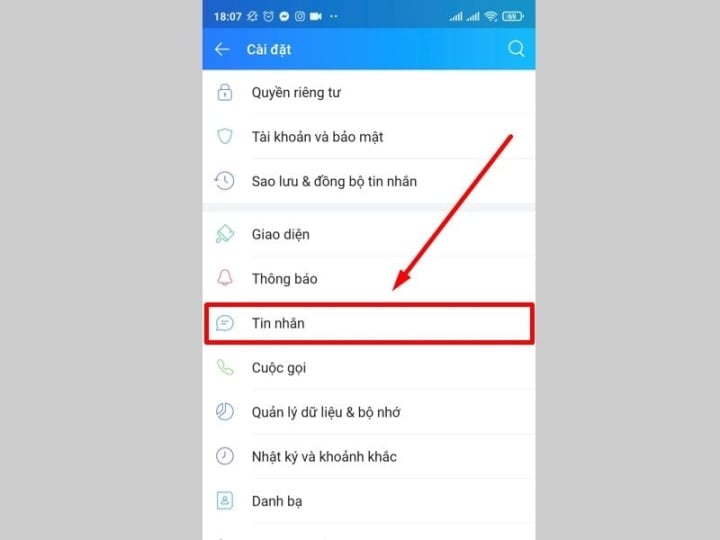
Select Messages in Settings on Zalo.
Step 3: Turn on Mini chat in Messages
- You find the option Enable Mini Chat mode and turn the button to green as shown to activate this mode.
- If you want to turn the mode off, just toggle it back to gray .
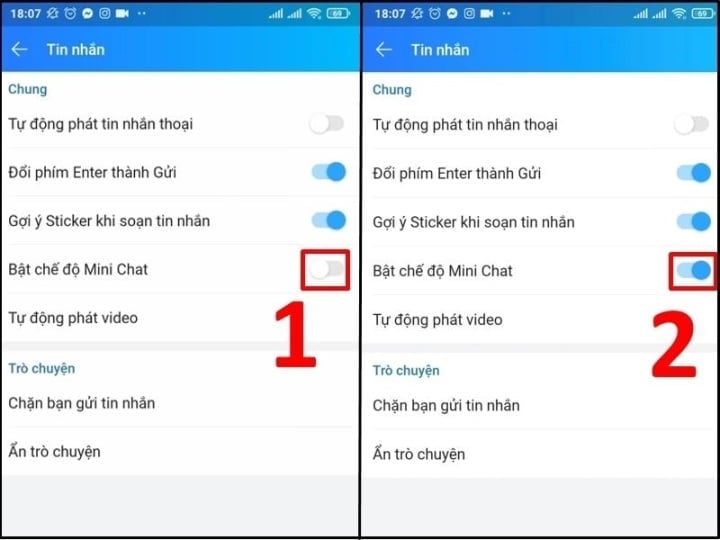
Slide the Mini Chat Mode toggle to green.
So, you have successfully enabled Zalo's Mini chat. When a message arrives, a chat bubble will appear on the screen as shown below.
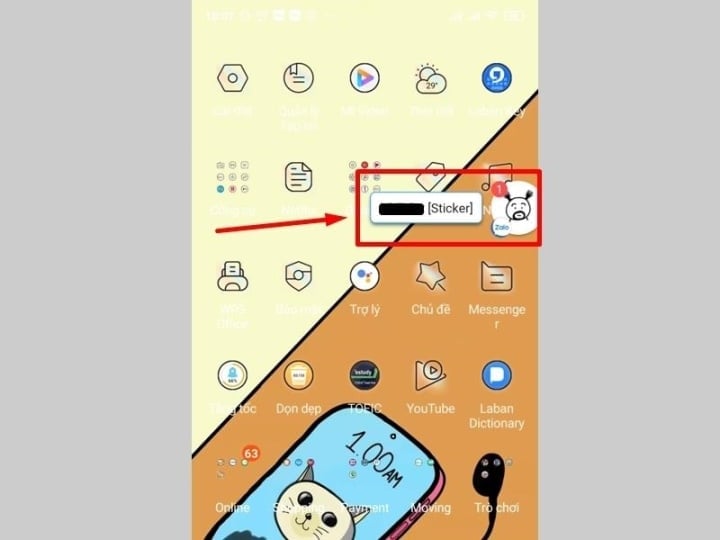
You have successfully activated Mini chat mode.
Now, you can comfortably chat with friends while performing other tasks on the same screen. So with just a few simple steps, you can activate the Mini chat feature on Zalo. With this chat bubble feature, you can connect with friends faster and more conveniently.
Lan Huong (synthesis)
Useful
Emotion
Creative
Unique
Wrath
Source


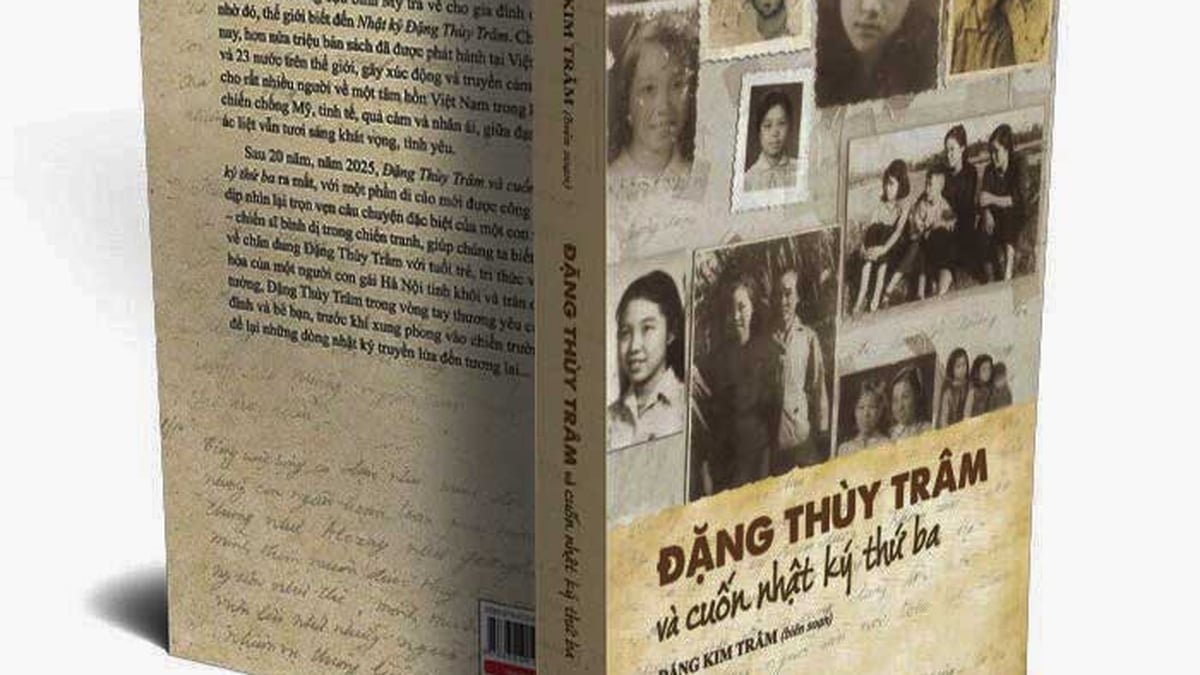






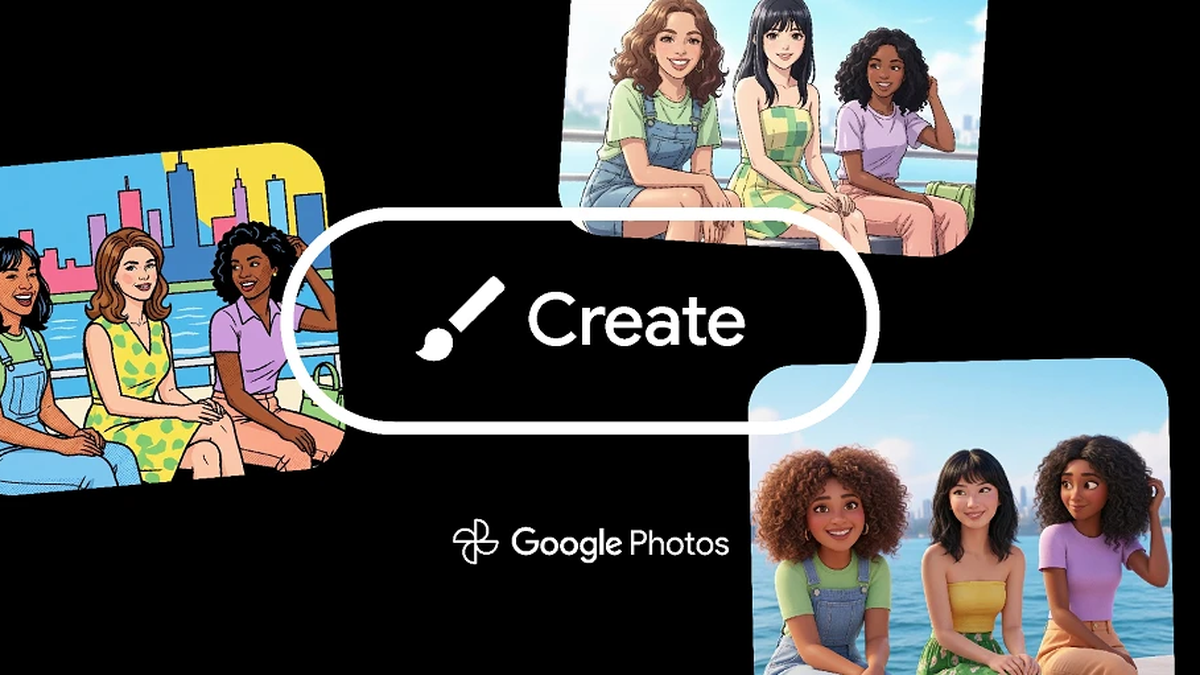





























































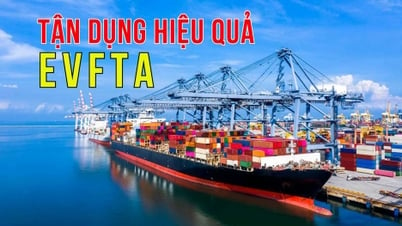



























Comment (0)