 |
Below are instructions on how to lock your laptop screen when not in use, helping you ensure data safety without taking much time.
The first way to lock the laptop screen when not in use is to press the Windows + L key combination. This is the fastest and simplest way, you just need to press these two keys at the same time, the laptop screen will automatically switch to lock mode.
 |
The second way is to use the key combination Ctrl + Alt + Delete. You just need to press these three keys at the same time, the screen will show options. Here, you click "Lock" to lock your laptop.
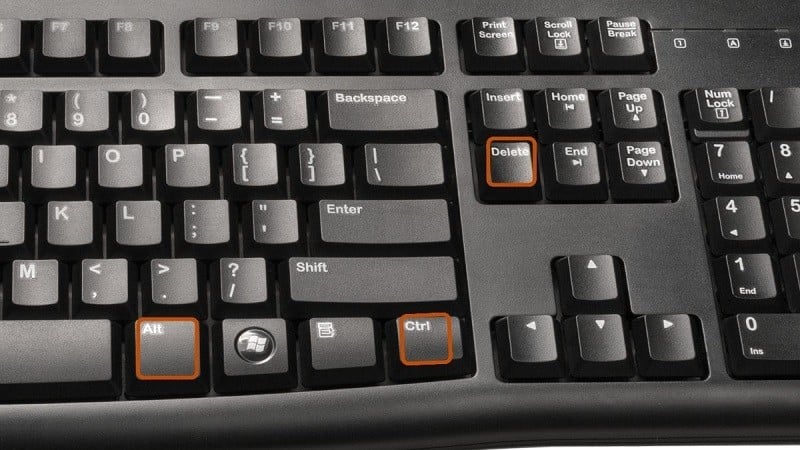 |
Finally, the third way is to lock the laptop screen through the Start menu. First, you click on the Windows icon at the bottom left of the screen. Then, you click on your account name in the top corner of the menu. At this time, a series of options will appear and you click on "Lock" to lock the screen.
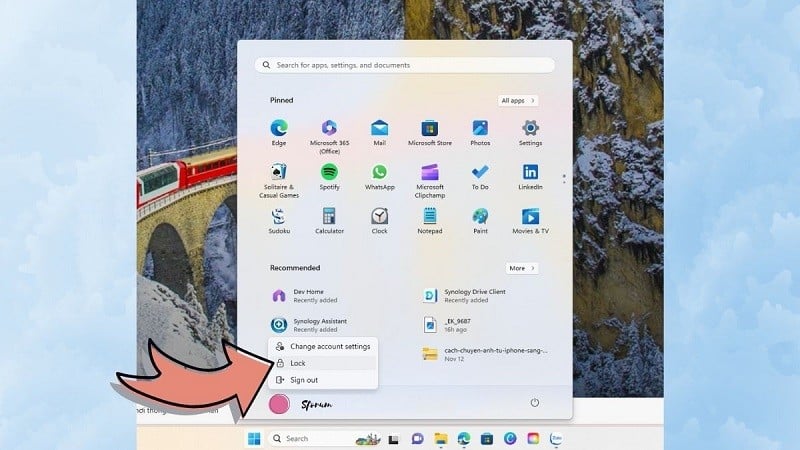 |
The above article has introduced you to an extremely simple way to lock your laptop screen when not in use. It only takes a few seconds to do, but it brings great benefits in protecting personal information and data from prying eyes.
Source
































![[Photo] General Secretary To Lam attends the 80th Anniversary of the Government's Founding](https://vphoto.vietnam.vn/thumb/1200x675/vietnam/resource/IMAGE/2025/8/20/3375b78559fa4d558776197d684b8356)










































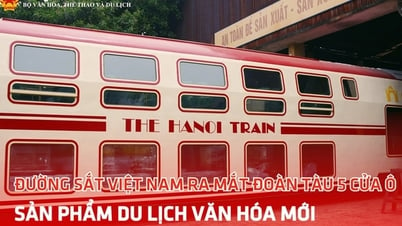



























Comment (0)