How to broadcast wifi from iPhone to computer is simple below but not everyone knows.
Conditions for phones to be able to broadcast wifi
To broadcast wifi from iPhone, the following factors are required:
- iPhone must have iOS 8 or later.
- The device has been registered and configured for 3G.
- Turn on data connection, 3G network.

The simplest way to broadcast wifi from iPhone to computer
How to broadcast wifi from iPhone to computer
The iPhone integrates many smart features, allowing the device to turn into a mobile wifi hotspot for other wireless devices such as laptops with just a few basic operations as follows:
Step 1: Go to Settings on iPhone.
Step 2: Select Cellular >> Personal Hotspot to start selecting a wifi access location.
Step 3: Turn on Personal Hotspot in ON mode. At the same time, on other devices, find and select the name of the wifi access point broadcast from the iPhone in the list of connected networks.
Step 4: Enter the password to access the wifi network with the access point being the iPhone you just created.
After using the wifi network, turn off Personal Hotspot on iPhone to avoid wasting unnecessary mobile data. During use, if you encounter an error where your laptop cannot catch wifi from your iPhone, please refer to the solutions below.
Above is the simplest way to broadcast wifi from iPhone to computer. Apply it now.
Ha Anh (Synthesis)
Useful
Emotion
Creative
Unique
Wrath
Source




































































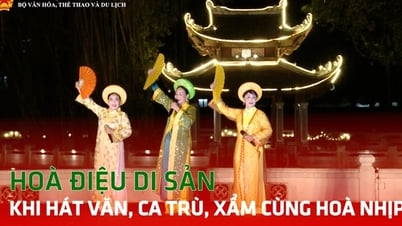




























Comment (0)