You came across a beautiful photo on Instagram and want to save it to your computer, but this platform does not support direct photo download. Today's article will reveal to you an extremely simple way to download photos from Instagram to your computer.
 |
IG1S.com is a tool that helps you easily download your favorite photos on Instagram to your computer quickly. To save Instagram photos to your computer, follow these simple steps:
Step 1: First, open the Instagram photo you want to save to your device and click on the 3-dot icon on the right side of the screen.
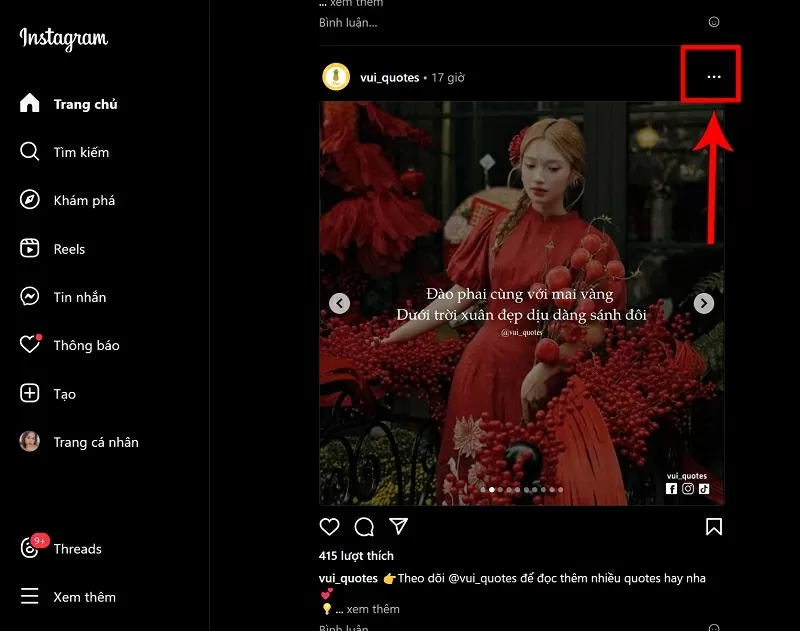 |
Step 2: Now, go to Copy link to save photos from Instagram to your computer.
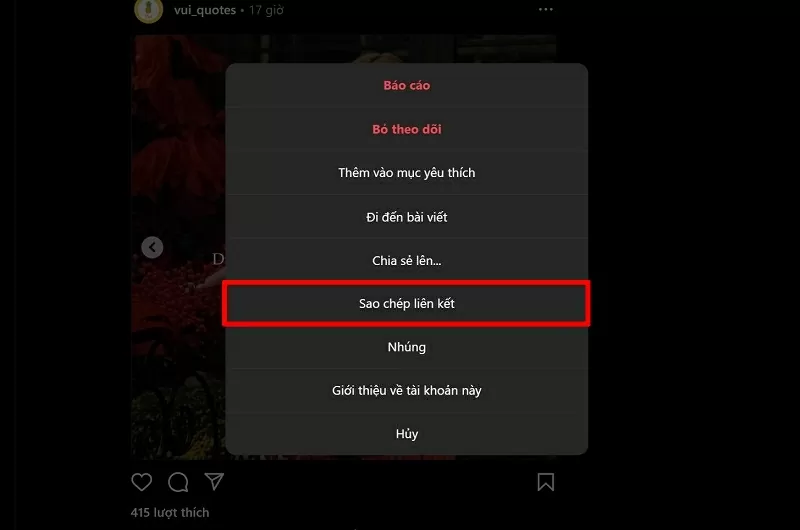 |
Step 3: Next, you access the IG1S website at https://ig1s.com/instagram-photos/vi. Then, you proceed to paste the link to download the photo to your computer.
 |
Step 4: Here, click on Download to continue saving photos for free.
 |
Step 5: Wait a moment for IG1S, all the photos in the link you pasted will be displayed on the screen. Right at the photo you like, click on Download to save the Instagram photo to your computer.
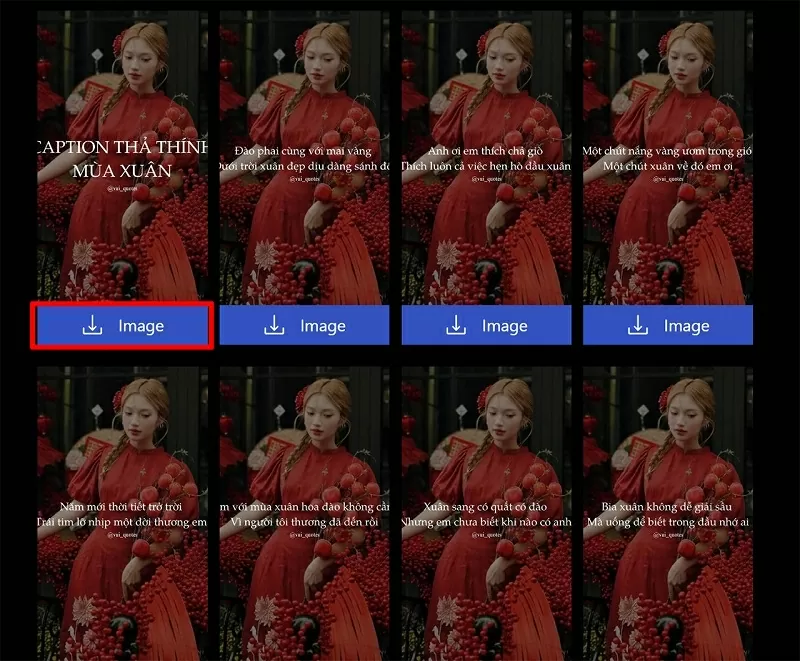 |
These are 2 photos that I saved to my computer thanks to IG1S.
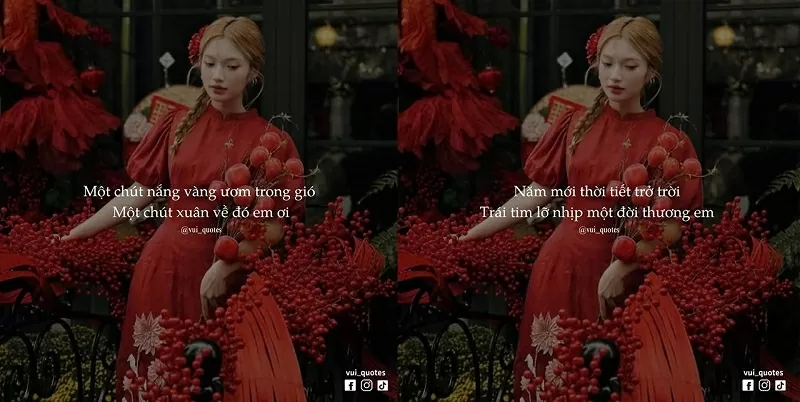 |
Above is a guide on how to download Instagram photos to your computer with extremely clear images in just a few simple steps. Thank you for following.
Source






![[Photo] Discover unique experiences at the first World Cultural Festival](https://vphoto.vietnam.vn/thumb/1200x675/vietnam/resource/IMAGE/2025/10/11/1760198064937_le-hoi-van-hoa-4199-3623-jpg.webp)





















![[Photo] General Secretary attends the parade to celebrate the 80th anniversary of the founding of the Korean Workers' Party](https://vphoto.vietnam.vn/thumb/1200x675/vietnam/resource/IMAGE/2025/10/11/1760150039564_vna-potal-tong-bi-thu-du-le-duyet-binh-ky-niem-80-nam-thanh-lap-dang-lao-dong-trieu-tien-8331994-jpg.webp)





























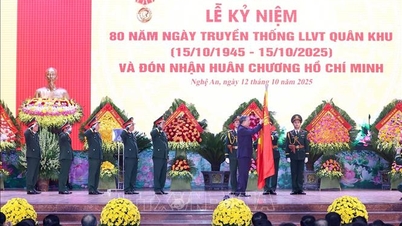











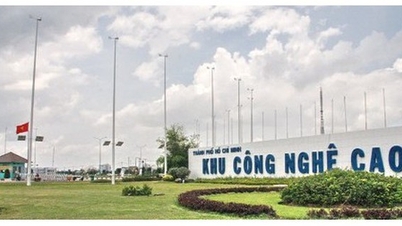

























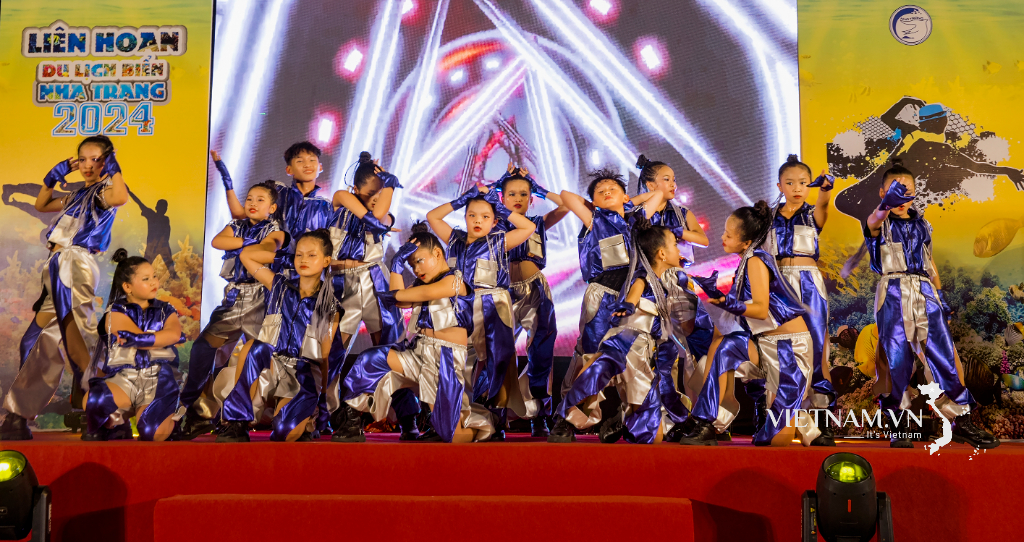


Comment (0)