 |
To be able to easily turn off advertising notifications along with unimportant notifications, only keep transaction notifications on MoMo. Follow the steps below to turn off advertising notifications right on your phone.
Step 1: First, open the MoMo app on your phone. Then, tap on Me. Next, scroll down and select App Settings.
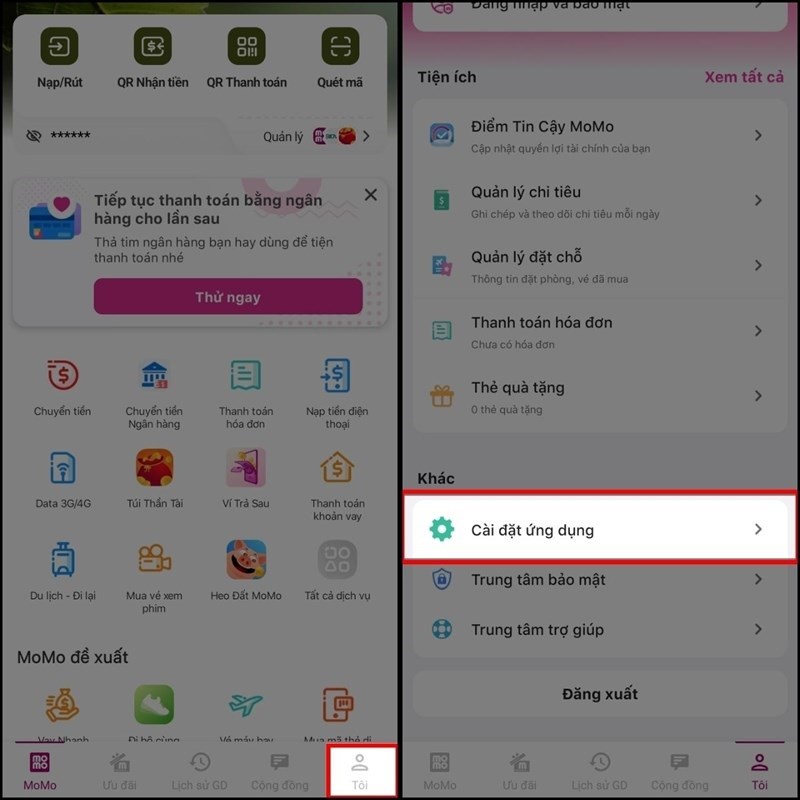 |
Step 2: Here, you select Notification Settings. Then, turn off the notifications that you do not want to receive on MoMo. Finally, you click the Save Settings button to complete turning off notifications to avoid being bothered too much.
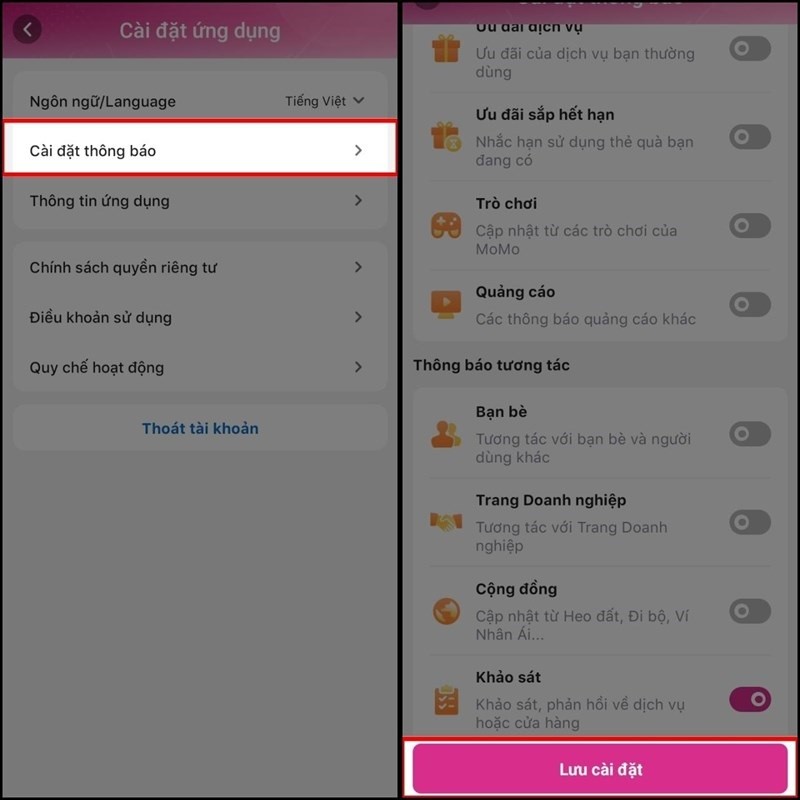 |
The above article has shared with you how to turn off advertising notifications on MoMo to help you avoid receiving too many unnecessary notifications.
Source



![[Photo] General Secretary To Lam visits Kieng Sang Kindergarten and the classroom named after Uncle Ho](https://vphoto.vietnam.vn/thumb/1200x675/vietnam/resource/IMAGE/2025/10/09/1760023999336_vna-potal-tong-bi-thu-to-lam-tham-truong-mau-giao-kieng-sang-va-lop-hoc-mang-ten-bac-ho-8328675-277-jpg.webp)
![[Photo] Prime Minister Pham Minh Chinh chairs a meeting of the Government Standing Committee on overcoming the consequences of natural disasters after storm No. 11](https://vphoto.vietnam.vn/thumb/1200x675/vietnam/resource/IMAGE/2025/10/09/1759997894015_dsc-0591-jpg.webp)


























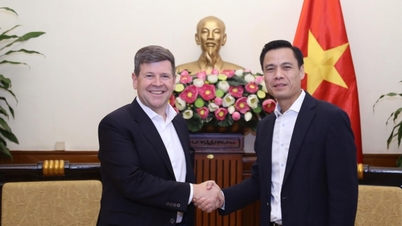








































































Comment (0)