
Using incognito mode does not help hide Internet activities as users think - Illustration photo AI
Incognito mode is often seen as a simple way to hide your browsing history while surfing the web. However, even though it doesn’t leave a trace on your device, you can still be tracked by your network operator, the websites you visit, or the organization that manages the network system. Privacy is relative if you don’t understand the tools you’re using.
Is incognito mode really hidden?
Most popular browsers today offer an incognito mode, which is called variously Incognito, Private, or Private Browsing. When this mode is enabled, the browser will not save your browsing history, form data, cookies, or login information after the session ends.
However, many people mistakenly believe that incognito mode can hide all of your internet activities. In fact, all the content you download remains in your device folder. Your bookmarks are still saved. In particular, your IP address is still visible, allowing other systems to determine your identity and access location.
Even Google, the maker of the Chrome browser, has made it clear that incognito mode doesn't completely hide you from websites, your network provider, or the network infrastructure you're connecting to.
Myths and Truths About Private Browsing
Many people choose to turn on private mode when looking up personal information, accessing secondary accounts, or searching for sensitive products. They see it as a simple way to avoid being tracked without taking any additional measures.
This understanding makes many people subjective when using it. In fact, this mode only prevents saving browsing history and cookies on the device, but does not make you invisible to external tracking systems.
Some people hope this will help them avoid retargeting ads. But if you're still logged into Google, Facebook, or similar services, your actions in a private window could still be tracked, and big platforms could potentially connect that behavior to their existing user profiles and continue to personalize the content they see.
Even without cookies, users are still not immune to more sophisticated forms of tracking. Many platforms use techniques like device fingerprinting, analyzing mouse movements, page scrolling, or keystrokes to build behavioral profiles. These techniques work even when no account is logged in.
Where you connect to the Internet also has a big impact on your privacy. In offices, schools, or coffee shops, your traffic can be monitored over local networks. These programs don’t care if you use private mode or not, because the information still flows through their infrastructure.
The problem is not the browser's features, but rather that users do not understand its limitations. The anonymous name and familiar black glasses icon easily create a sense of security. It is this misunderstanding that makes many people subjective, while personal data is still silently recorded in places they do not expect.
What to do for real privacy?
Regular incognito mode isn't enough if you're serious about protecting your privacy. Users need to combine a variety of tools and habits to minimize personal data leaks.
First, use a reliable virtual private network (VPN) to mask your real IP address and location. Additionally, browsers like Brave or Tor can help block tracking and automatically delete data after each session.
Also, avoid logging in with Google, Facebook, or any other service that identifies you. Logging in will link all your actions back to your real identity, even if you're using private browsing.
Clearing cookies and browsing data can also help reduce persistent tracking. However, no tool can guarantee complete anonymity in all cases. Some systems can still collect connection information at the infrastructure level if users do not take adequate protection measures.
Many security experts from organizations like Mozilla and the Electronic Frontier Foundation recommend understanding the limitations of each tool. Instead of relying solely on one solution, combine multiple layers of protection and always take proactive control of your personal information when accessing the Internet.
Source: https://tuoitre.vn/che-do-an-danh-khong-rieng-tu-nhu-ban-van-nghi-20250707162728056.htm







![[Photo] Cat Ba - Green island paradise](/_next/image?url=https%3A%2F%2Fvphoto.vietnam.vn%2Fthumb%2F1200x675%2Fvietnam%2Fresource%2FIMAGE%2F2025%2F12%2F04%2F1764821844074_ndo_br_1-dcbthienduongxanh638-jpg.webp&w=3840&q=75)






















































![[VIMC 40 days of lightning speed] Da Nang Port: Unity - Lightning speed - Breakthrough to the finish line](https://vphoto.vietnam.vn/thumb/402x226/vietnam/resource/IMAGE/2025/12/04/1764833540882_cdn_4-12-25.jpeg)







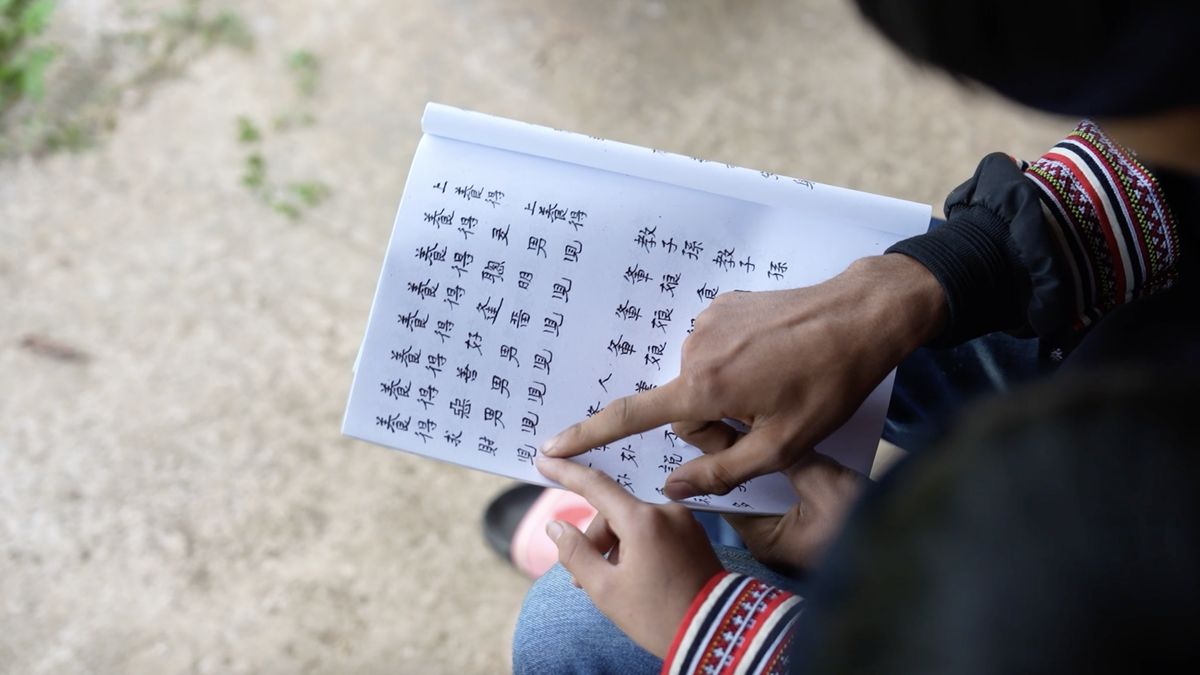






































Comment (0)