 |
To easily track the lunar calendar on OPPO phones and put it on the home screen, follow these simple steps:
Step 1: First, go to Google Play Store and search for the Vietnamese Lunar Calendar application, then select download.
Step 2: Once the application installation process is complete, open the application and grant permission to access the calendar on the application. Then, you can view both the lunar and solar calendars right on your phone when you open this application.
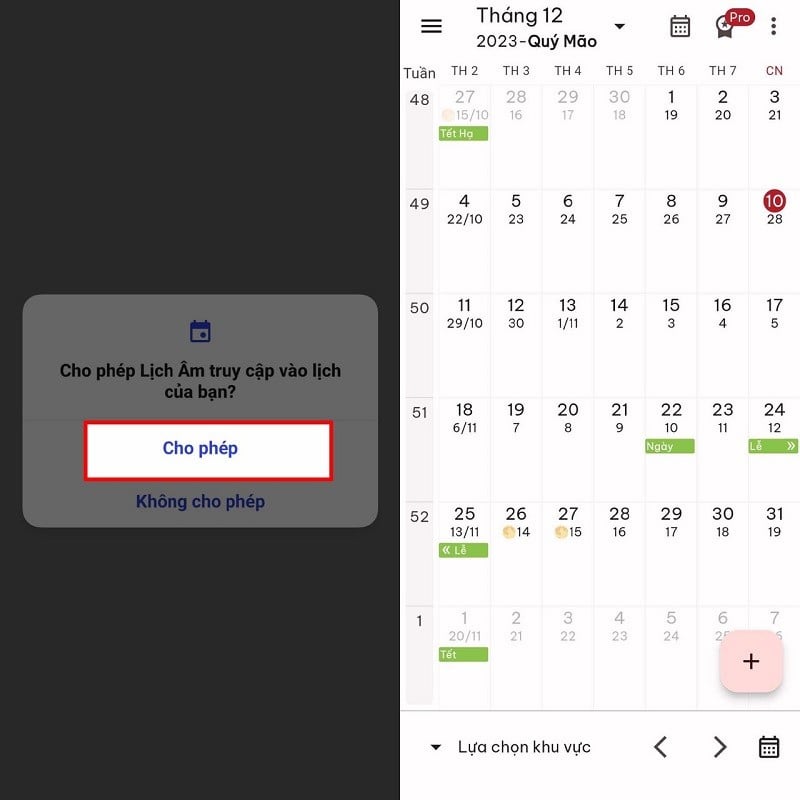 |
Step 3: Next, to display the lunar calendar on the phone's home screen. On the home screen, press and hold any empty area for about 2 seconds to open the customization interface on the home screen. Now, select the Widgets section, then scroll down below and you will see the widgets of the Lunar Calendar application. Here, select the widget you want and drag it to the desired position on the home screen and you're done.
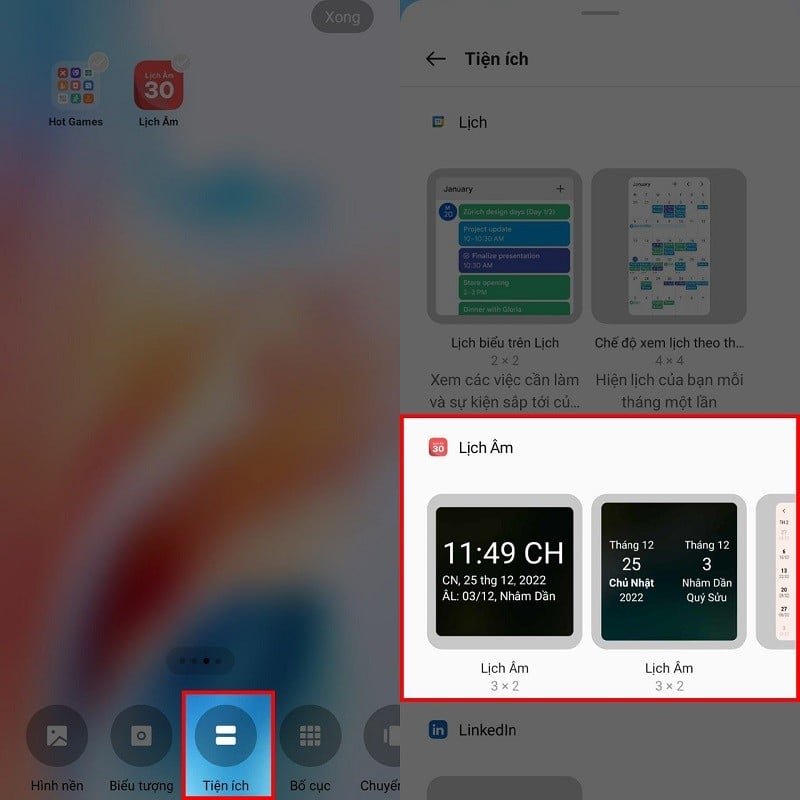 |
The above article has detailed instructions on how to view the lunar calendar on OPPO. Wish you success.
Source







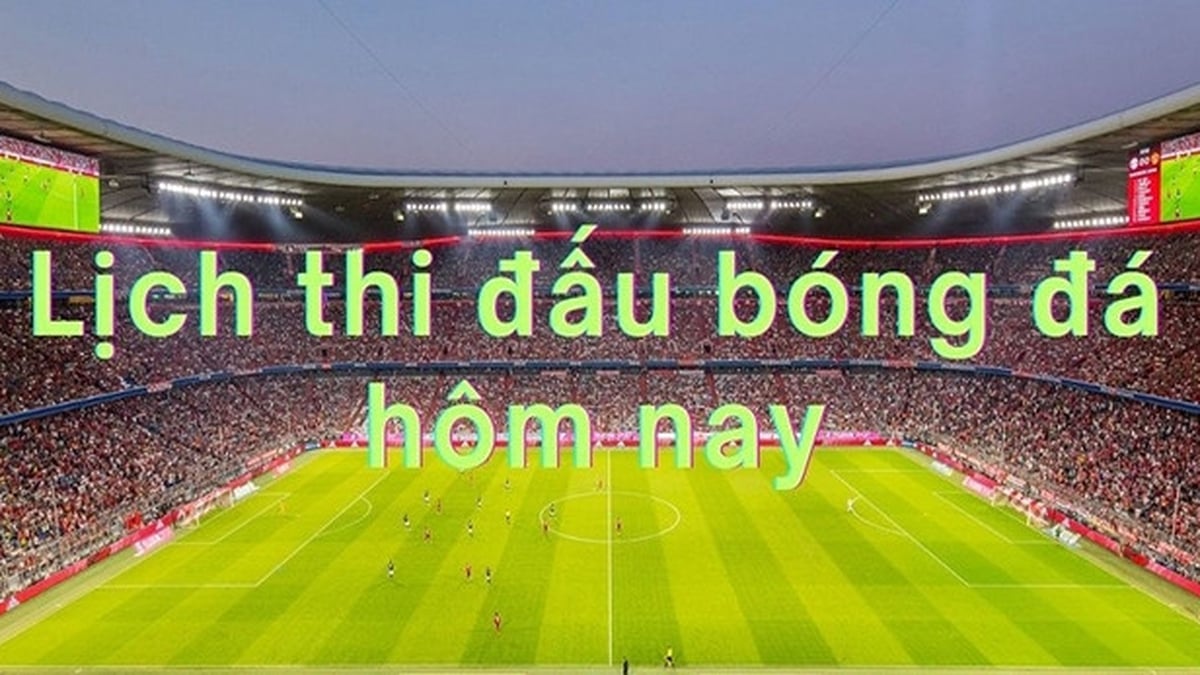







































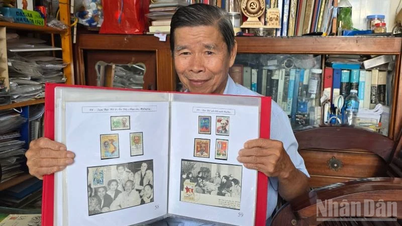






















































Comment (0)