When you use the TikTok app and allow it to use your phone's location, all that data will be stored on the app. However, to ensure your personal privacy, you can completely delete the location data on the app yourself if you wish.
TikTok collects your approximate location information based on information about your device or network, such as your SIM card and IP address.
In areas where Location Services is available for the TikTok app, and when you enable it, TikTok will also collect your location information based on your device's GPS data. Learn more about your device's location settings in the Android Help Center and Apple Support.
How to delete location data on TikTok
Deleting location data prevents TikTok from using your data and ensures the security of your personal information. So, do you know how to delete location data on TikTok? Follow these steps to find out.
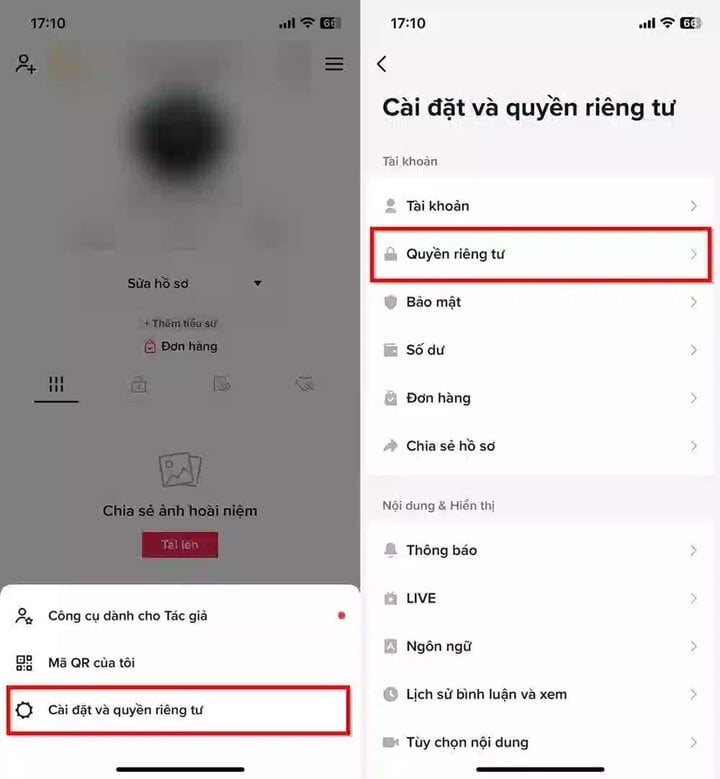
Step 1: Access the TikTok app > Tap on your profile > Select the three horizontal lines icon in the upper right corner of your profile picture > In the options displayed, select Settings and privacy .
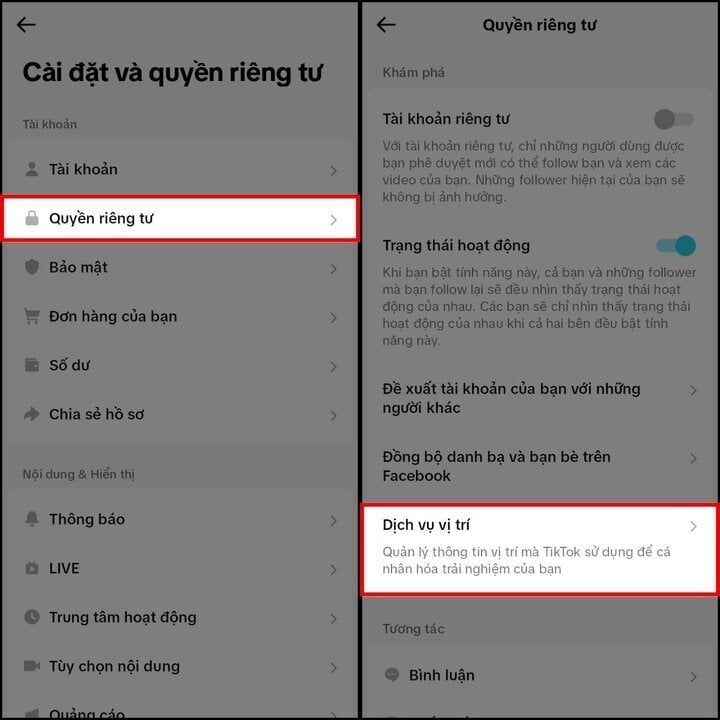
Step 2: In the Settings and Privacy section, select Privacy to adjust it as desired > Select Location Services to learn more about location features on the TikTok app.
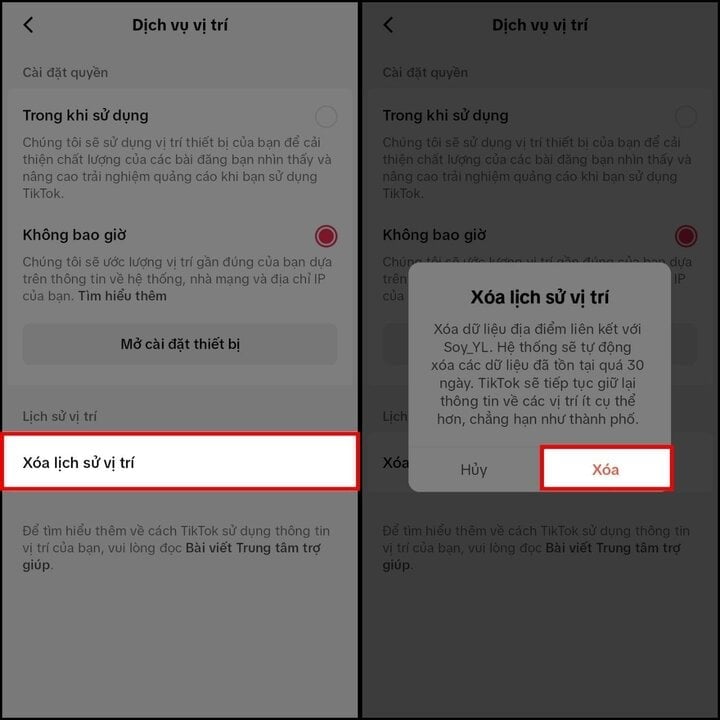
Step 3: Continue in the location services settings, select "Clear location history on TikTok app" > Select "Clear" to complete the deletion of location-related data on the app.
In areas where Location Services is available for the TikTok app, and when you enable it, TikTok stores the most recent location information the app obtains. This data is refreshed whenever a new location is linked to your account and is stored for up to 30 days. You can choose to delete this data at any time.
The article above has provided detailed instructions on how to easily delete location data on TikTok, helping you ensure the security of your information.
Tra Khanh
Source





![[Photo] Prime Minister Pham Minh Chinh presides over a meeting on private sector economic development.](/_next/image?url=https%3A%2F%2Fvphoto.vietnam.vn%2Fthumb%2F1200x675%2Fvietnam%2Fresource%2FIMAGE%2F2025%2F12%2F20%2F1766237501876_thiet-ke-chua-co-ten-40-png.webp&w=3840&q=75)







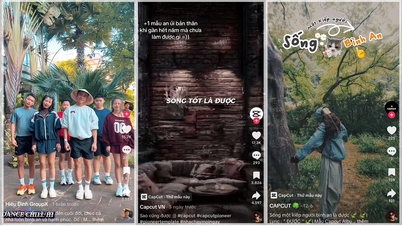




























































































Comment (0)