 |
For some reason you do not want to use your current Shopee account and want to find a way to delete this account. Below are details on how to do it and the conditions to delete your Shopee account.
Some conditions to delete Shopee account
To successfully delete a Shopee account, users need to comply with certain conditions as follows:
- First, the ShopeePay account balance must be 0. If there is a balance, users need to take steps such as withdrawing money, transferring to a bank account or shopping.
- Second, there are no orders being processed or in dispute on the Shopee platform. Furthermore, all purchase or sale orders must be completed before deleting the account.
- Finally, the user must be the owner of the account and have the phone number registered with the Shopee account they want to delete. The account must not be locked or limited and the number of requests to delete the account must not exceed the limit set by Shopee.
Instructions to delete Shopee account on phone
Step 1: Access the Shopee app on your phone, then click on Me. Here, select Account Settings. In the items that appear, find and click on Request to cancel account.
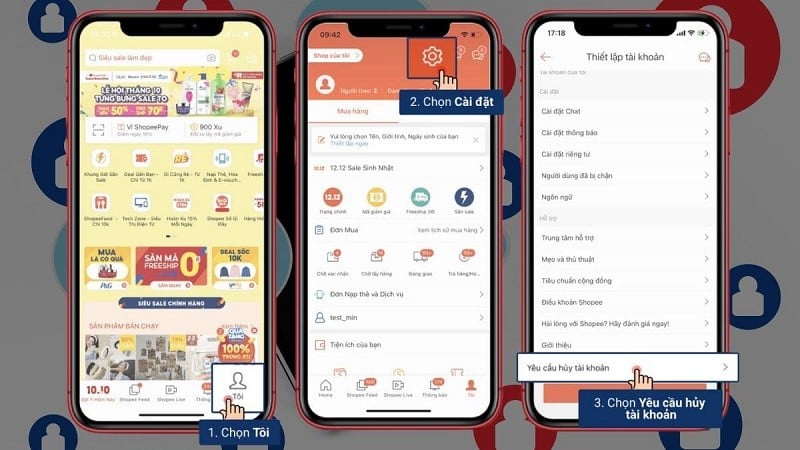 |
Step 2: At this point, a notification will appear. You need to read the information and click agree to continue. In the next window, Shopee will provide important terms and information related to account cancellation. Click the continue button to go to the next step.
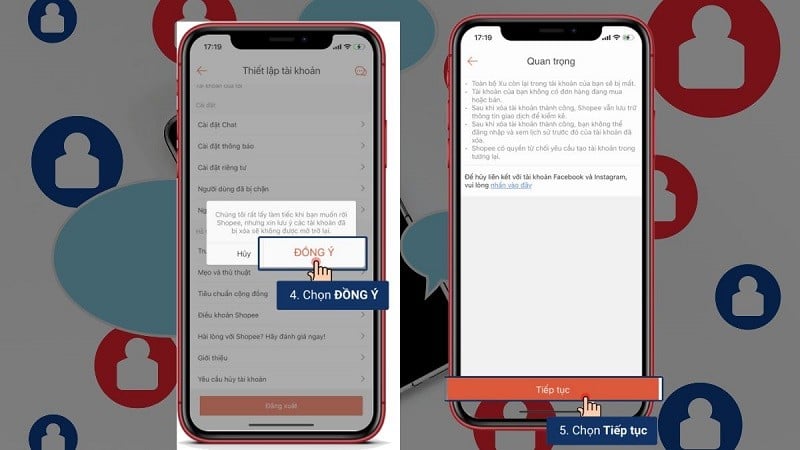 |
Step 3: There are many ways to confirm the request such as via Email, account password, SMS link, OTP authentication code.
After selecting a method to confirm, you will select the reason for canceling your account. Next, you confirm your Email address to receive feedback from Shopee. At the end of the information, you tick the box "I agree to the Terms & Conditions to delete my account". Then, click submit to complete.
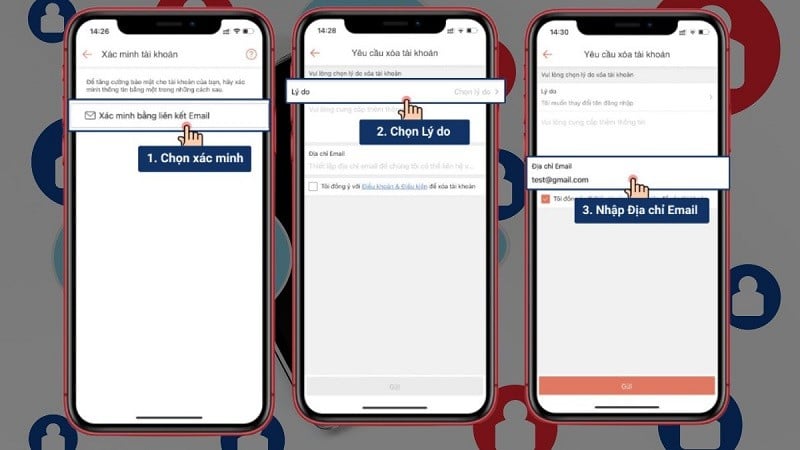 |
Step 4: Finally, click the confirm button and you're done.
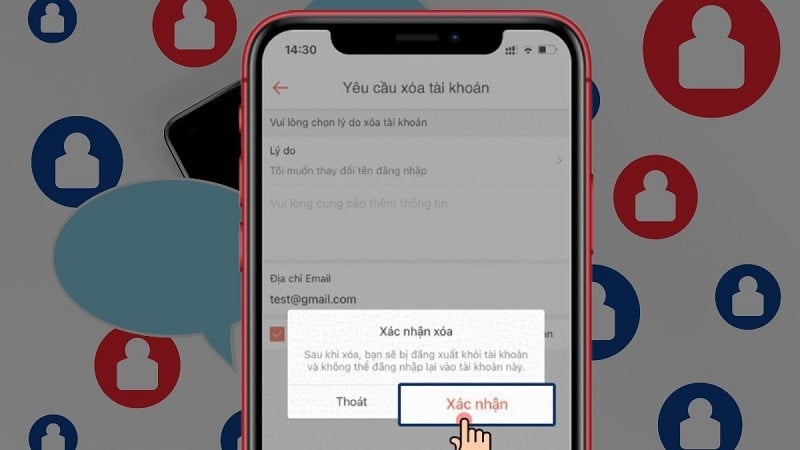 |
That's how to delete Shopee account on phone simply and quickly. Wish you success.
Source


![[Photo] Prime Minister Pham Minh Chinh chairs the 14th meeting of the Steering Committee on IUU](https://vphoto.vietnam.vn/thumb/1200x675/vietnam/resource/IMAGE/2025/9/23/a5244e94b6dd49b3b52bbb92201c6986)
![[Photo] The 1st Congress of Party Delegates of Central Party Agencies, term 2025-2030, held a preparatory session.](https://vphoto.vietnam.vn/thumb/1200x675/vietnam/resource/IMAGE/2025/9/23/e3a8d2fea79943178d836016d81b4981)

![[Photo] General Secretary To Lam meets voters in Hanoi city](https://vphoto.vietnam.vn/thumb/1200x675/vietnam/resource/IMAGE/2025/9/23/d3d496df306d42528b1efa01c19b9c1f)
![[Photo] Editor-in-Chief of Nhan Dan Newspaper Le Quoc Minh received the working delegation of Pasaxon Newspaper](https://vphoto.vietnam.vn/thumb/1200x675/vietnam/resource/IMAGE/2025/9/23/da79369d8d2849318c3fe8e792f4ce16)


























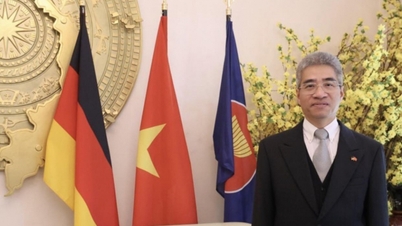



































































Comment (0)