 |
Below are the details on how to turn off the Samsung keyboard sound when typing, simply and quickly, follow along!
How to turn off Samsung keyboard sound
To turn off keyboard sounds on Samsung phones, follow these steps:
Step 1: First, go to the Settings app and select Sounds and vibration.
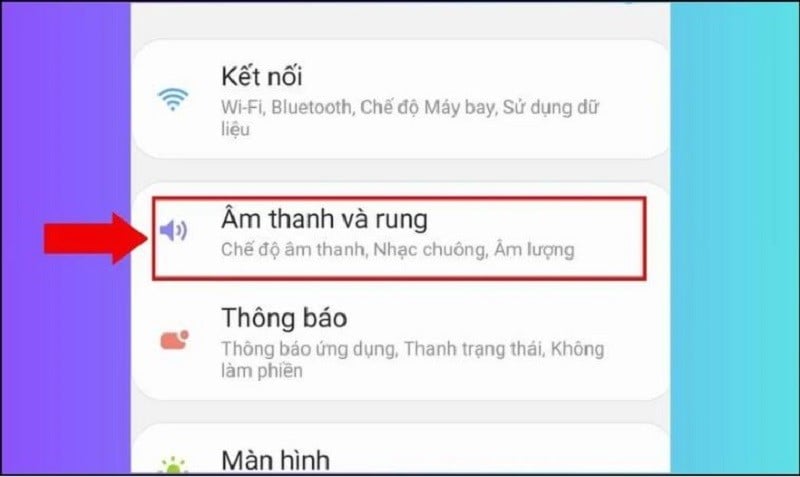 |
Step 2: Here, you click to turn off the Dialing keypad sound and Keyboard sound items and you're done.
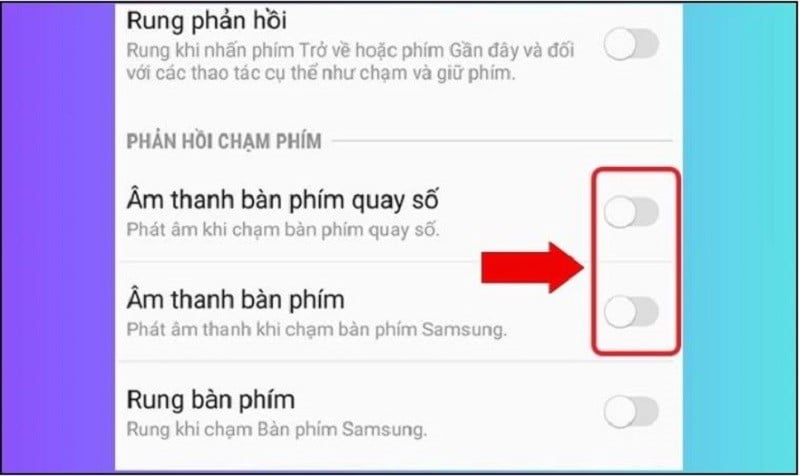 |
Additionally, you can also turn off the vibration mode when typing by sliding the switch to the left in the Keyboard Vibration section.
Instructions to turn off voice when typing on the keyboard
Samsung has a voice when typing on the keyboard because the phone is in Talkback mode. So, to turn off the voice you can follow the steps below:
Step 1: Go to Settings and select Support.
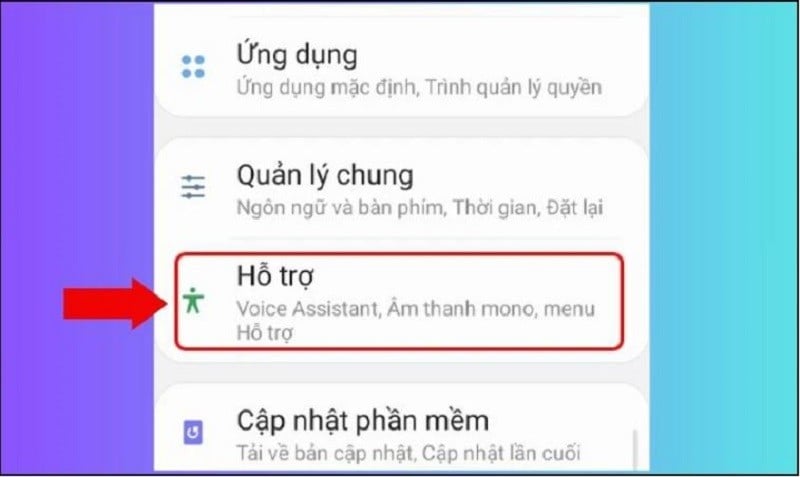 |
Step 2: Next, select TalkBack.
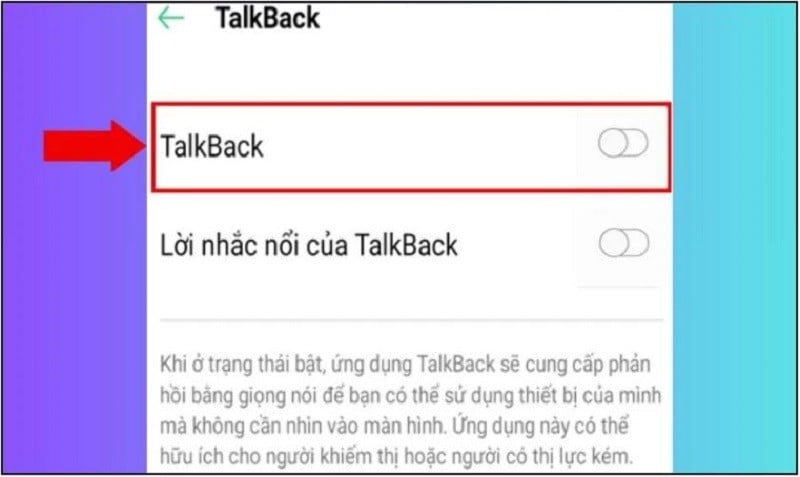 |
Step 3: In Talkback, you will see a toggle to turn off voice typing. All you need to do is toggle the toggle to turn this feature off.
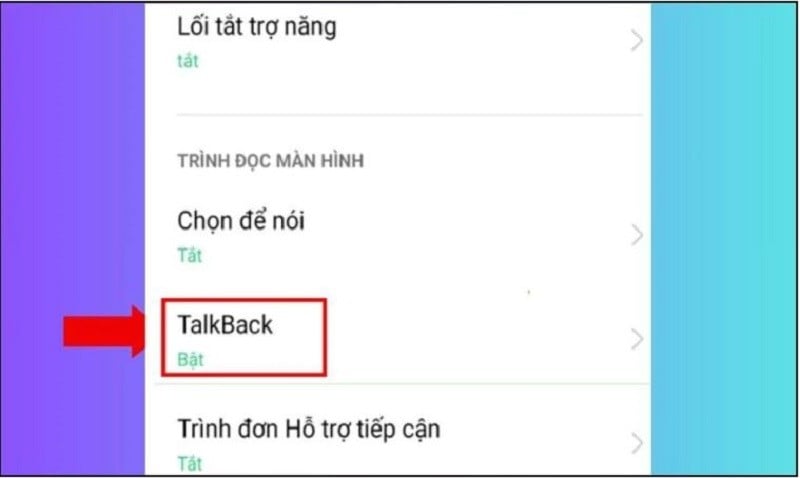 |
Above is the simplest and fastest way to turn off Samsung keyboard sound. Wish you success.
Source






























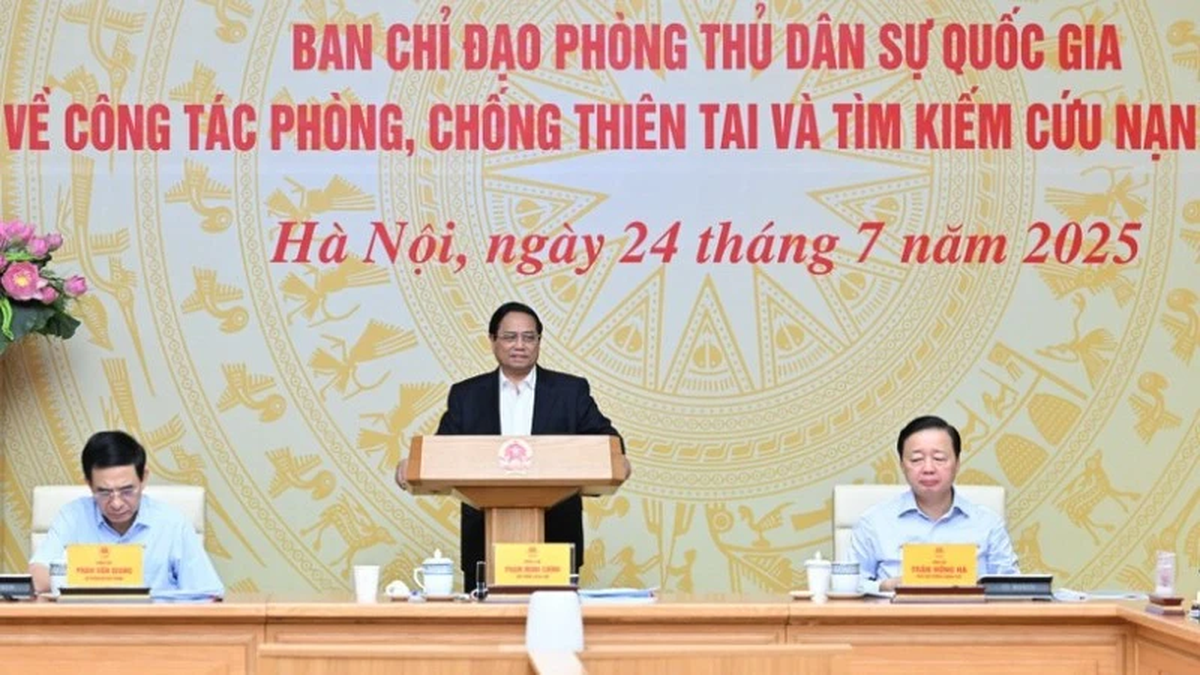































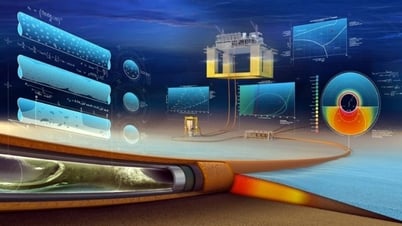



![[Photo] National Assembly Chairman Tran Thanh Man receives Chairman of Morocco-Vietnam Friendship Association](https://vphoto.vietnam.vn/thumb/402x226/vietnam/resource/IMAGE/2025/7/26/b5fb486562044db9a5e95efb6dc6a263)
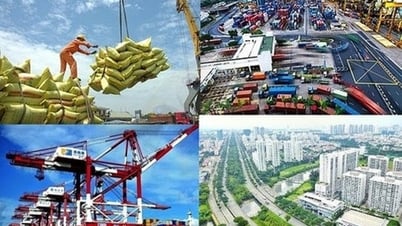


































Comment (0)