 |
Delete location data on TikTok to prevent the application from using your data and ensure the safety of users' personal information. Do you know how to delete location data on TikTok? If not, follow and follow the steps below.
Step 1: First, access the TikTok application on your phone. On the main screen interface, click on Personal Profile. Then, select the 3-dash icon in the right corner of the avatar. In the displayed options, click on Settings and privacy.
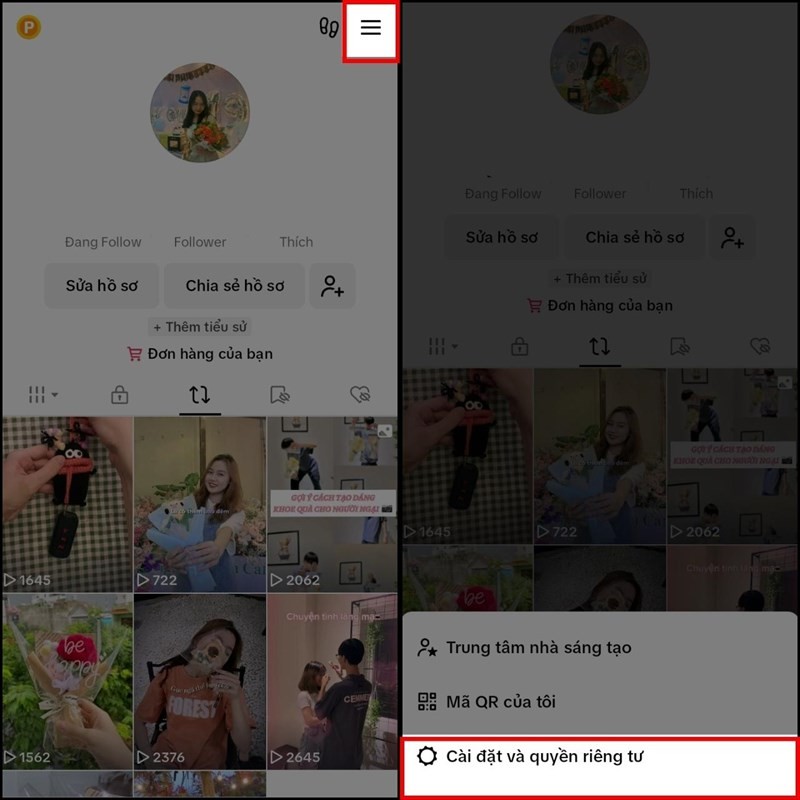 |
Step 2: In the Settings and Privacy interface, click on Privacy to adjust as desired. Next, select Location Services to see more location features on the TikTok application.
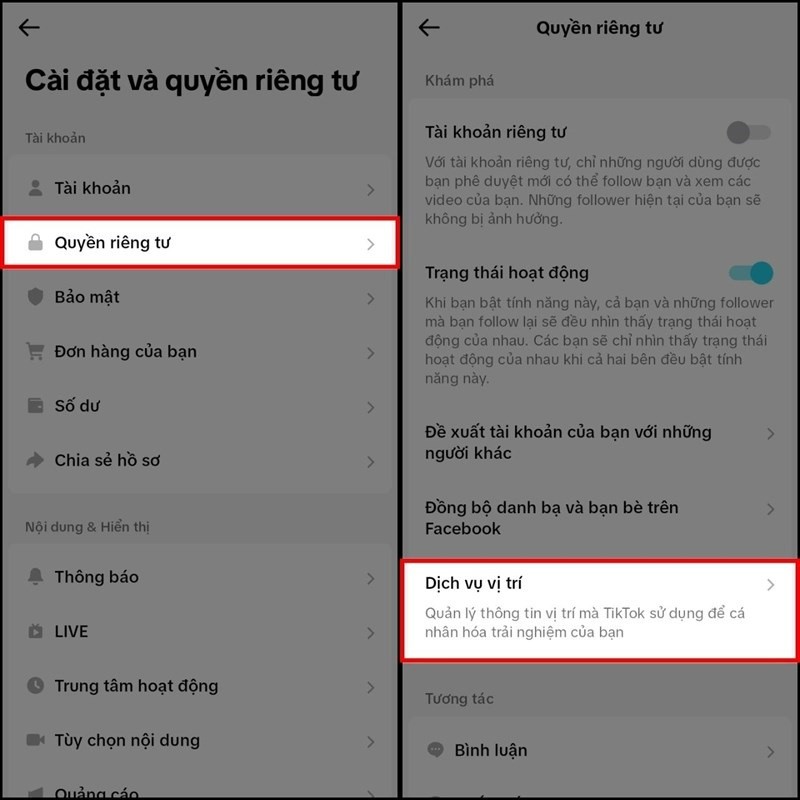 |
Step 3: In the location service settings, click Delete location history on the TikTok app. Finally, click the Delete button to complete deleting location-related data on the app.
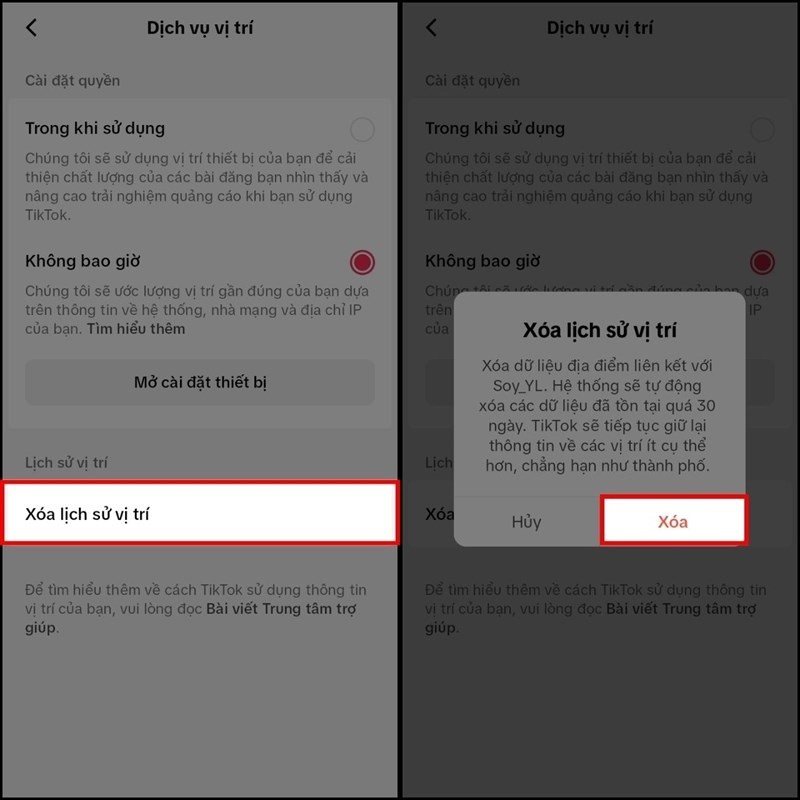 |
The above article has just given detailed instructions on how to delete location data on TikTok extremely simply, helping you ensure the safety of your own information.
Source






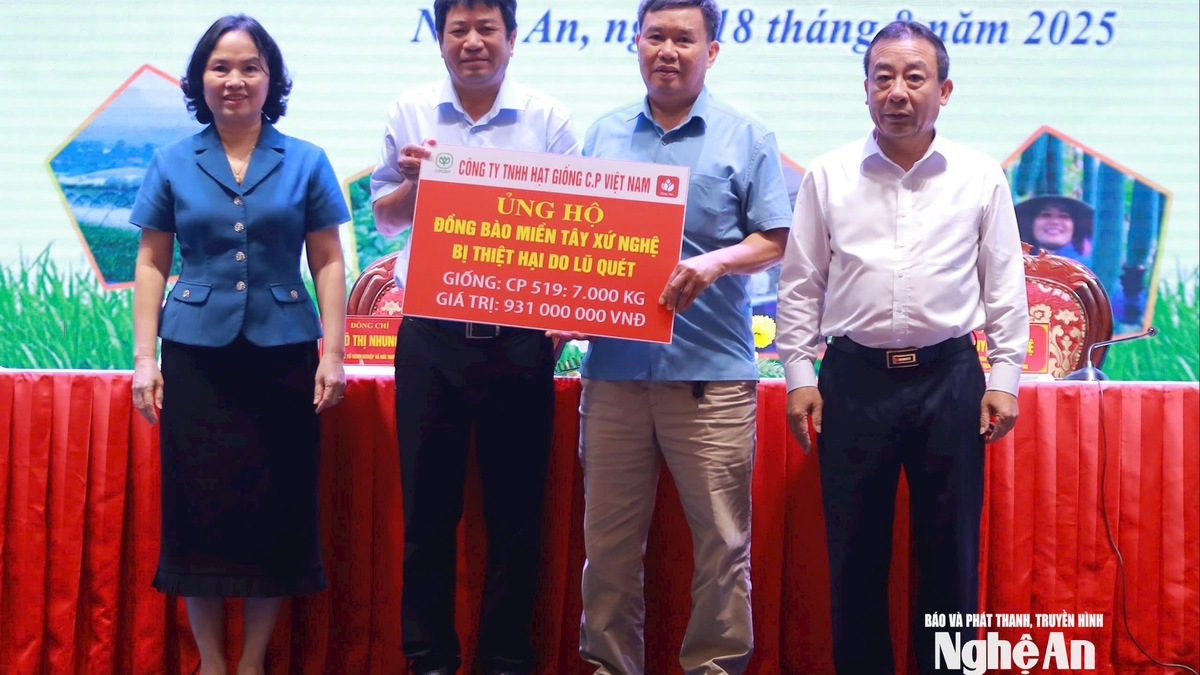






















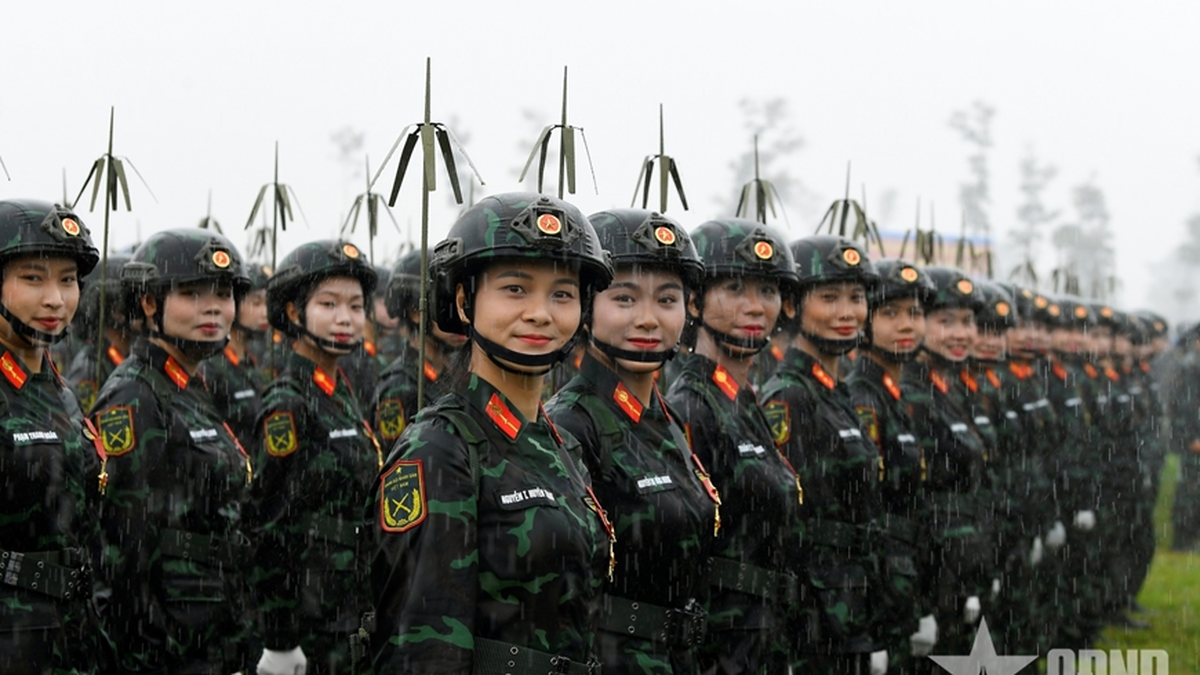









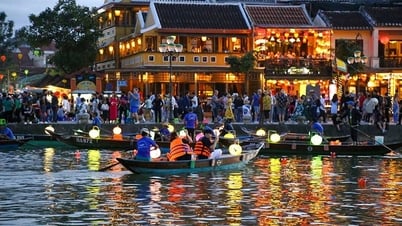










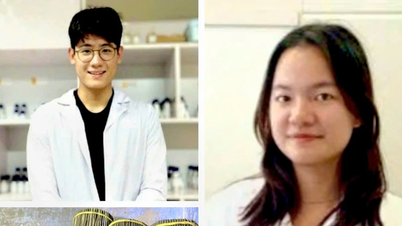

























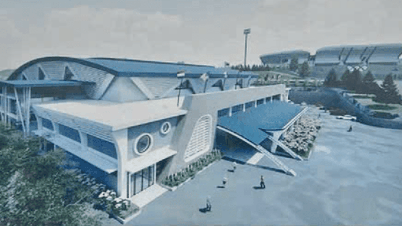

























Comment (0)