Since Microsoft announced Windows 11, there has been widespread user backlash against the company’s strict hardware requirements, particularly regarding the requirement for CPUs to support TPM. While there have been some reports that Microsoft has relaxed the requirements for Windows 11, the company clarified in December 2024 that it has not relaxed the hardware eligibility criteria for the operating system.

Buying a new PC is the only way unsupported PC users who want Windows 11 will get it
Instead, Microsoft has only offered “temporary workarounds” to bypass the requirements, including tweaking the Registry to bypass CPU and TPM checks to upgrade Windows 11 on unsupported PCs. The suggestions Microsoft has offered include editing the Registry key and then bypassing TPM 2.0 checks (which require at least TPM 1.2) and CPU and model.
However, the company still recommends against installing Windows 11 on a device that does not meet the minimum system requirements of Windows 11. If you decide to install Windows 11 on an unsupported device, you must accept and understand the risks involved.
The Only Solution to Get Windows 11 for Incompatible PC Users
Now, a new report from Neowin suggests that Microsoft has quietly edited its support page with the above workaround removed. This change was made after the company released Windows 11 24H2.
In its latest recommendation, Microsoft said the way to upgrade to Windows 11 is now to buy a new PC. That means the company will no longer accept Windows 11 being installed on unsupported devices. Microsoft partners like Dell and AMD have also expressed their support and said they will join in pushing users to upgrade to new PCs.
With Microsoft changing its stance and Windows 10 ending support later this year, it's no surprise that the PC hardware market will become more exciting in the coming time.
Source: https://thanhnien.vn/microsoft-xoa-huong-dan-cai-windows-11-tren-pc-khong-ho-tro-185250202093928085.htm





![[Photo] General Secretary To Lam attends the 80th Anniversary of the General Staff of the Vietnam People's Army](https://vphoto.vietnam.vn/thumb/1200x675/vietnam/resource/IMAGE/2025/9/6/126697ab3e904fd68a2a510323659767)

![[Photo] Many people directly experience beloved Uncle Ho and the General Secretaries](https://vphoto.vietnam.vn/thumb/1200x675/vietnam/resource/IMAGE/2025/9/6/2f4d9a1c1ef14be3933dbef3cd5403f6)


























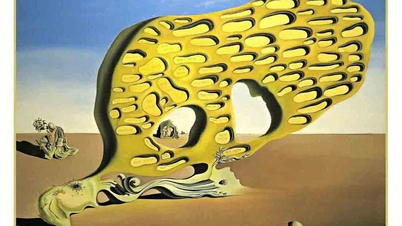





![[Photo] Hanoi students excitedly and joyfully open the new school year 2025-2026](https://vphoto.vietnam.vn/thumb/1200x675/vietnam/resource/IMAGE/2025/9/5/ecc91eddd50a467aa7670463f7b142f5)




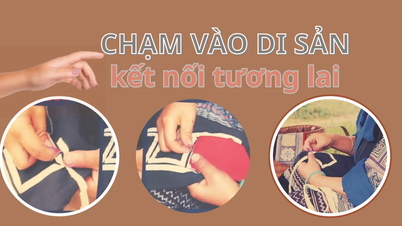













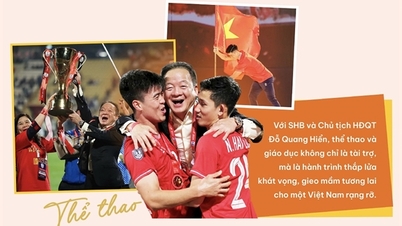










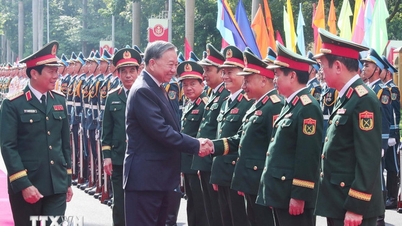
















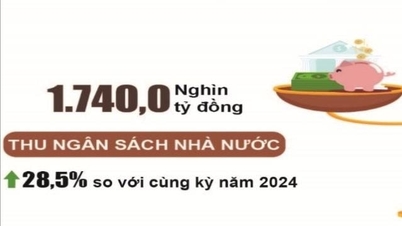



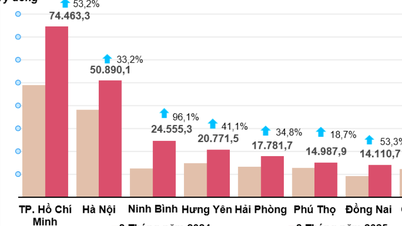


















Comment (0)