The hot hit MB Hi Collection card set has officially launched a non-physical version, providing a safe and convenient card usage experience with an issuance fee and annual fee of 0 VND! Download the MBBank App, select Card Service to issue online now!
 Issue online, activate immediately - spend immediately
Issue online, activate immediately - spend immediately Customers can open a 100% non-physical card online, anytime, anywhere on the MBBank App. The non-physical card is automatically activated and can be spent immediately after issuance. Countless diverse and trendy card designs in the MB Hi Collection along with a great deal of incentives are waiting for you.
Own an MB non-physical card, add a lighter transaction wallet- Fast, convenient, time-saving issuance procedures
- Add MB Hi Visa virtual card to Apple Pay/ Google Pay for POS payment
- Safe, secure information, no worries about losing hard cards
- Enjoy 100% of the great deals at MB Hi Collection
- No need to worry about running out of stock, choose to open any card blank you like at any time
Even better, customers will receive the above benefits with a fee of 0 VND. Non-physical card fee schedule
| Fee type | Non-physical card |
| Issuance fee | Free of charge |
| Annual fee | Free of charge |
| Card cancellation fee | Free of charge |
| Interest rate | 27% |
Note: Pricing policy may change according to product policy from time to time. For Be The Sky card, the policy is applied according to the product's separate announcement. INSTRUCTIONS FOR ISSUING MB HI COLLECTION NON-PHYSICAL CARDS Step 1: Log in to the MB App and select "Card services" Step 2: Select "Issuing online cards" and continue to select "Issuing multi-function cards - Hybrid" Step 3: On the "HI COLLECTION MULTI-FUNCTIONAL CARD" introduction screen, scroll down and select "Issuing cards now" Step 4: Choose 1 of 2 monthly statement payment methods and click "Continue" Step 5: Check the card information you want to issue again and click "Confirm" Step 6: The screen notifies you that the card has been successfully issued and activated.
FREQUENTLY ASKED QUESTIONS 1. Can I make offline payments using a non-physical card? For non-physical cards of the Visa card organization, customers can integrate the card into Apple Pay, Google Pay wallet for contactless payment at POS payment locations
2. How to print a physical card from a virtual card? Customers can print a physical card from Smartbank or register on the MBBank App
- Print card directly from SmartBank (2-3 minutes)
Customers access the App and scan the QR code on the card printer to print the card.
- Send the card to the address you registered on the MBBank App (5-7 days)
Go to Card Service, in the “My Card List” section, scroll to the non-physical card you want to print and click “Print physical card”, fill in the card receiving address and confirm the request.
Note: the image of the card template that the Customer chooses when issuing is only displayed on the online channel , the card printed on request from the non-physical card will be a Hi Silver card , the card's preferential benefits are still preserved. Issue online, activate immediately - spend immediately Customers can open a 100% non-physical card online, anytime, anywhere on the MBBank App. The non-physical card is automatically activated and can be spent immediately after issuance. Countless diverse and trendy card designs in the MB Hi Collection along with a great deal of incentives are waiting for you. Own an MB non-physical card, add a lighter transaction wallet
Issue online, activate immediately - spend immediately Customers can open a 100% non-physical card online, anytime, anywhere on the MBBank App. The non-physical card is automatically activated and can be spent immediately after issuance. Countless diverse and trendy card designs in the MB Hi Collection along with a great deal of incentives are waiting for you. Own an MB non-physical card, add a lighter transaction wallet



![[Photo] Students of Binh Minh Primary School enjoy the full moon festival, receiving the joys of childhood](https://vphoto.vietnam.vn/thumb/1200x675/vietnam/resource/IMAGE/2025/10/3/8cf8abef22fe4471be400a818912cb85)

![[Photo] Prime Minister Pham Minh Chinh chairs meeting to deploy overcoming consequences of storm No. 10](https://vphoto.vietnam.vn/thumb/1200x675/vietnam/resource/IMAGE/2025/10/3/544f420dcc844463898fcbef46247d16)







































































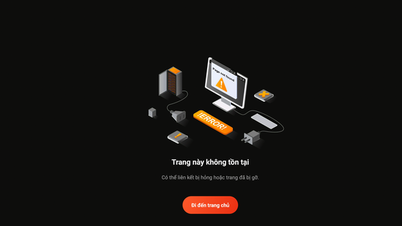























Comment (0)