You want to explore Metro Line 1 in Ho Chi Minh City but still haven't found a suitable route to move from your location to the nearest stations. Today's article will show you how to look up Metro lines using Google Maps very simply.
 |
Below are details on how to use Google Maps to look up metro routes effectively. Let's do it!
Step 1: To start, open Google Maps and enter the location you want to go to in the Search box.
For example, if you depart from Ho Chi Minh City University of Technology and Education to Ben Thanh Market, enter your departure and destination points in the search box.
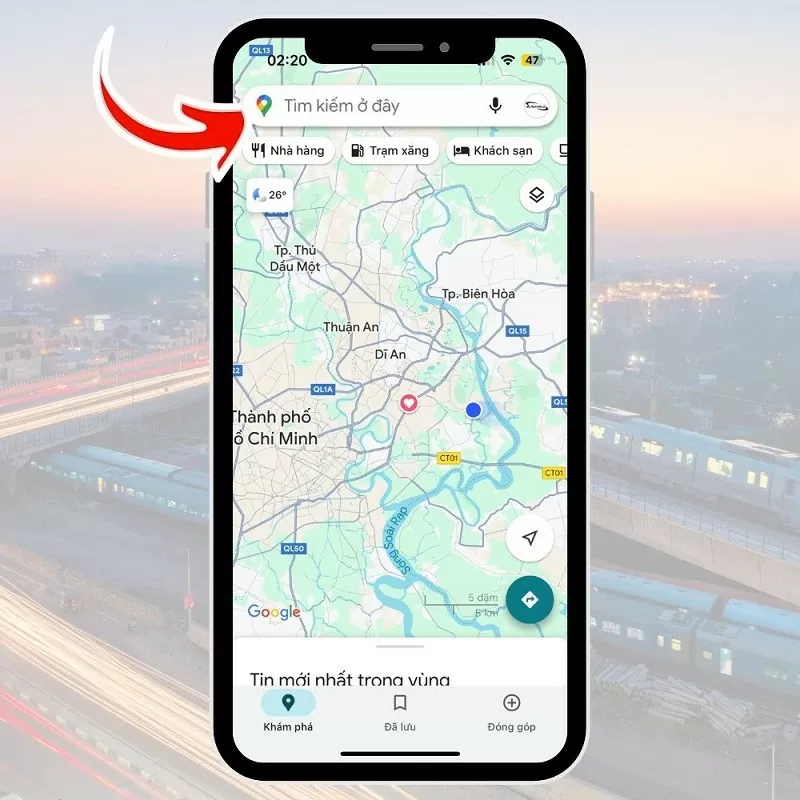 |
Step 2: After entering, Google Maps will display the route, switch to the train travel interface as shown below. The system will display the travel distance including time and estimated cost when traveling by Metro Line 1.
In this example, the journey includes a 9-minute walk and about 35 minutes of travel by Metro, and this trip is expected to cost about 20,000 VND for the train ticket when traveling. However, during the first 30 days of opening, Metro will completely waive the train ticket for people to experience.
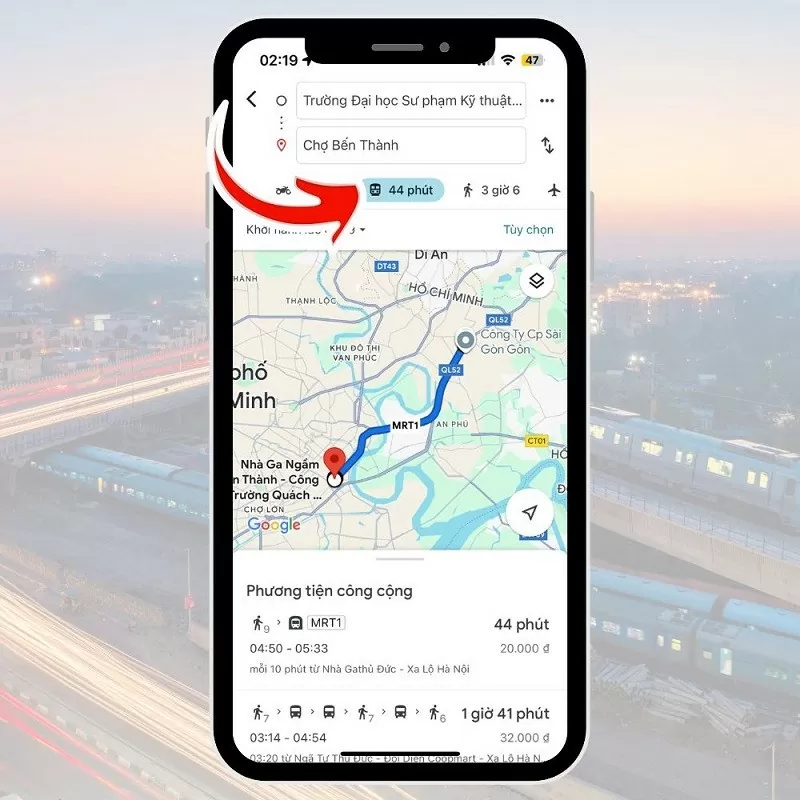 |
Step 3: Next, to know the exact route to take, click on the route with Metro Line 1.
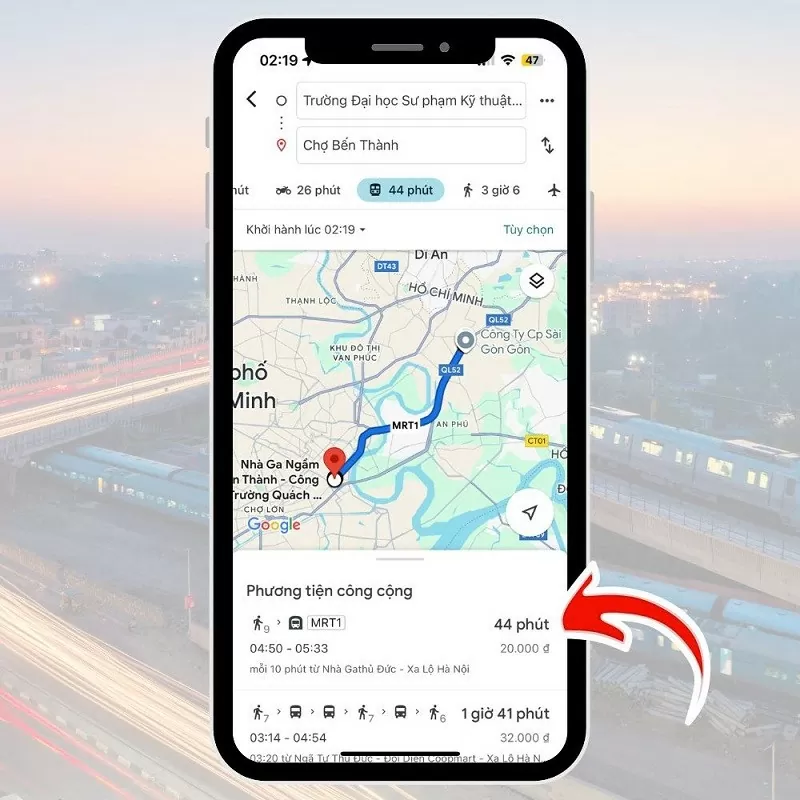 |
Step 4: At this point, Google Maps will provide a specific route, helping you move more easily.
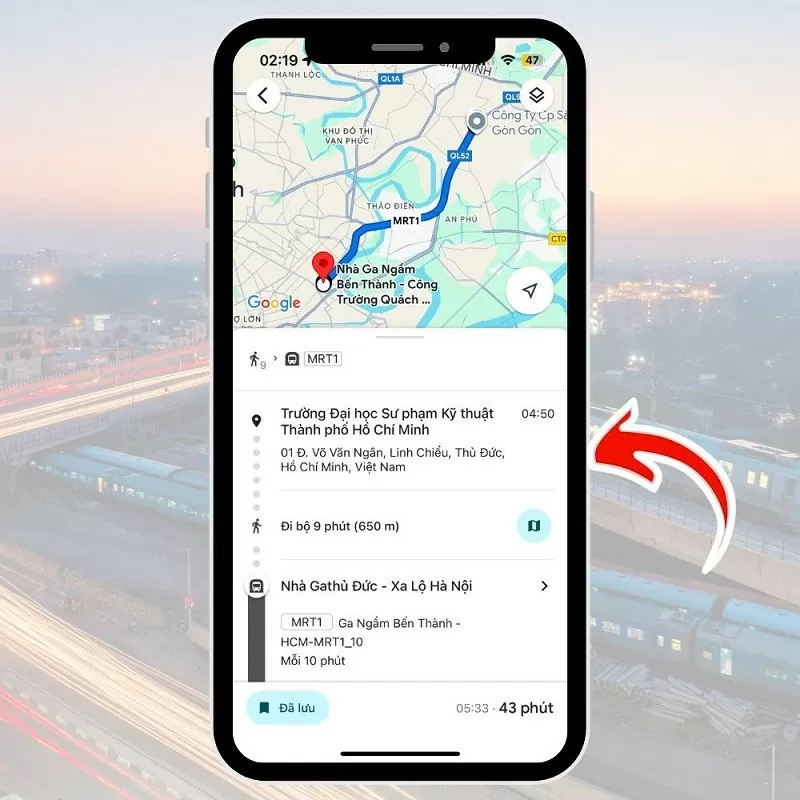 |
With quick updates from Google Maps, you can easily look up your Metro travel route to optimize time and cost.
Source



![[Photo] Prime Minister speaks at the High-level Discussion Session of the Expanded BRICS Summit](https://vphoto.vietnam.vn/thumb/1200x675/vietnam/resource/IMAGE/2025/7/7/70b6e323f350404fa23f60527a4a8794)




















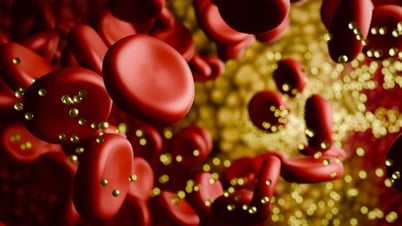












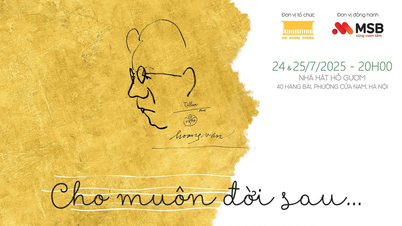
























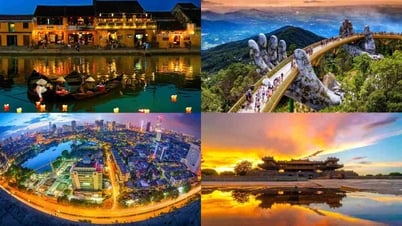

































Comment (0)